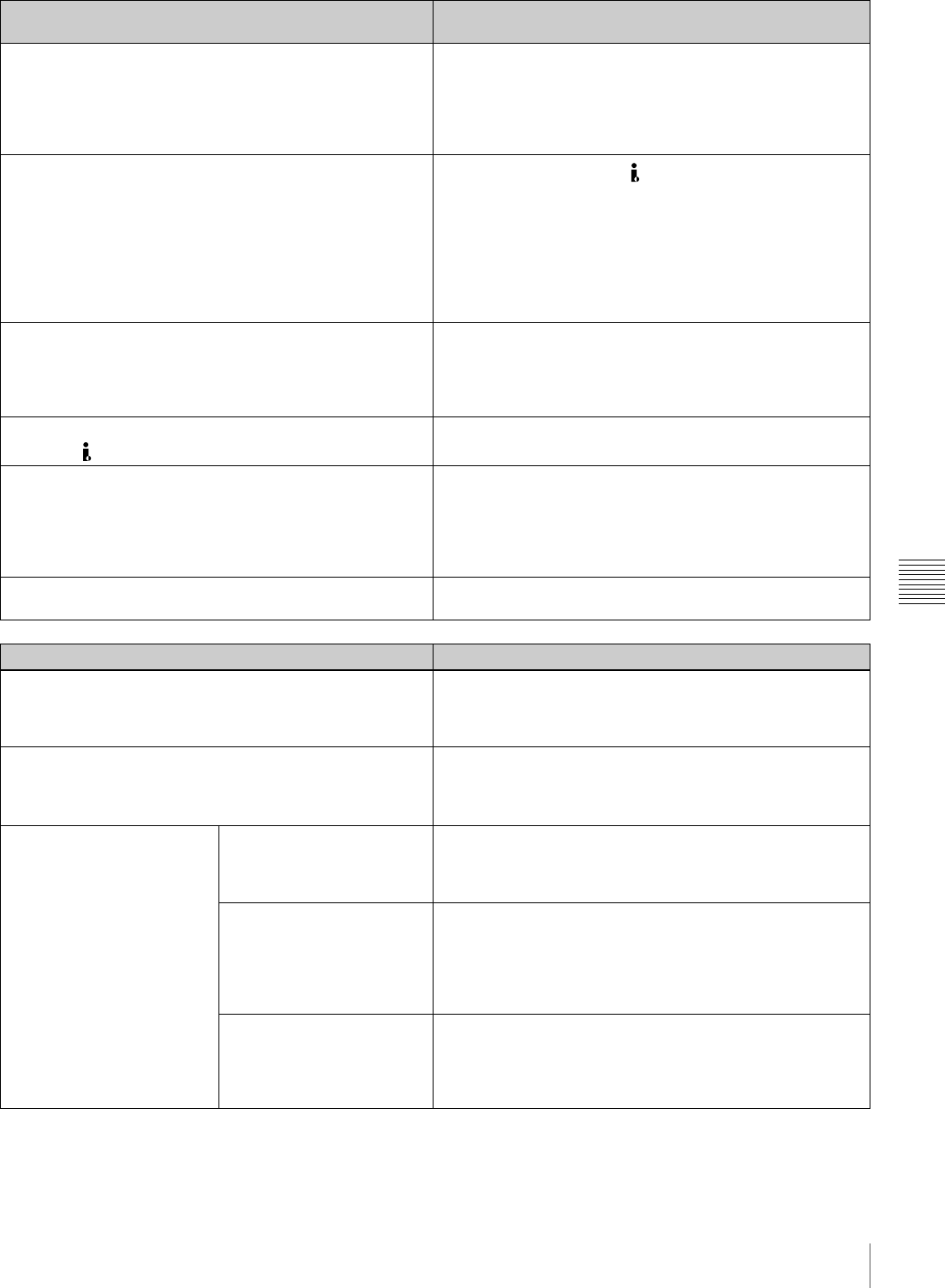
103
System Menu
Chapter 6 Menus
AUDIO OUTPUT [> Audio Out]: Select the channels for audio
output from the AUDIO OUTPUT 1/3 and 2/4 connectors.
*CH1/CH2 [>> CH1/CH2]: Output channel 1 to the AUDIO
OUTPUT 1/3 connector and channel 2 to the AUDIO
OUTPUT 2/4 connector.
CH3/CH4 [>> CH3/CH4]: Output channel 3 to the AUDIO
OUTPUT 1/3 connector and channel 4 to the AUDIO
OUTPUT 2/4 connector.
REMOTE I/F [> Remote I/F]: Select how to perform remote
control, when the remote control switch is set to
REMOTE.
i.LINK [>> i.LINK]: Use the S400 connector.
*9PIN/RS-232C [>> 9P/232C]: Use either the REMOTE(9P)
connector or the RS232C connector, depending on the
setting of the remote connector selector switch.
9PIN(PARA)[>> Para Run]: Use the REMOTE(9P) connector
to connect several PDW-F75 units and perform remote
control from one of them specified as the parent.
HDSDI [>> HDSDI]: Use the HDSDI INPUT connector to
control start and stop of recording of this unit.
BAUDRATE [> BaudRate]: Select the communications speed
(bps) of the RS232C connector.
*9600 [>> 9600]
19200 [>> 19200]
38400 [>> 38400]
57600 [>> 57600]
115200 [>> 115200]
i.LINK MODE [> i.LinkMode]: Select the type of connection
for the S400 connector.
*AV/C [>> AV/C]: AV/C connection.
FAM(PC REMOTE) [>> FAM]: FAM connection.
NETWORK ENABLE [> Network En]: Select the positions of
the remote control switch which enable access to the
network.
*NETWORK [>> Network]: Only when the switch is set to
“NETWORK”.
NETWORK&RS-422A[>> Net&Rmt]: Only when the switch is
set to “NETWORK”, or when the switch is set to
“REMOTE” and the menu item REMOTE I/F is set to
“9PIN/RS232”.
WIRELESS RMT [> Wireless]: Enable or disable operation
from the wireless remote commander.
DISABLE [>> DISABLE]: Disable.
*ENABLE [>> ENABLE]: Enable.
METADATA [Metadata]: Metadata settings Description
INDEX POSITION [> Index Pos]: Specify which frame to use
as the thumbnail image (index picture) when recording.
0SEC [>> 0 sec] to 10SEC [>> 10 sec]: The frame at 0
seconds to 10 seconds from the top of the clip, specified in
units of 1 second.
Factory default setting: *0 SEC
STORE OWNER [> Ownership]: Create UMID owner
information.
The STORED OWNERSHIP screen appears.
For details, see Appendix “Setting UMID ownership
information” on page 129.
UMID [> UMID] SDI OUT [>> SDI out]: Select
whether to output UMID
in the VANC of HD/
SDSDI output.
*ON [>>> ON]: Output.
OFF [>>> OFF]: Do not output.
SD VANC LINE [>> SDI
line]: When SDI OUT is
set to “ON”, select the
line of SDSDI output in
which to output the
UMID.
12LINE [>>> 12 line] to 19LINE [>>> 19 line]: Select in the
range line 12 to line 19.
Factory default setting: *17LINE (line 17)
HD VANC LINE [>> HD line]:
When SDI OUT is set to
“ON”, select the line of
HDSDI output in which to
output the UMID.
9LINE [>>> 9 line] to 20LINE [>>> 20 line]: Select in the
range line 9 to line 20.
Factory default setting :*17LINE (line 17)
INTERFACE SELECT [Interface]: Settings related to
interfaces
Description


















