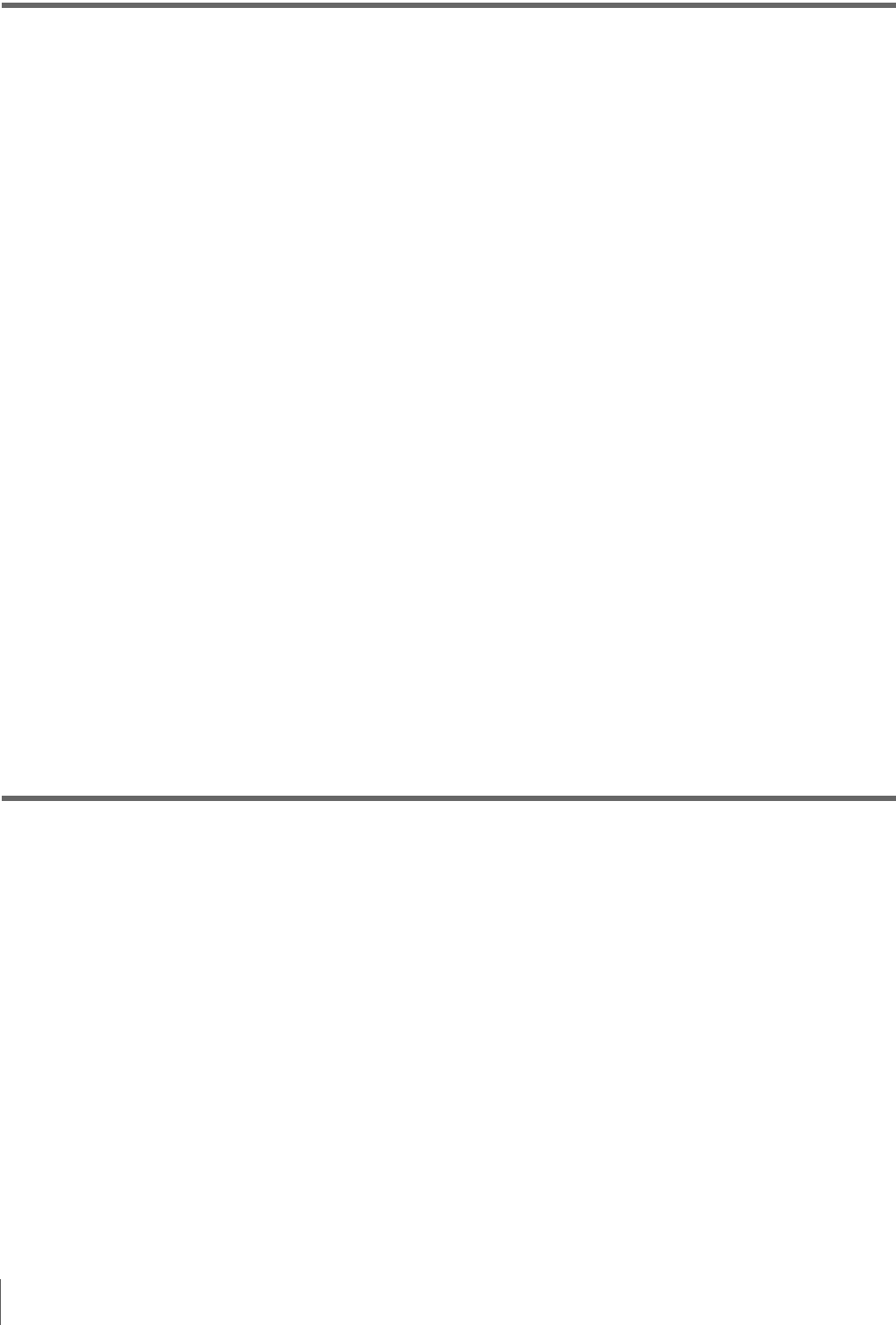
8
Table of Contents
Chapter 3 Recording and Playback
Handling Discs...............................................................................43
Discs Used for Recording and Playback ............................................. 43
Notes on Handling............................................................................... 43
Write-Protecting Discs ........................................................................ 43
Loading and Unloading a Disc............................................................ 44
Formatting a Disc ................................................................................ 44
Handling of Discs When Recording Does Not End Normally (Salvage
Functions) .................................................................................. 45
Recording.......................................................................................46
Recording Timecode and User Bit Values .......................................... 46
Carrying Out Recording ..................................................................... 49
Recording with the HDSDI Remote Control Function ....................... 50
Recording with the Clip Continuous Rec Function............................. 50
Playback .........................................................................................51
Playback Operation ............................................................................. 52
Searching for Clips with Thumbnails (Thumbnail Search)................. 53
Searching with the Expand Function................................................... 55
Searching for Frames with Essence Marks ......................................... 56
Searching with the Chapter Function .................................................. 57
Clip List Playback ............................................................................... 57
Repeat Playback .................................................................................. 58
Locking (Write-Protecting) Clips........................................................ 59
Deleting Clips...................................................................................... 60
Assigning Sequence Numbers to Thumbnails..................................... 61
Chapter 4 Scene Selection
Overview.........................................................................................62
Assigning Clip Titles........................................................................... 65
Assigning User-Defined Clip and Clip List Names ............................ 65
Creating Clip Lists.........................................................................67
Including Clips Selected in the Thumbnail Screen in the Clip List .... 67
Quick Scene Selection (Adding Sub Clips during Recording, Playback,
or Search) ................................................................................... 70
Editing Clip Lists ...........................................................................72
Basic Operations.................................................................................. 72
Reordering Sub Clips .......................................................................... 72
Modifying the In and Out Points of Sub Clips (Trimming)................ 73
Deleting Sub Clips............................................................................... 74
Setting the Start Timecode for the Current Clip List .......................... 74


















