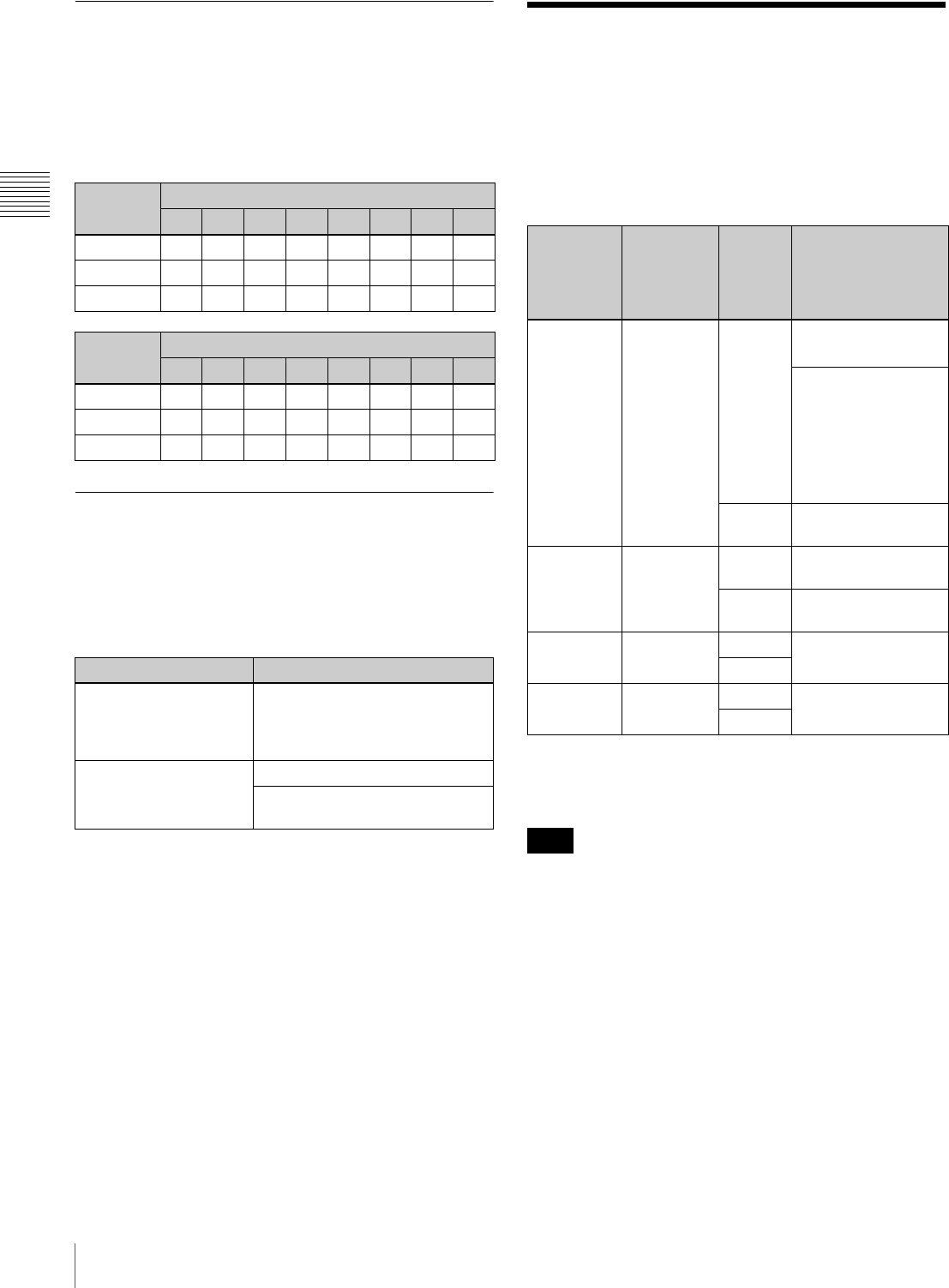
34
External Synchronization
Chapter 2 Preparations
Editing Control Unit Settings
When connecting an editing control unit to use with this
unit, make the following settings.
BVE-700/700A/2000/9100
Set VTR constants as follows.
Remote Control Unit Settings
You can control this unit from an RM-280 Remote Control
Unit.
Connect this unit to the RM-280 with a 9-pin remote
control cable (not supplied), and make the settings in the
following table.
External Synchronization
This unit synchronizes as shown in the following table,
according to the presence or absence of signals input to the
HDSDI INPUT connector, the presence or absence of
signals input to the REF VIDEO INPUT connector, and
the setting of the V INPUT item on the HOME page of the
function menu (see page 88).
a) When VIDEO CONTROL >REFERENCE SEL in the setup menu is set to
“INPUT”.
b) When VIDEO CONTROL >REFERENCE SEL in the setup menu is set to
“AUTO”.
There is no external synchronization for file operations by
FAM connection (see page 83).
System
frequency
VTR CONSTANT 1
1 2 3 4 5 6 7 8
30P/60I A098009616160380
25P/50I A198007D16160380
24P A298007816160380
System
frequency
VTR CONSTANT 2
1 2 3 4 5 6 7 8
30P/60I 0A 07 FE 00 80 5A FF 5A
25P/50I 0A 07 FE 00 80 4C FF 4B
24P 0A07FE008048FF48
RM-280 settings Settings on this unit
EDITOR/REMOTE
CONTROL:
REMOTE
CONTROL
Setup menu item INTERFACE
SELECT >REMOTE I/F (see
page 103): 9PIN/RS-232C
Setup menu item 19
FNC MODE:
XDCAM
Remote control switch: REMOTE
Remote connector selector
switch: REMOTE(9P)
Signal
input to
HDSDI
INPUT
connector
Signal
input to
REF VIDEO
INPUT
connector
V INPUT
setting
External
synchronization
Yes Yes HDSDI Synchronize to
HDSDI input
a)
Playback:
Synchronize to
REF VIDEO
input
b)
Recording:
Synchronize to
HDSDI input
b)
SG Synchronize to sREF
VIDEO input
Yes No HDSDI Synchronize to
HDSDI input
SG No external
synchronization
No Yes HDSDI Synchronize to REF
VIDEO input
SG
No No HDSDI No external
synchronization
SG
Note


















