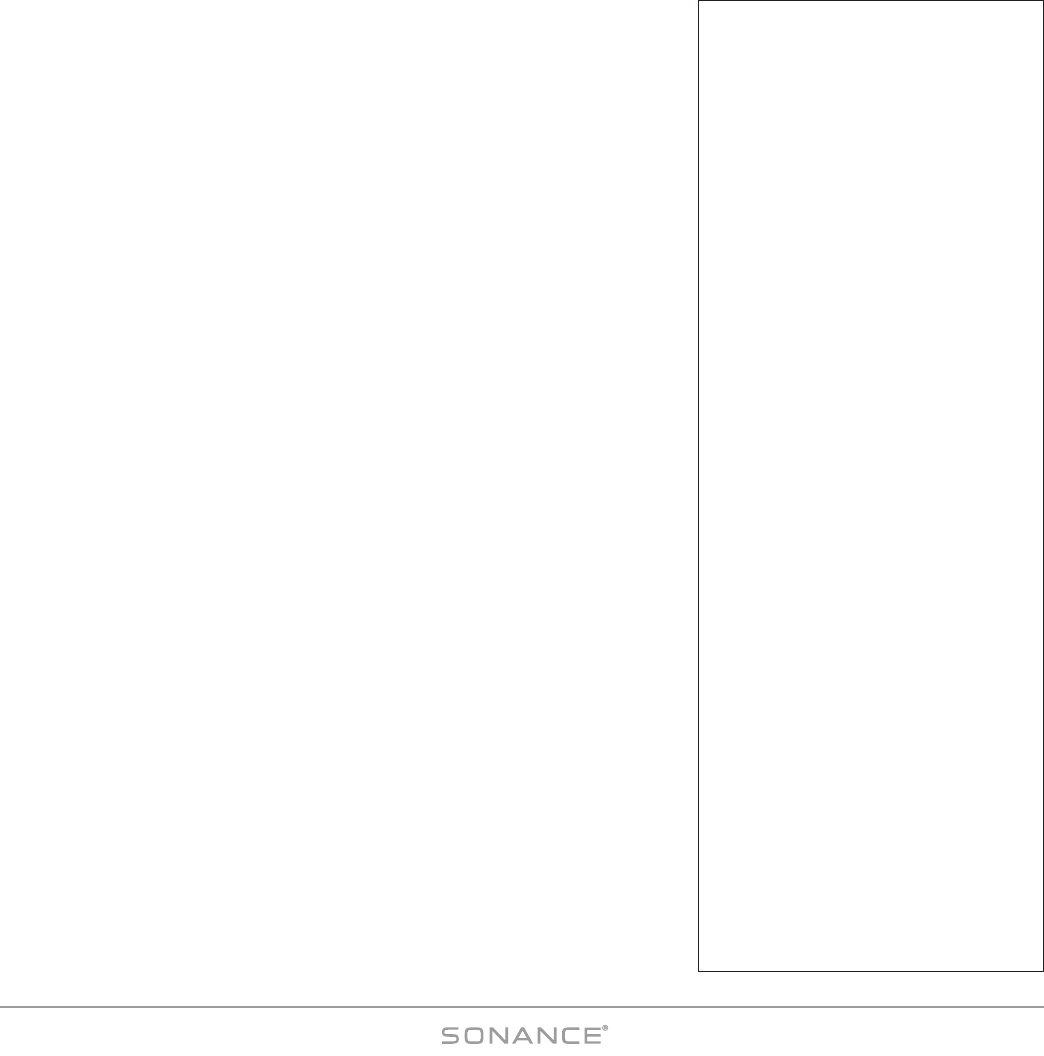
48
DAB1 DISTRIBUTED AUDIO SYSTEM
S
IMULATE BUTTON PRESS Serial Commands
Note: Requires firmware version v2.0 or higher
The SIMULATE BUTTON PRESS serial command
:P
(see table on page 46) can be
used to allow a serial control device to trigger the macro that is programmed
into any keypad button in any DAB1 zone.
The command format is
::PPzzxxyyyyyy<<ccrr>>
P = Simulate button press
z = The Zone number of the command (1 – 6)
x = The command layer: 1 = P
RESS, 2 = PRESS-AND-HOLD, 3 = DOUBLE-PRESS, 4 =
E
XTRA
COMMANDS (see
Expanded Control Features
, on page 47)
yyy = The keypad button to be triggered, from the table to the right
.
For example, to trigger the PRESS layer SOURCE 1 keypad button macro in
Zone 2 the serial command would be:
::PP22111177<<ccrr>>
P = S
IMULATE BUTTON PRESS command
2 = Zone 2
1 = PRESS layer
17 = SOURCE 1 button
Simulate Button Press Commands in Multi-Unit Systems
As with other serial commands, a S
IMULATE B
UTTON PRESS command can be used
to control any DAB1 in a system with multiple units by adding the DAB1’s Unit
ID number (see page 30) to the command after the colon.
For example, to trigger the P
RESS layer SOURCE 1 keypad button macro in Zone
2 of Unit #3 in a multi-unit system, the serial command would be:
::33PP22111177<<ccrr>>
3 = Unit ID #3
P = S
IMULATE BUTTON PRESS command
2 = Zone 2
1 = PRESS layer
17 = SOURCE 1 button
Simulate Button Press
Serial Commands
BBuuttttoonn yyyyyy EEqquuiivvaalleenntt
11
22
33
44
55
66
77
88
99
10
(DAB KP);10
0
(C4630 SE KP)
11 (DAB KP);11
–
(C4630 SE KP)
12
(DAB KP);12
+
(C4630 SE KP)
Volume Up 13
Mute 14
Volume Down 15
Off 16
Source 1 17
Source 2 18
Source 3 19
Source 4 20
Pause 21
Play 22
Backward 23
Forward 24
Extra Commands* 001 – 200
* See page 50 for details about
Extra Commands.


















