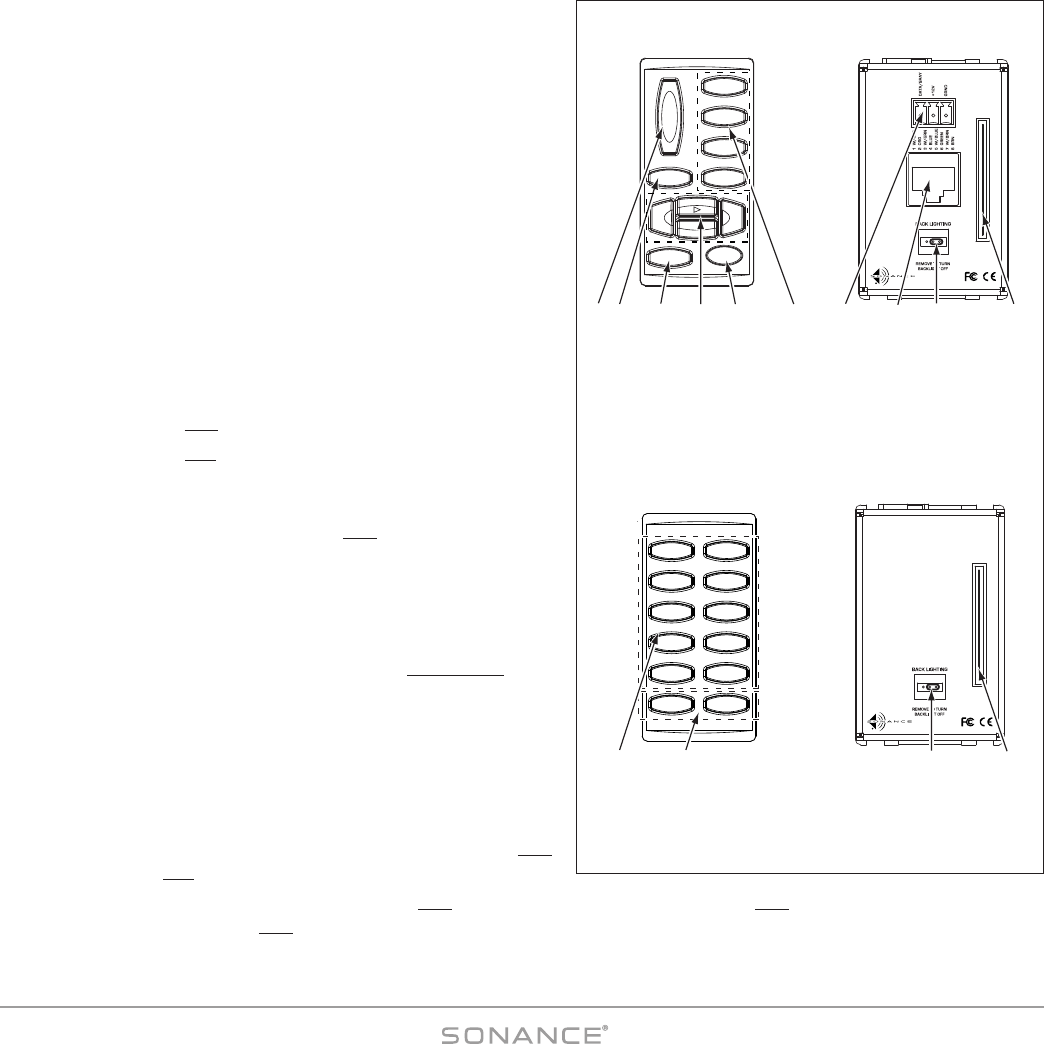
18
DAB1 DISTRIBUTED AUDIO SYSTEM
Keypad Controllers
As mentioned previously, the DAB1 can be operated by one or
more keypad controller in each zone. The DAB1 can be
controlled by the C4630 SE Main and Numeric Keypads (below)
and the DAB1 keypad (see page 22). Additionally, the DAB1 can
also be controlled by the Sonance Navigator
®
K1 and K2 keypads
(see
Using the DAB1 with Sonance Navigator K1 and K2
Programmable Keypads,
on page 49).
C4630 SE Main and Numeric Keypad
C4630 SE Main Keypad (see Figure 15)
The C4630 SE Main Keypad lets you control the zone volume,
muting and select the active source, as well as providing
buttons for controlling the source component that’s active in the
zone. A Z
ONE OFF button is also provided. The ZONE OFF
button’s LED color indicates the zone’s status:
RReedd::
Zone is OFF
(DAB1 is receiving power)
GGrreeeenn::
Zone is ON
OOrraannggee::
Connected IR receiver is receiving IR commands
((ffllaasshhiinngg))
or a keypad button is being pressed. This occurs
even if the Zone is turned OFF
.
Each keypad button has three different actions: PRESS
, PRESS-AND-
H
OLD and DOUBLE-PRESS. This allows each button to issue three
distinct commands or macros. Out-of-the-box the following
button functions are available on the Main Keypad:
VV
OOLLUUMMEE
UUPP//DDOOWWNN BBuuttttoonnss::
PRESS = Volume UP/DOWN
MM
UUTTEE
bbuuttttoonn::
PRESS = Mute/un-Mute the local zone;
P
RESS-AND-HOLD = Mute/un-Mute all zones designated for PARTY
MODE (see
Appendix 1: “Party Mode”
, on page 54).
ZZoonnee SSoouurrccee SSeelleeccttoorr BBuuttttoonnss::
P
RESS = Selects that source in
the local zone; P
RESS-AND-HOLD = Selects that source in all zones
designated for PARTY MODE (see
Appendix 1: “Party Mode”
, on
page 54). Pressing a Source Select button in a zone that is OFF
will turn that zone ON.
ZZoonnee OOFFFF BBuuttttoonn::
P
RESS = Turns the local zone OFF; PRESS-AND-HOLD = Turns all zones OFF (see
Appendix 1
on page 54
for information about turning-OFF
all zones in systems with multiple DAB1s).
Additional P
RESS, PRESS-AND-HOLD, DOUBLE-PRESS, source component control and macro trigger functions require programming
1
2
3
4
5
6
7
8
9
0
_
+
VOL
OFF
MUTE TV/AUX
TUNER
DVD/CD
SAT
=
^
^
^
^
C4630
MAIN
KEYPAD
RESERVED FOR NUMBERIC KEYPAD
PIN 14
PIN 1
•
1 2
C4630
NUMERIC
KEYPAD
CONNECTION TO MAIN KEYPAD
PIN 14
PIN 1
•
1 2
34
1
2 5 6
1. Zone Volume UP/DOWN Buttons
2. Zone Mute Button
3. Zone OFF Button
4. Zone Source Control Buttons
5. Zone IR Receiver Window
6. Zone Source Selector Buttons
(Source 1 – Source 4)
11. Numeric Buttons
12. “+” and “–” Buttons
Main Keypad
Front Panel
Numeric Keypad
Front Panel
978 10
7. IR Receiver Connection
8. RJ45 Connection Jack
9. Keypad Backlight Jumper
10. Ribbon Connector for
Numeric Keypad
Main Keypad
Rear Panel
13 14
13. Keypad Backlight Jumper
14. Ribbon Connector to
Main Keypad
Numeric Keypad
Rear Panel
11 12
Figure 15:
C4630 SE Main and Numeric Keypads


















