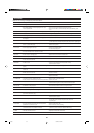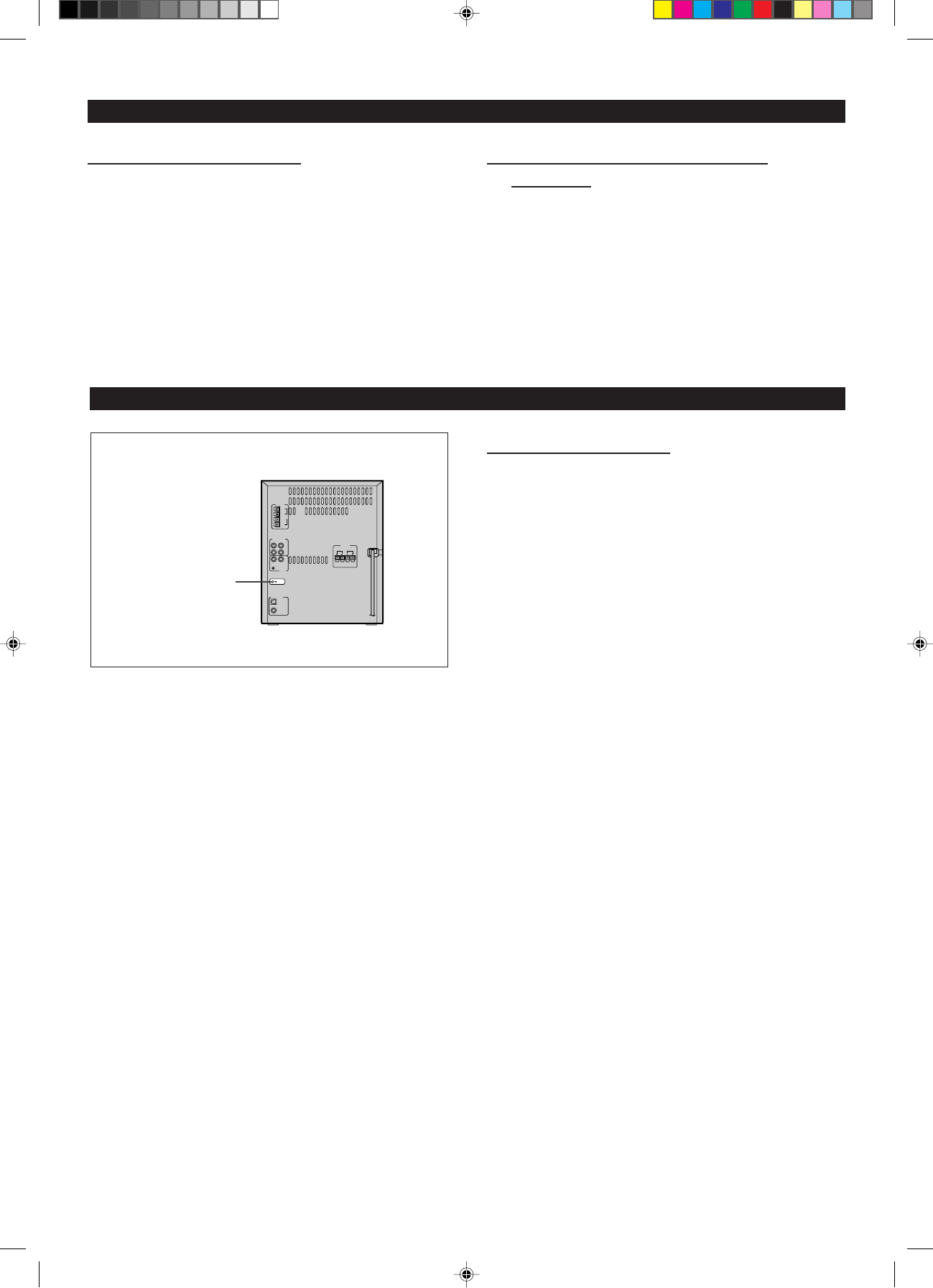
56
(Continued)
(Continued)
HH
HH
H Moisture condensation
In the following cases, condensation may form inside the unit.
I Shortly after turning on a heater.
I When the unit is placed in a room where there is excessive steam or
moisture.
I When the unit is moved from a cool place to a warm place.
When the unit has condensation inside, the disc signals cannot
be read, and the product may not function properly.
I If this happens, remove the disc. The condensation should evaporate
in approximately 1 hour. The unit will then function properly.
RESET button
RESETING THE MICROCOMPUTER
HH
HH
H If a power failure occurs during
recording
If the AC power plug is disconnected from the AC outlet or a
power failure occurs during recording (before the TOC informa-
tion has been recorded on the disc), the audio portion being
recorded at that time will be erased.
When a recording is being added to a MiniDisc which already has
a recording on it, if the TOC is not updated before the power
failure, the added recording will be erased.
HH
HH
H If a problem occurs
If subjected to any strong external interference (mechanical
shock, excessive static electricity, abnormal supply voltage due
to lightning, etc.), or if it is operated incorrectly, or if an MD cannot
be removed, this product or the display may become damaged.
1 Unplug the AC power cord from the AC outlet.
2 Press the RESET button on the back of the unit for at least 10 seconds.
3 Plug the AC power cord back into the AC outlet.
I When thze RESET button is pressed, all of the settings in memory will
be erased.
I If strange sounds, smells or smoke come out of the unit , or if a foreign
object falls into the unit, turn off the power, unplug the AC power cord
from the AC outlet immediately. Contact an authorized sharp serv-
ices.
38-58 98.6.23, 10:34 AM56