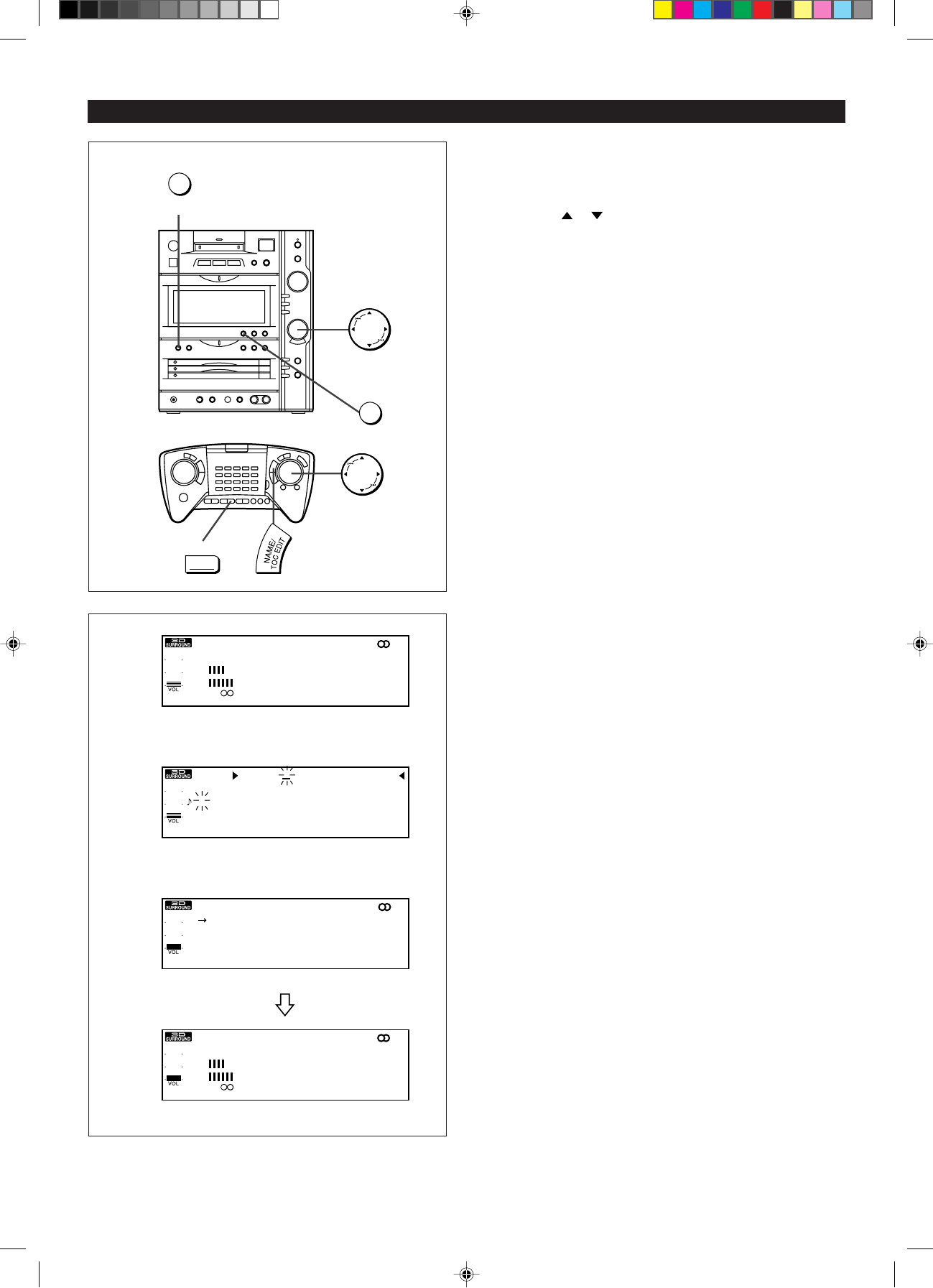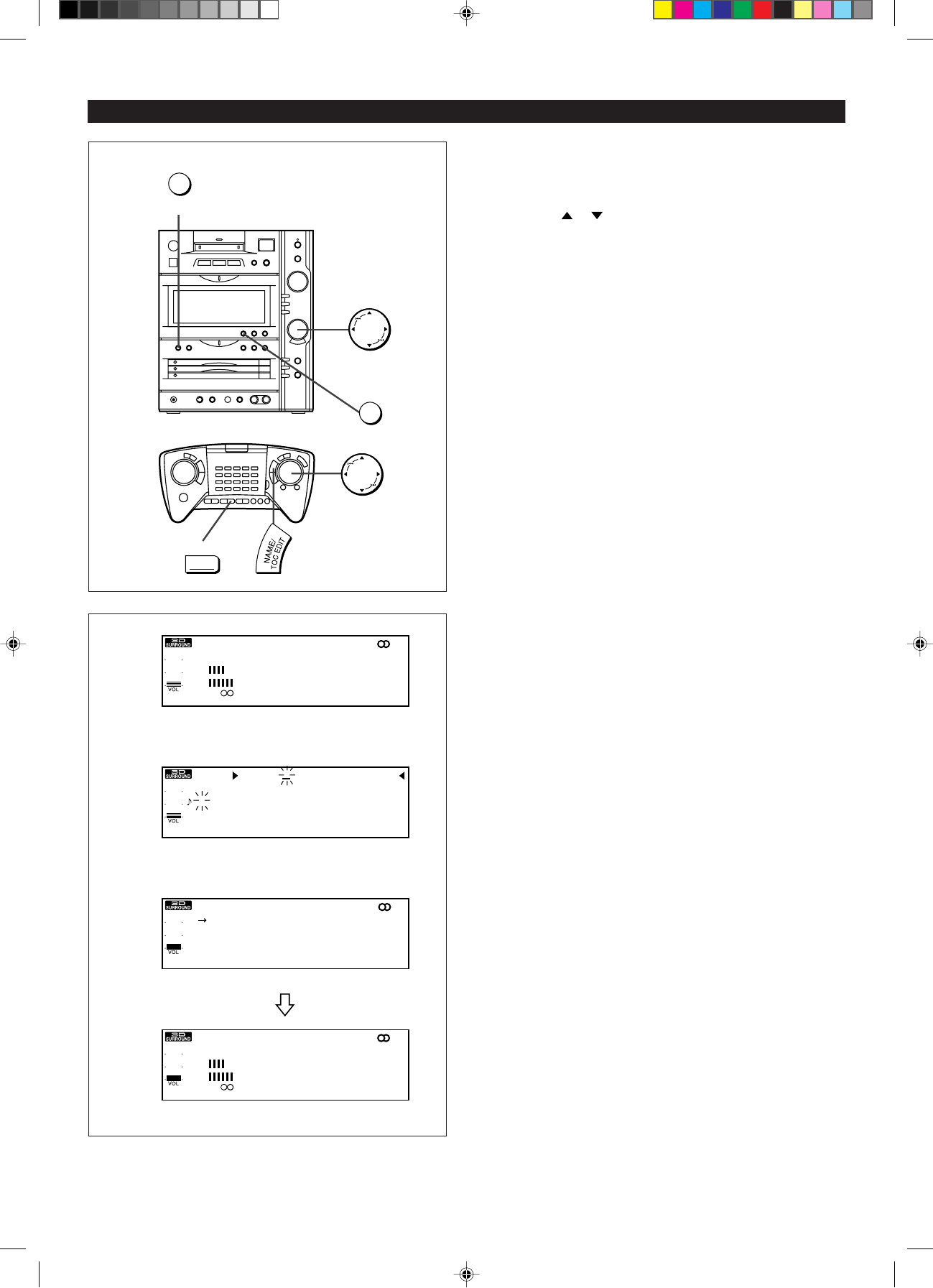
21
PROGRAMMING RADIO STATION NAMES
You can create names for radio stations that have been
stored in memory (up to 16 characters).
1 Press the TUNER (BAND) button.
2 Press the or on the MULTI CONTROL button to select
the location number you want to create a name for.
I Names cannot be created for locations that do not have a radio station
stored in them.
3 Press the NAME/TOC EDIT button.
4 Enter a radio station name.
I For details about entering characters, see pages 13-16.
5 Then, press the NAME/TOC EDIT button.
If you make a mistake while entering a radio station name:
I Perform steps 1 - 4 above, and then correct the character (s) you
entered by mistake. For details about how to make corrections, see
pages 13-16.
TUNER
BAND
TUNER
NAME/
TOC EDIT
(BAND)
2
3,4
5
nopqrs tuvwxyz*0#, . ; :_
abcdefghi jklm789 ( )@
NOPQRSTUVWXYZ456 !?&%$
ABCDEFGH I JKLM123+
_
/=
]
,
,
,
WP01WKHVN WWWWWWWWWWW
WP04WAMWWWWW 1350 kHzW
WP03WAMWWWWW 1071 kHzW
WP02WFMWSTW102.1WMH zW
WP01WKHVNWWWWWWWWWWWW
FMWSTWWW 100.5WMH zWWWW
FMWSTWWW 100.5WMH zW
P01WKHVNWWWWWWWWWWWW
L
R
1
-2
-
4
-
0
>
FMWSTWWW 100.5WMH zW
P01WK H V NWWWWWWWWWWWW
1
-2
-
4
-
0
>
L
R
After 5 seconds
*17-21 98.6.23, 0:11 PM21