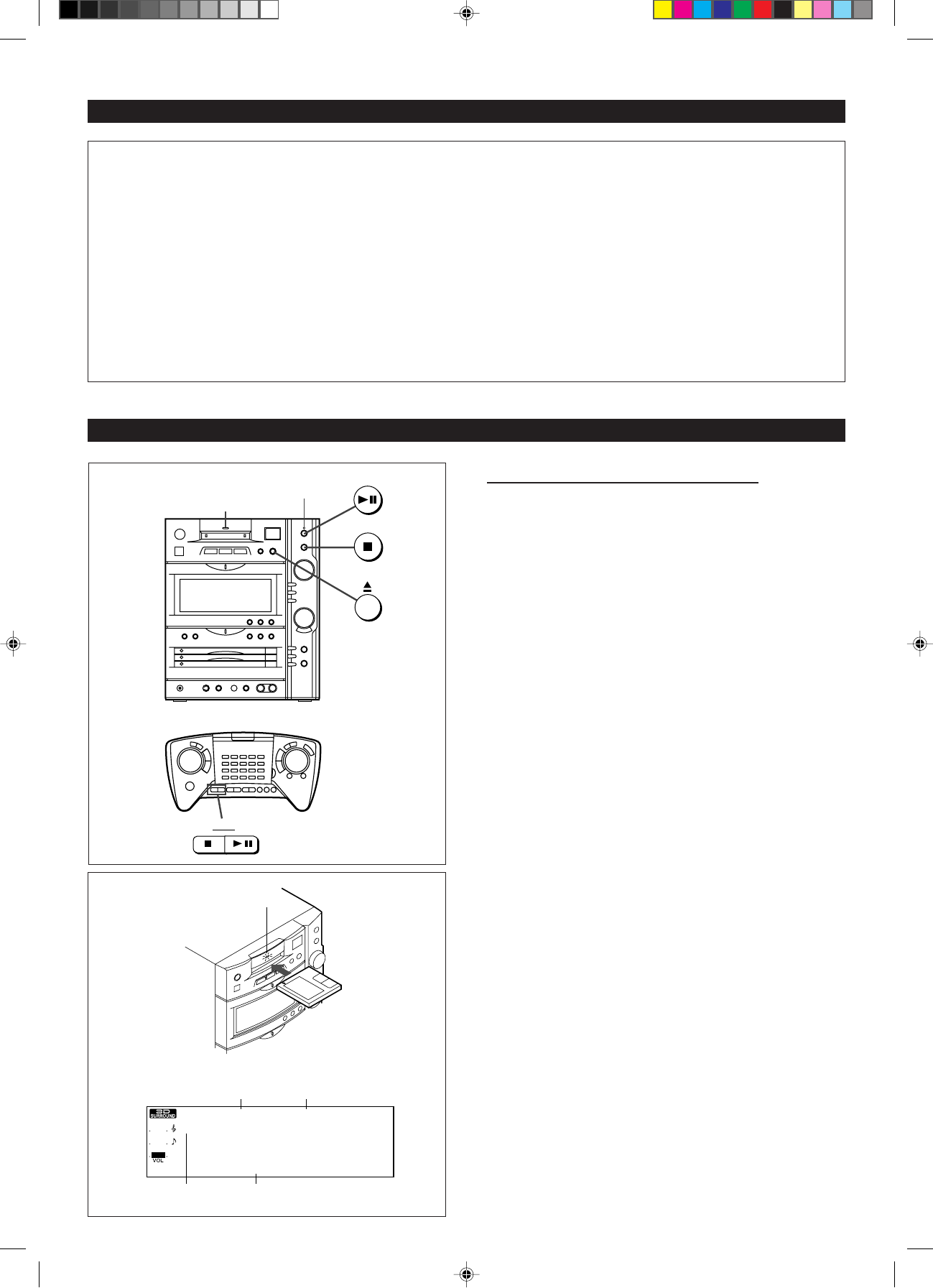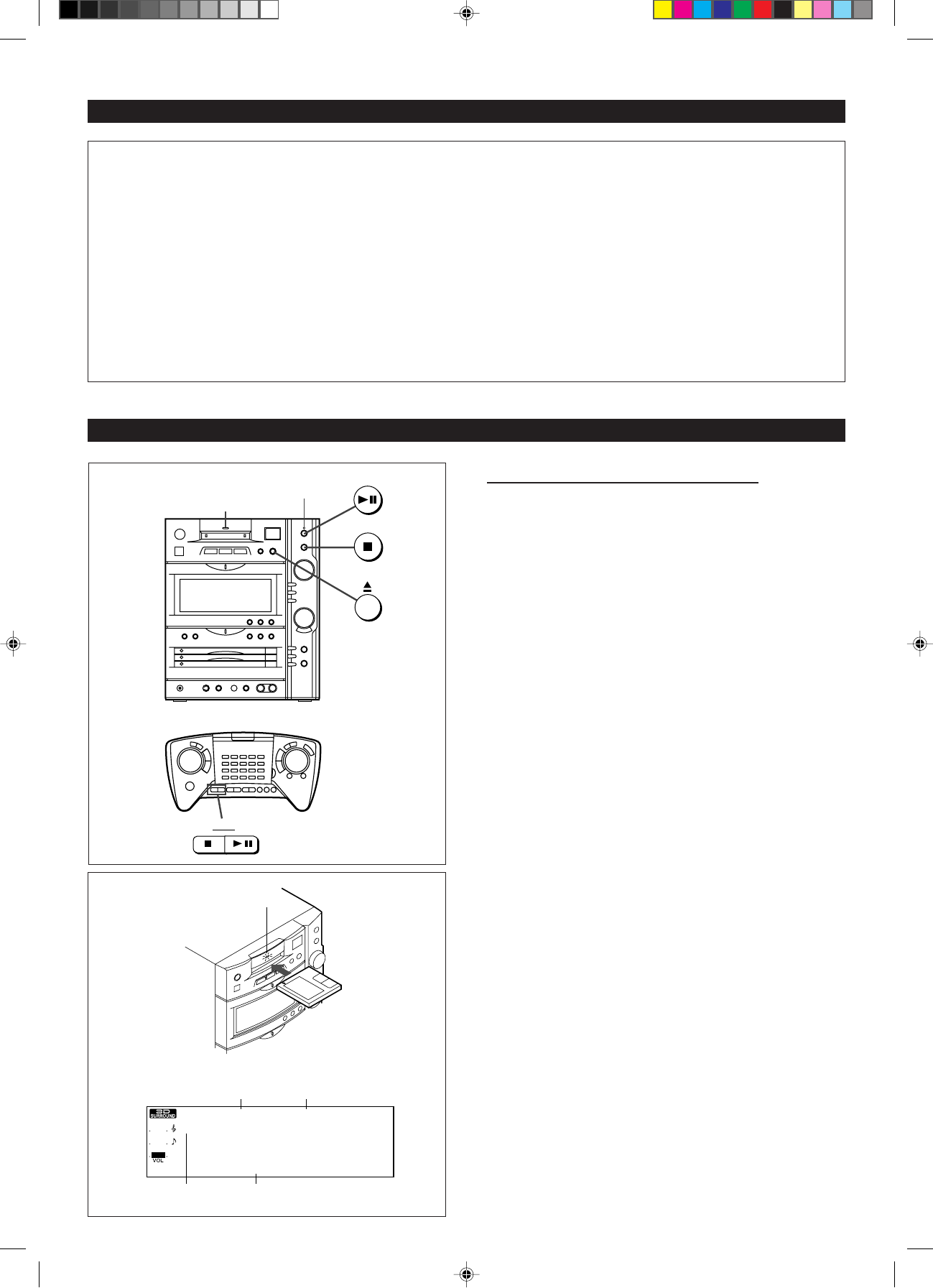
18
0048
MINIDISC OPERATION
HH
HH
H Loading and playing MiniDiscs
1 Press the MD H button.
I The power will be turned on automatically,and the unit will enter the
MD playback mode.
2 Load a recorded MiniDisc in the direction indicated by the
arrow on the MiniDisc, with the labeled side facing up.
I The total number of tracks and the total disc playing time will be
displayed. At this time, the MD indicator will light.
3 Press the MD 06 button.
I The MD playback indicator will light and playback will begin from track
1on the disc you have specified.
I When the last track has been played back, this unit will stop automati-
cally.
To interrupt playback:
Press the MD06 button.
I The MD playback indicator will flash.
I Press the MD06 button to resume playback from the same point.
To stop playback
Press the MD H button.
To remove a MiniDisc:
Press the 7 button.
I The MiniDisc will be ejected.
Notes:
I Although vibration will not normally cause a MiniDisc to skip, you may
hear a skip in the sound if there is continuous vibration.
I When you listen to MiniDiscs near a radio or a TV set, the radio or the
TV set may pick up noise.
Keep the unit as far away as possible from tuners.
I When a optionally available sound card is used, an MD inserted in this
product can be played from a personal computer.
Direct playback
If a MiniDisc is loaded in the unit, pressing the MD 06 button
turns the power on, and begins playback.
After use:
Press the POWER button to turn the power off.
Note:
I The power cannot be turned off while reading the information on a
MiniDisc.
I If no disc and track names have been recoded on an MiniDisc, they
will not appear on the display.
MD indicator
Total number
of tracks
Total playing time
Disc name Track name
3WFORWEVERWWWWWWWW
2 WWAV EWWWWWWWWWWWW
1 WLOVEWSONGWWWWWWW
BESTWHITSWWWWWWWWWWWW
MDWWW 12WWW55:08WTOTAL
Cautions:
I Do not carry the unit with a disc left in a disc tray. The disc may
come loose inside the unit and be damaged or cause damage
to the unit. This may also cause malfunctions.
I If you press the CD
06
button, one of the CD PLAY buttons (1-3)
on the main unit or remote control, or any of the CD 7 buttons while
the disc tray is open, the disc tray will close automatically. Therefore,
be careful not to get your fingers caught in the disc tray.
I Do not place two CDs in one disc position.
I Do not push the disc tray while it is moving.
I If the power fails while the tray is open, wait until the power is
restored before trying to close it.
I If the disc tray is stopped forcibly, “ERROR” will appear on the
display and the unit will not function.
If this occurs, turn the power off, and turn it on again.
I If TV or radio interference occurs during CD operation, move the unit
away from the TV or radio.
I If the disc is damaged, dirty, or loaded upside down, the disc will be
skipped and the next disc will be automatically played.
I If the main unit is subjected to a sharp jolt or it is used where
vibrations are present, sound dropouts may occur. Use the unit in a
stable environment.
I If the volume is set to too high, a dropout may occur due to vibrations
from the speakers. If this happens, move the main unit away from the
speakers or turn down the volume.
I Do not use CDs with loose cellphane tape or stickers or CDs which
have glue left on the surface from tape or stickers. If such a CD is
inserted, you may not be able to remove the CD or the unit may
cause malfunction.
MINIDISC OPERATION
(Continued)
MD playback indicator
MD indicator
MD
MD
*17-21 98.6.23, 0:11 PM18