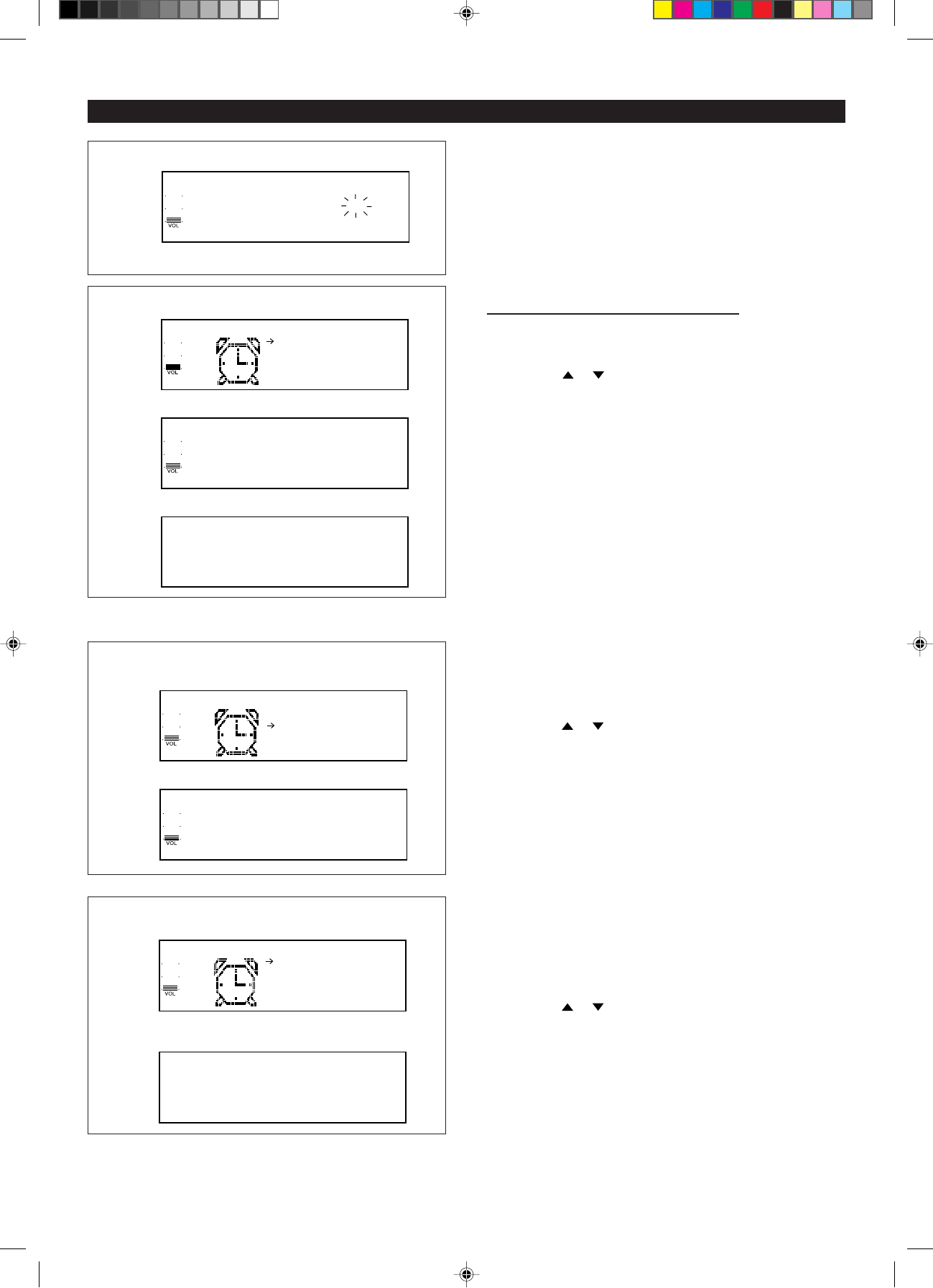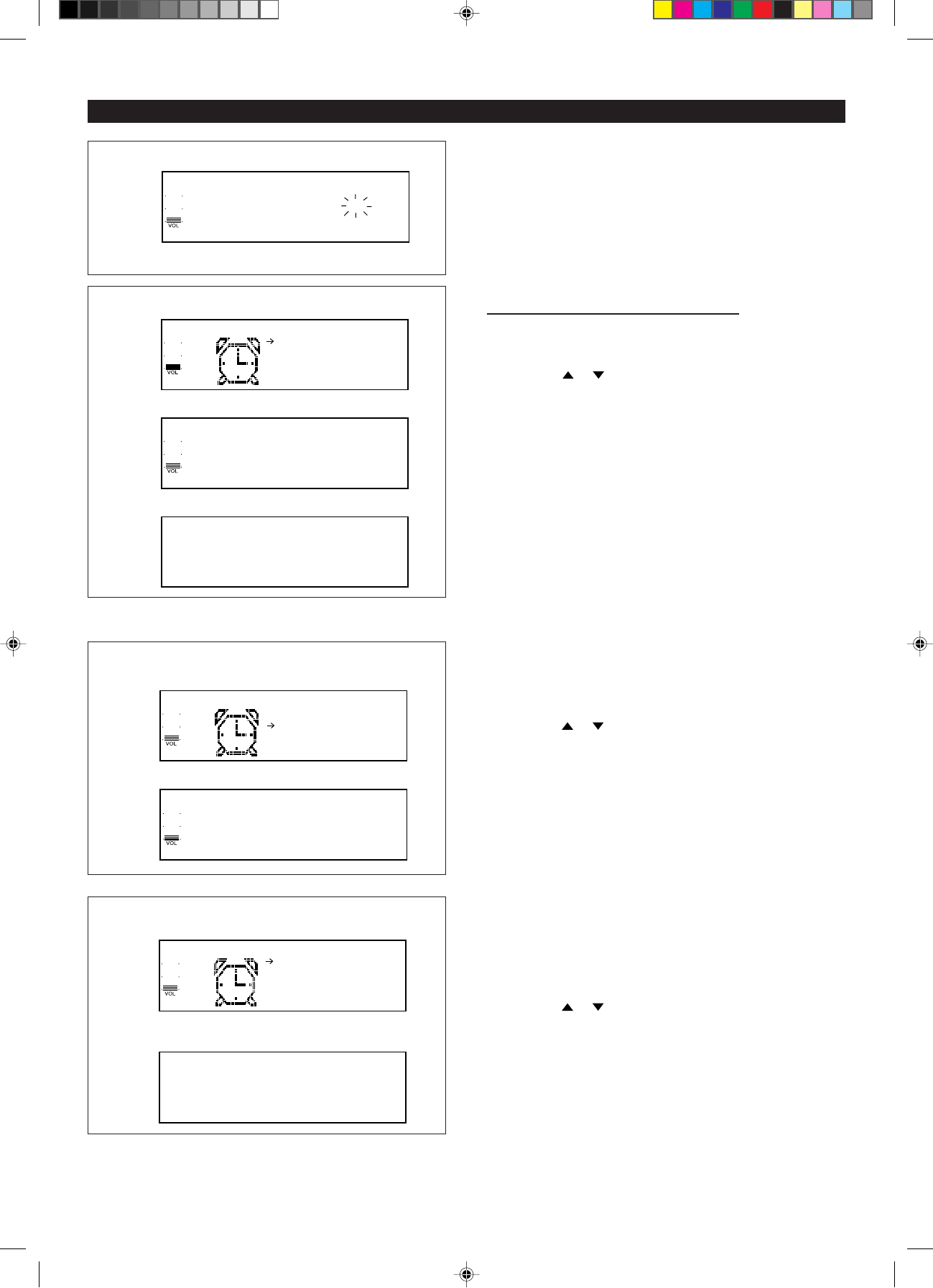
41
(Continued)
WWVOLUMEWWW 0WWWWWWWWW
WWSOURCEWW TUNERWP-01W
WWOFFWWWWWpmW3:30WWWW
WWONWWWWWWpmW2:30WWWW
WWTIMERWWWRECYWWWWWWW
2
3
To cancel the timer operation
WWWWWADJUSTWW
WLEEPWSETWWWW
WWWWWWCALLWWW
WWWWWWCANCELY
T
IMER
WWWWWWWW
T
T
S
WWWWWIMERT
TIMEWR
WWWWWWWWWWWWWWWWWWWWW
WWWWWWWWWWWWWWWWWWWWW
WWWWWWWWWWWWWWWWWWWWW
WWWWWWWWWWWT I ME RWRECY
WWW 0 9 . 2 7 . ' 9 8WW 10:35am
HH
HH
H Performing timer recording
1 After timer recording settings have been stored, press the
TIMER/DELETE button.
2 Press the or on the MULTI CONTROL button to select
"TIMER STANDBY".
I If a time has not been set, this will not appear on the display. Set the
time.
3 Then, within 10 seconds, press the ENTER button.
I The unit will enter the timer recording stand-by mode. (Power will be
turned off.)
Note:
In the following cases, the timer recording function will not work
I When a MiniDisc has not been inserted
I When a playback-only MiniDisc is inserted
I When the MiniDisc you inserted is protected against accidental
erasure
I When there is no recording space left on the MiniDisc you have
inserted (when the "TOC FULL" or "DISC FULL" message appears)
To check the timer setting:
1 While in the timer standby mode, press the TIMER/DELETE
button.
2 Press the or on the MULTI CONTROL button to select
"TIMER CALL".
3 Within 10 seconds, press the ENTER button.
I The timer settings will appear in order. Then, after 5 seconds, the
original display will reappear.
To cancel the timer operation:
If the power is turned on, the timer will be canceled.
The timer operation can also be canceled as follows.
1 While in the timer standby mode, press the TIMER/DELETE
button.
2 Press the or on the MULTI CONTROL button to select
"TIMER CANCEL".
3 Within 10 seconds, press the ENTER button.
I The timer operation will be canceled. ( “TIMER” or “TIMER PLAY” will
disappear.) The start and stop times will be stored.
2
3
Performing timer recording
WWWWWADJUSTWW
WLEEPWSETWWWW
WWWWWWSETWWWW
WWWWWWSTANDBY
T
IMER
WWWWWWWW
T
T
S
WWWWWIMERT
TIMEWR
WWWWWWWWWWWWWWWWW
WWWWWWWWWWWWWWWWW
WWWWWWWWWWWWWWWWW
WWWWWWWWWWWWWWWWW
WWGOODWBYE !WWWWWW
WWWWWWWWWWWWWWWWWWWWW
WWWWWWWWWWWWWWWWWWWWW
WWWWWWWWWWWWWWWWWWWWW
WWWWWWWWWWWTIMERWRECY
WWW 0 9 . 2 7 . ' 9 8 WW10:30pm
2
3
To check the timer setting
WWWWWADJUSTWW
WLEEPWSETWWWW
WWWWWWCALLWWW
WWWWWWCANCELY
T
IMER
WWWWWWWW
T
T
S
WWWWWIMERT
TIMEWR
WWVOLUMEWWW 0WWWWWWWWW
WWSOURCEWWMDNERWP - 01W
WWOFFWWWWW amW7:40WWWW
WWONWWWWWWamW6:30WWWW
WWTIMERWWWPLAYWWWWWWW
To change a setting:
1 Turn the power on, and perform steps 1 - 2 on page 40. Then,
select the item you want to change, and set its value as
required.
2 After completing the changes, press the ENTER button.
38-58 98.6.23, 10:34 AM41