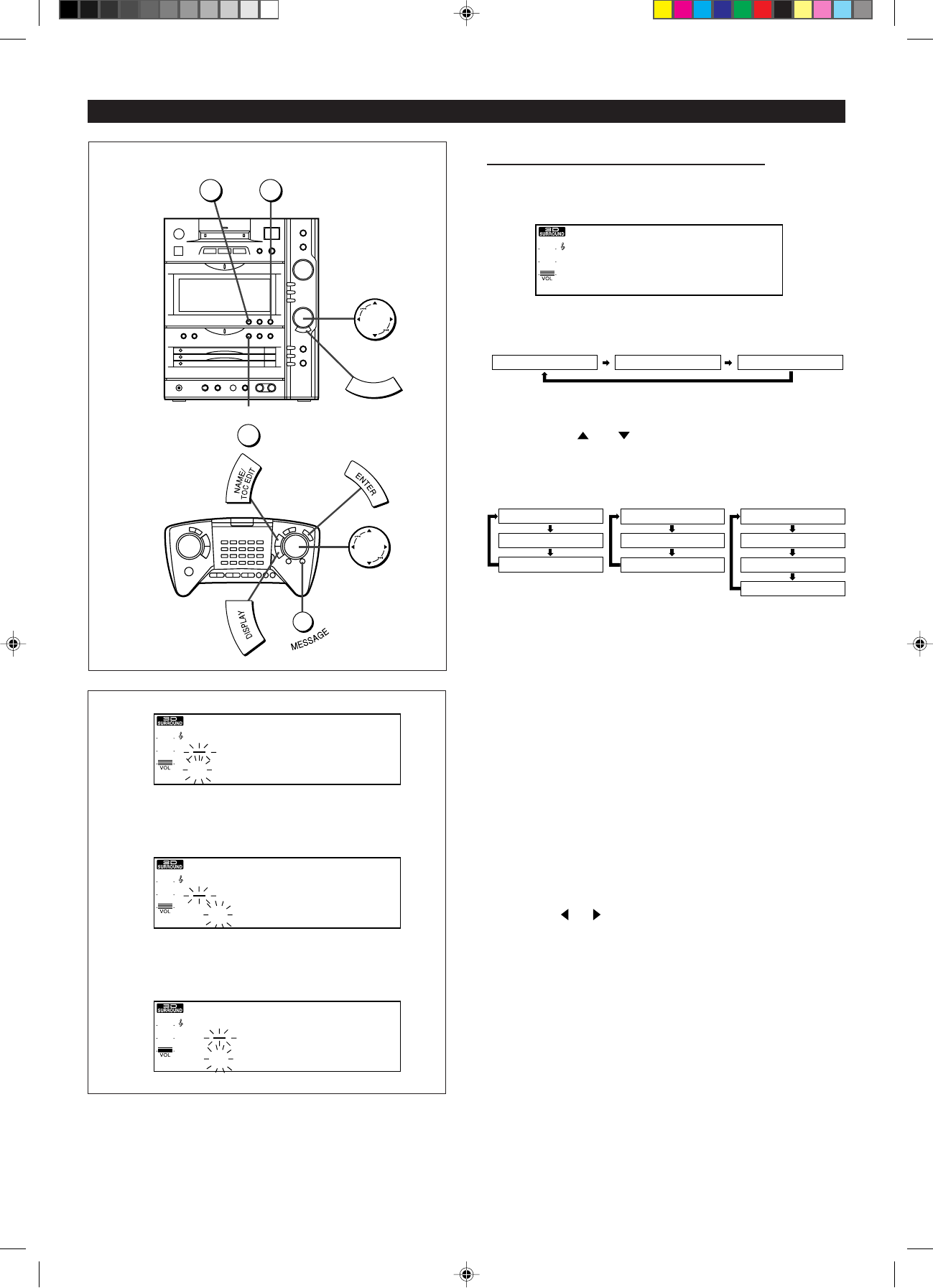
15
(Continued)
HH
HH
H Entering extra large characters
In the case of the extra large characters, the characters you
can choose from are as follows:
Each time the DISPLAY button is pressed, the character type will
change.
Each time the
or on the MULTI CONTROL button is
pressed, a different series of characters will appear.
Preparation
Put the unit in the mode in which characters can be
entered.
I To create an MD disc name, perform steps 1 - 3 of the "To creat a
disc name "section on page 36.
I To create an MD track name, perform steps 1 - 2 of the "To creat a
track name "section on page 36.
I To change the messages displayed when the power is turned on or off,
perform steps 1 - 3 on page 49 or on page 51.
1 Press the DISPLAY button to select the type of character you
want to enter.
I Each time the button is pressed, the type of character will change.
2 Press the or on the MULTI CONTOROL button to move
the cursor to the character you want to enter.
3 Press the ENTER button.
4 Perform steps 1 - 3 repeatedly to enter the characters you
need.
5 After entering all the characters
For a radio station name, MD disc name, or MD track
name:
Press the NAME/TOC EDIT button.
For the messages displayed when the power is turned
on or off:
Press the MESSAGE button.
I The characters will be stored in memory.
1
2
3
ABCDEFGH I
J
ABCDEFGH I
J
B
ABCDEFGH I
J
ABCDEFGH I
J
abcdefghi j
1234567890
ABCDEFGH I J
k lmnopqrst
*
#
,
.;:
_
abcdefghi j
>
()
@
KLMNOPQRST
<
!
?
&%$
ABCDEFGH I J
+
_
/=
,
,
,
1234567890
UVWXYZ.,/
/
uvwxyz . , /
ENTER
MESSAGE
NAME/
TOC EDIT
DISPLAY
MULTI CONTROL
*01-16 98.6.23, 10:30 AM15


















