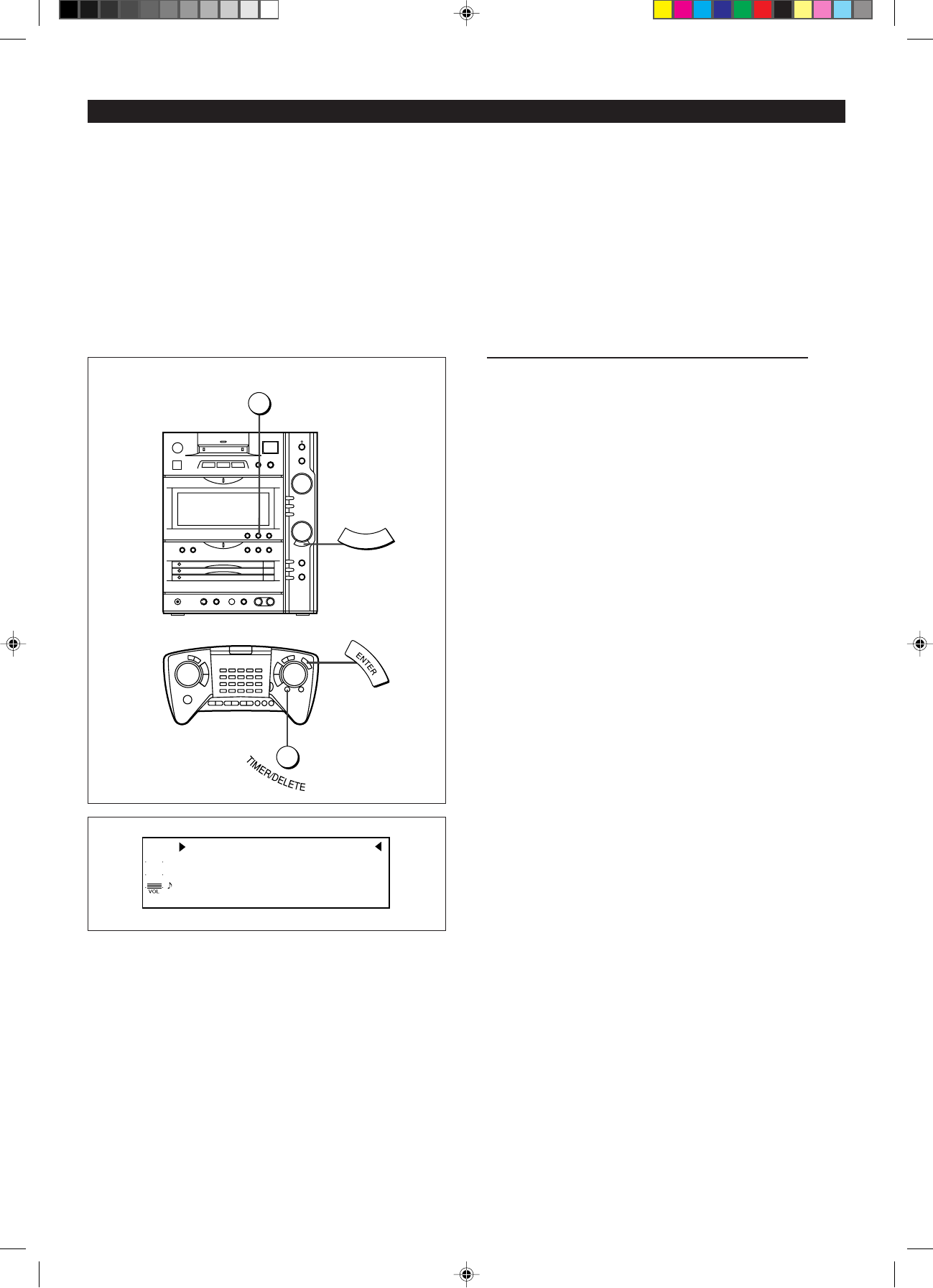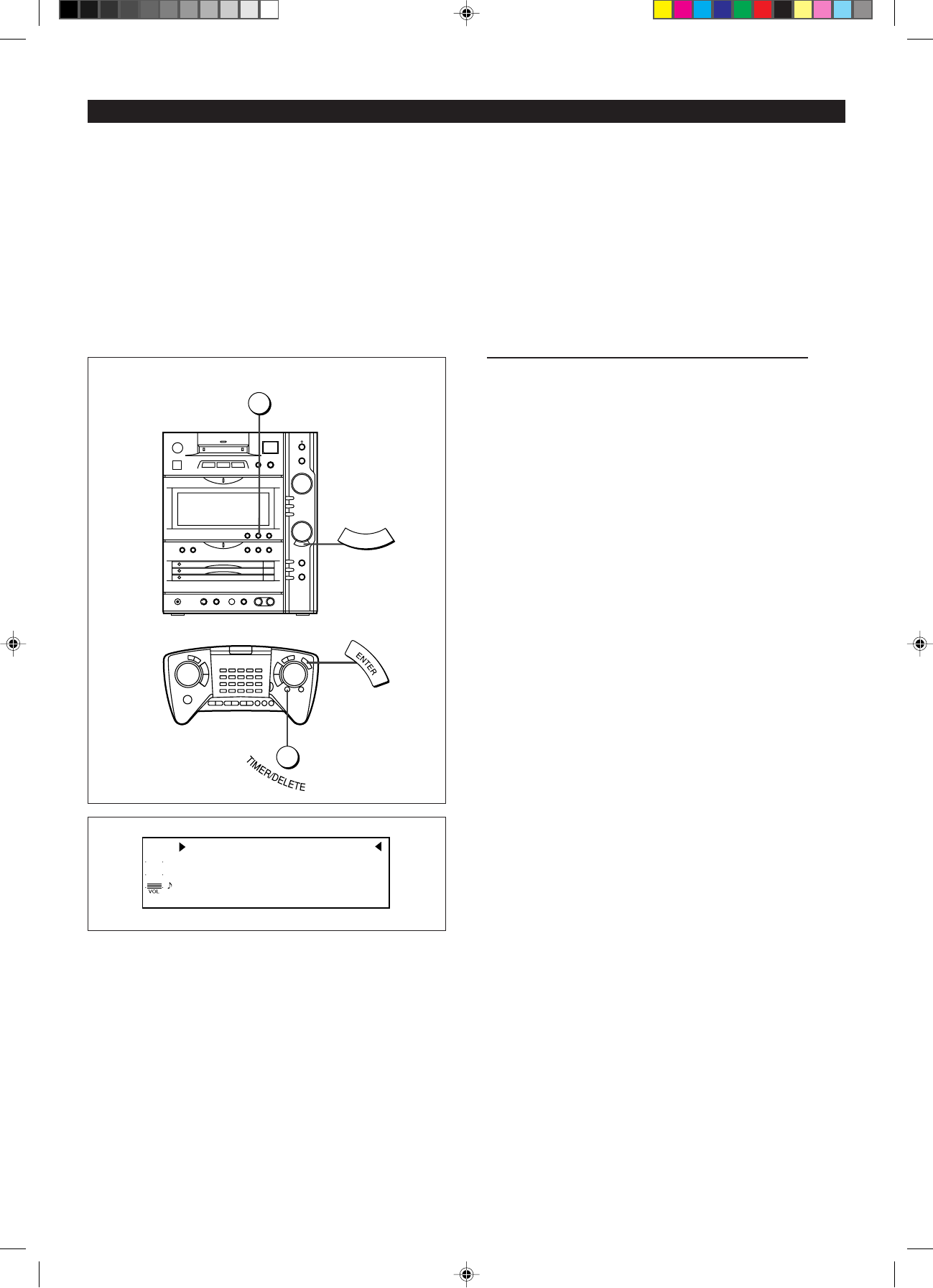
37
(Continued)
Notes:
I This function cannot be used while in the program ( “PRGM” is lit) or
the random play modes ( “RANDOM” is lit). First, cancel the program
or random play modes before trying to use this function.
I The track name function can be used while in the stop mode (when
selecting a track), in the pause mode, or in the recording mode.
(Select “TRACK NAME” from the edit menu.)
I If you create a track name while recording the track, make sure you
finish entering the name before you finish recording the track.
If the end of the recording is reached before you have entered the
complete name, only the characters entered before the recording
ended will be recorded.
HH
HH
H To erase disc names or track names
1 Disc name:
Perform steps 1-3 of "To create a disc name", on page 36.
Track name:
Perform steps 1-2 of "To create a track name", on page 36.
2 Press the TIMER/DELETE button for at least 2 seconds.
I The "NAME CLEAR OK? / DISC CLEAR OK?" display will appear.
3 Press the ENTER button.
I The disc or track name will be erased.
ENTER
TIMER/
DELETE
nopqrs tuvwxyz*0#, . ; :_
abcdefghi jklm789 ( )@
NOPQRSTUVWXYZ456 !?&%$
A
BCDEFGH I JKLM123+
_
/=
]
,
,
,
N
AMESCLEARYOK?
*27-37 98.6.23, 10:32 AM37