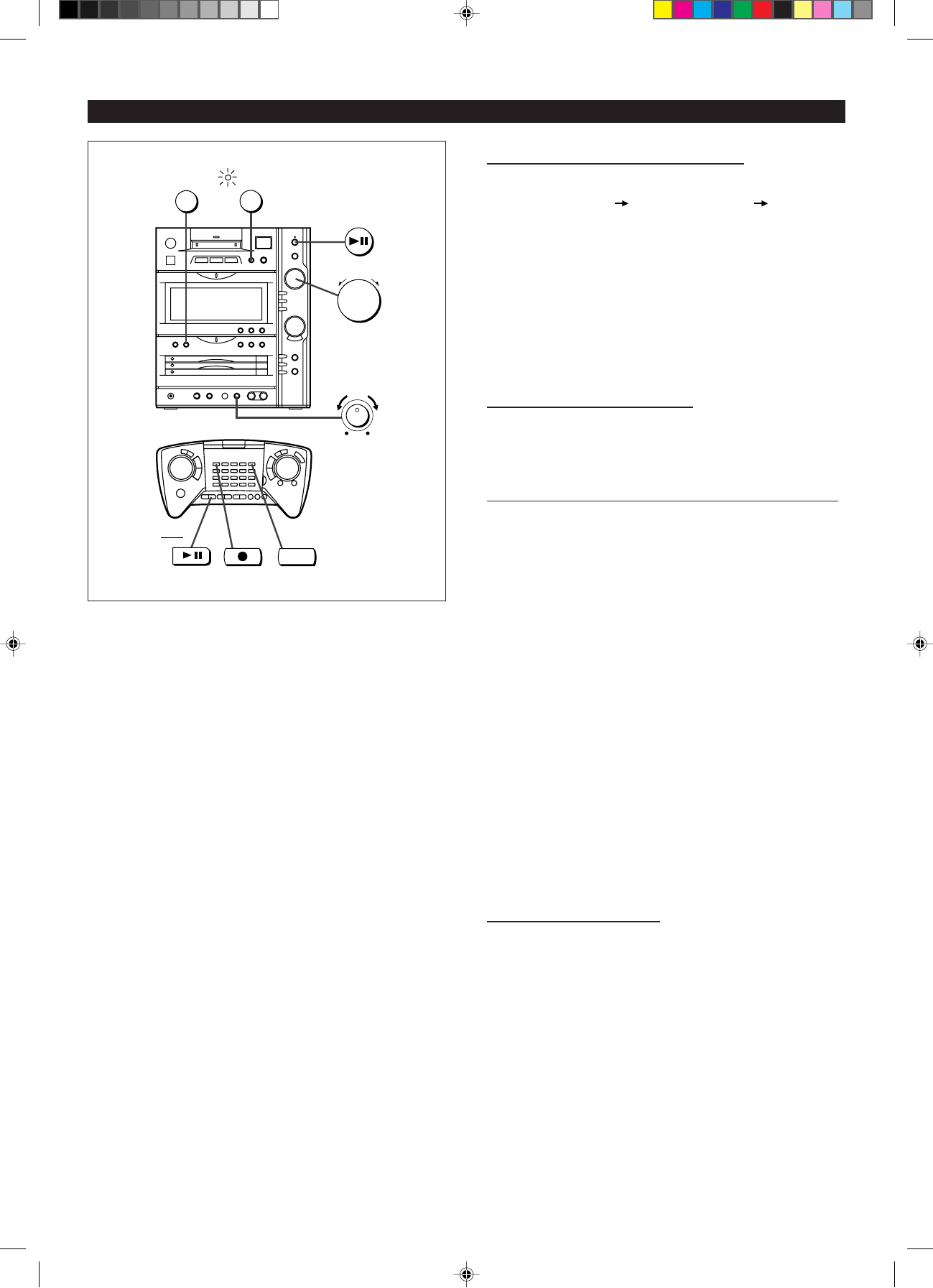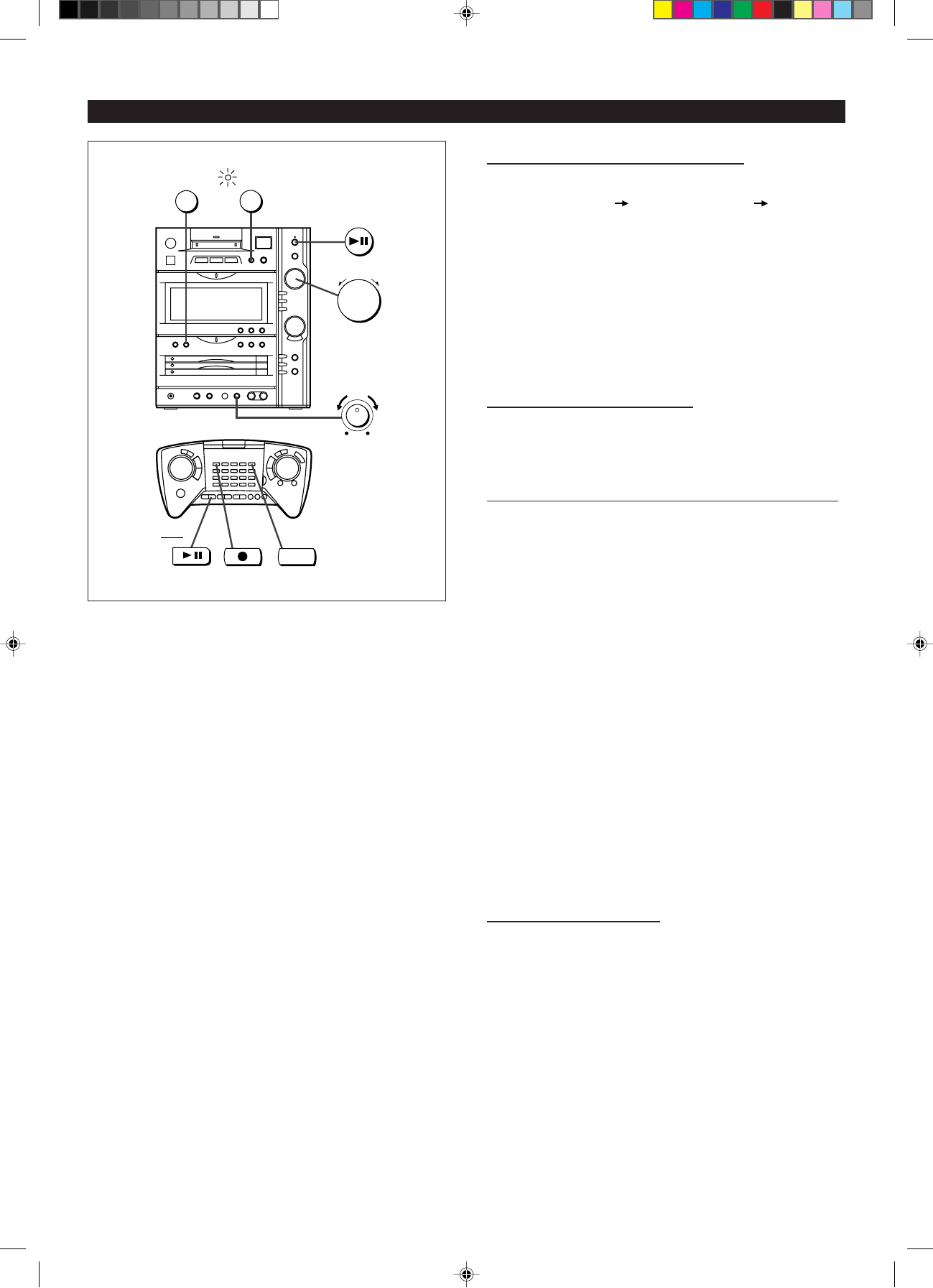
48
HH
HH
H Listening to stereo turntable
1 Connect the output cables of the stereo turntable to the
PHONO jack . (red
right channnel, white left channel)
2 Press the POWER button to turn the power on.
3 Press the AUX button so that the PHONO display appears.
4 Start the stereo turntable.
5 Start recording with this unit, and perform steps 2-5 of the
"Recording from the built-in radio onto a MiniDisc" procedure.
(See page 29.)
Note:
I The turntable must be outfitted with a magnetic type cartridge.
HH
HH
H Using the microphone
You can record voices from the microphone to an MD or enjoy
singing karaoke to the accompaniment of the playback sound
from this product. (Mic mixing)
HH
HH
H Using the microphone as a loudspeaker
1 Plug the microphone into the MIC jack.
I Set the MIC VOL control to the minimum position.
2 Speak into the microphone.
3 Adjust the volume using the MIC VOL control and the VOLUME
control.
To record sound from the microphone:
4 Load a recordable MiniDisc.
5 Press the AUX button so that the AUX 1 AUX 2 display
appears.
6 Press the REC button.
7 Press the MD 06 button.
I The sound from the microphone will be mono. (When using a stereo
microphone, only the left channel will be effective.)
I If the volume of the MIC VOL control is set too high, feedback may
occur.
If this happens, take one or more of the following steps.
· Decrease the MIC VOL control level.
· Keep the microphone away from the speaker.
· Change the orientation of the microphone.
· Turn down the volume.
HH
HH
H Mixing with music
1 Plug the microphone into the MIC jack.
I Set the MIC VOL control to the minimum position.
2 Speak into the microphone.
3 Adjust the microphone level using the MIC VOL control.
4 Select the sound source you want to play, and start playback.
To make a mixed recording:
1 Load a recordable MiniDisc.
2 Perform steps 1-4 above.
3 Press the REC button.
4 Press the MD 06 button.
I Make sure to connect the microphone first. If it is connected later, it will
not be possible to make a mixed recording.
Notes:
I When not using the microphone, make sure to unplug it. Otherwise
undesirable sounds may be heard, or recorded.
I When plugging in or unplugging the microphone, set the MIC VOL
control to the minimum position.
I It is possible to record sound from an external analog source con-
nected to the MD IN/AUX 1 or AUX 2 input terminals, mixed together
with sound from the microphone.
However, when an external digital unit is connected to the AUX
DIGITAL IN terminal, the sound picked up by the microphone will not
be recorded on the MD, even though it can be heard through the
speakers.
(Continued)
MD
MD
MIC VOL
REC
VOLUME
DOWN UP
REC
AUX
AUX
38-58 98.6.23, 10:34 AM48