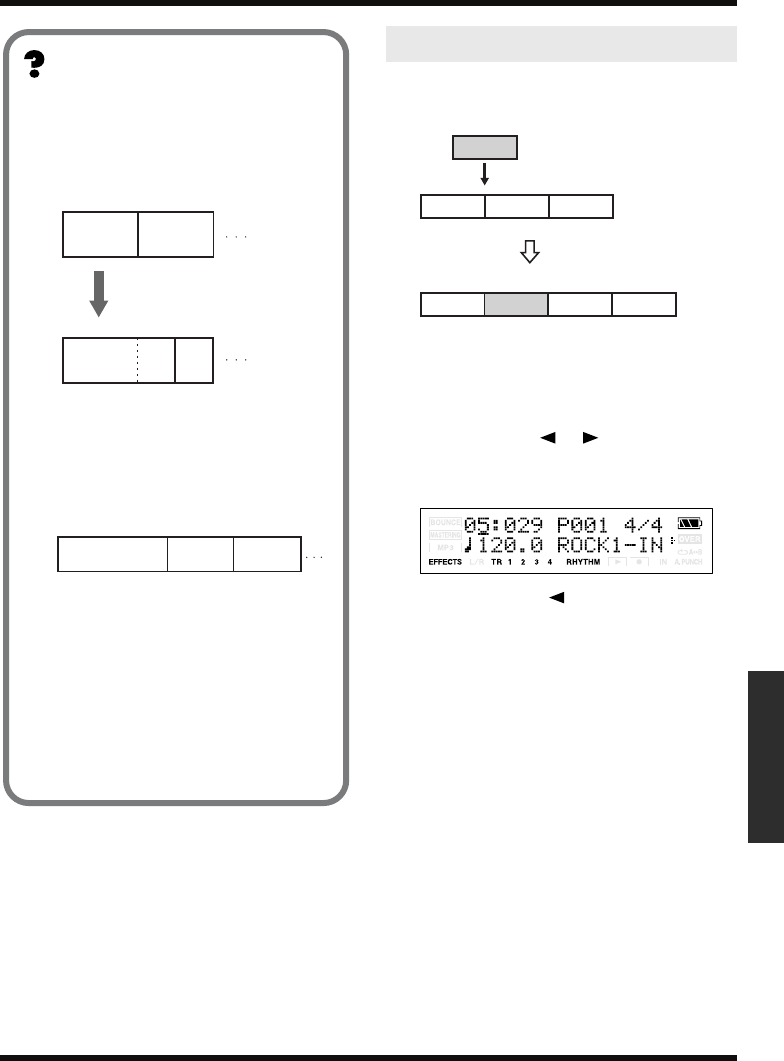
85
Section 4. Using rhythm
Section 4
Here’s how to insert a new step at the current
step.
fig.04-550
1.
Perform steps 1 through 7 of “Specifying
the pattern for the first measure” (p. 83),
to select the song arrange you want to
edit.
2.
Use CURSOR [ ] [ ] and VALUE [-]
[+] to select the position (step number) at
which you want to insert a step.
fig.Disp-ar-ins.eps
3.
Press CURSOR .
4.
Press [TR1] (INS).
The display will indicate “Insert!” and the
selected step will be copied and inserted.
Starting measure
This specifies the measure at which the
pattern selected for the current step is to
begin playing.
fig.04-520
Pattern number
This specifies the pattern. As shown in the
following illustration, specify a pattern for
each step.
fig.04-530
Beat
This indicates the beat for the pattern
selected in the current step.
Tempo
This sets the tempo at which the pattern
selected for the current step is to be
performed.
Range: 25.0–250.0
Intro
(4 measures)
Verse
(4 measures)
Step 1 Step 2
Starting
Measure
001 005
005
009
009
Intro
(6 measures)
Verse
Step 1 Step 2
Starting
Measure
001 007
Set the starting measure
to "007" in step 2
(2 measures)
(2 measures)
Intro (2 measures)
Tempo: 120.0
Verse
(1 measure)
Tempo: 110.0
Fill (1 measure)
Tempo: 110.0
Step 1 Step 2 Step 3
Starting
Measure
001 003 004
Inserting a step
Intro Verse Fill
Verse
Verse
Insert
Step 1 Step 2 Step 3
Step 1 Step 2 Step 3
Intro
Verse Fill
Step 4
MICRO-BR_e1.book 85 ページ 2006年8月1日 火曜日 午後3時58分


















