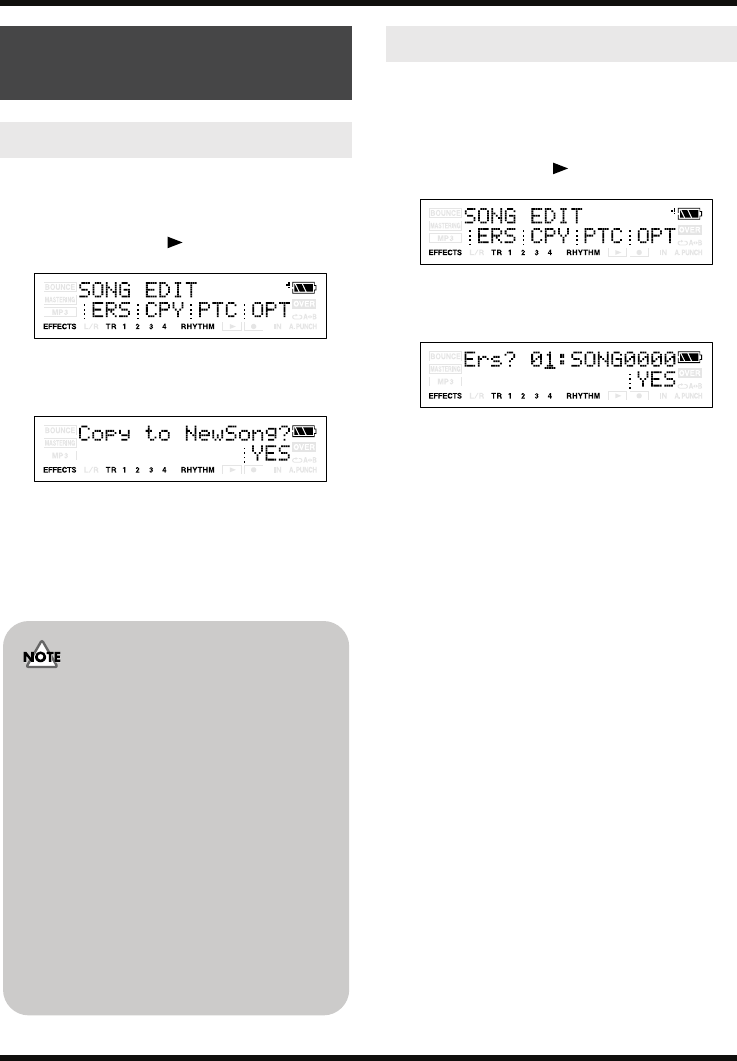
58
Section 2. Editing
This operation copies the currently selected song.
1.
Press [UTILITY] then press [TR1] (SNG).
2.
Press CURSOR [ ].
fig.Disp-util-song2.eps
3.
Press [TR2] (CPY).
The display will ask “Copy to NewSong?”
fig.Disp-CPY.eps
4.
Press [TR4] (YES).
The Copy operation will be executed.
Once the copy has been completed,
“Completed!” appears in the display, and
you’re returned to the Play screen.
This operation erases a song from the memory
card.
1.
Press [UTILITY] then press [TR1] (SNG).
2.
Press CURSOR [ ].
fig.Disp-util-song2.eps
3.
Press [TR3] (ERS).
The display will ask “ERS?”
fig.Disp-ERS.eps
4.
Use VALUE [-] [+] to select the song that
you want to erase.
5.
Press [TR4] (YES).
The display will ask “Are you sure?”
6.
If you are sure you want to erase the
song, press [TR4] (YES). If you decide not
to erase the song, press [EXIT] (or
[UTILITY]).
7.
Press [UTILITY] (or press [EXIT] several
times) to return to the Play screen.
* If you erase the song that you’re currently using,
another song on the memory card will be selected
automatically. If no other song exists, a new song will be
created.
Managing the songs
you’ve recorded
Copying a song (Song Copy)
If the message “Card Full!”
appears
If this message appears before you copy
data, the memory card has insufficient free
space.
Either execute the operation described in
“Saving space on the memory card (Song
Optimize)” (p. 59), or erase unneeded songs
or audio files (MP3, etc.) from the memory
card. For details, refer to “Erasing a song
(Song Erase)” (p. 58) or “Erasing an MP3/
WAV file” (p. 95).
If you want to check the free space
remaining on a memory card, refer to
“Viewing song information” (p. 52).
Erasing a song (Song Erase)
MICRO-BR_e1.book 58 ページ 2006年8月1日 火曜日 午後12時6分


















