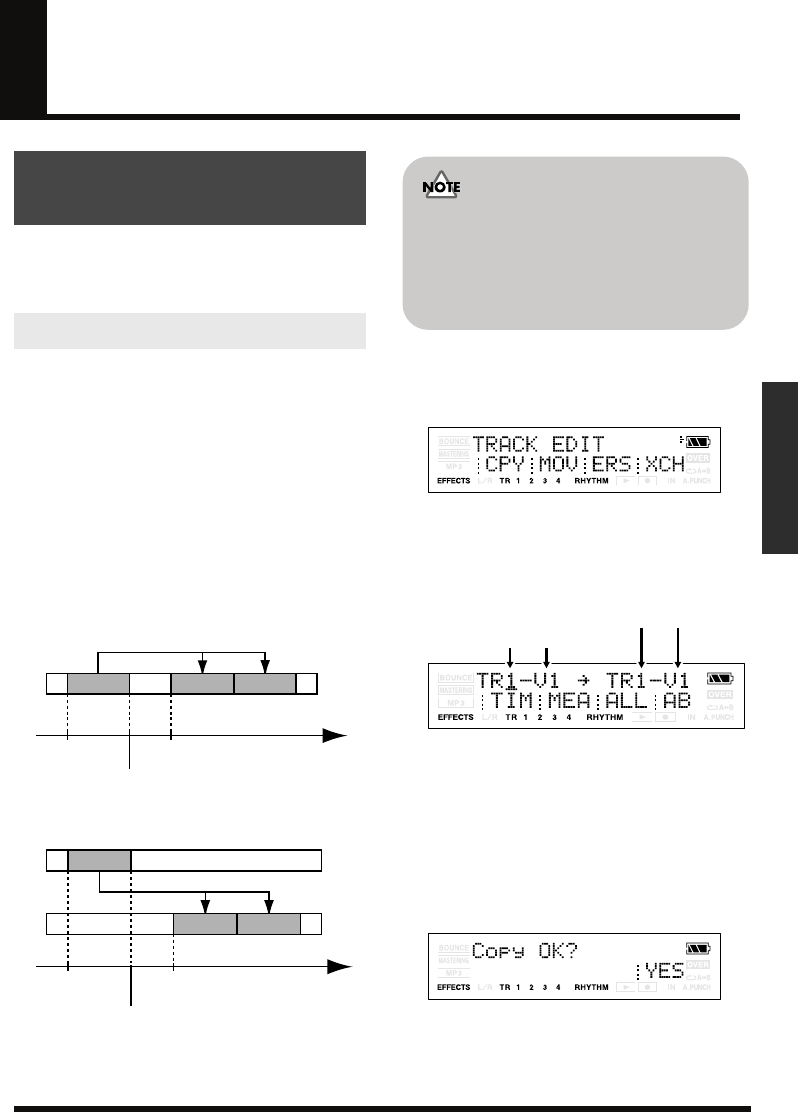
53
Section 2
Section 2. Editing
These operations let you change the structure of
your song by copying track data or moving it to
another location.
This operation copies data from the specified
region of a track (or the entire track) to another
location.
You can copy the track data just once, or copy the
specified region of data several times in
succession to the specified destination.
If you want to use a phrase that’s already been
recorded on a track, or if you want to use the
same phrase repeatedly, you can use the Copy
operation to assemble your song efficiently.
Example 1: Copying twice to the same
track
fig.02-160
Example 2: Copying twice to a different
track
fig.02-170
1.
Press [UTILITY].
2.
Press [TR2] (TRK).
The TRACK EDIT screen appears.
fig.Disp-TRACK-EDIT.eps
3.
Press [TR1] (CPY).
The track setting screen appears. Specify the
source and destination tracks for the Copy
operation.
fig.Disp-Copy-TR1-V1.eps
4.
Specify the edit region as described in
“The edit region and the number of
copies” (p. 54).
Specify the region that you want to copy
(Start, End), the copy-destination time or
measure (To), and the number of times
(Repeat) the data is to be copied.
The display will ask “Copy OK?”
fig.Disp-COPY.eps
5.
If you’re sure you want to copy the data,
press [TR4] (YES). If you decide to cancel
the operation, press [EXIT] (or [UTILITY]).
Editing performances
on a tracks (Track Edit)
Copying data (Track Copy)
Start or
Repeat start point (A)
End or Repeat end point (B)
To
Time
Start or
Repeat start point (A)
End or
Repeat end point (B)
To Time
• If the copy destination contains data, that
data will be overwritten.
• The copy region you specify must be longer
than 1.0 seconds. If the region is shorter than
1.0 seconds, the sound won’t be heard even
if the data was copied.
Source (Track - V-track)
Destination (Track - V-track)
MICRO-BR_e1.book 53 ページ 2006年8月1日 火曜日 午後12時6分


















