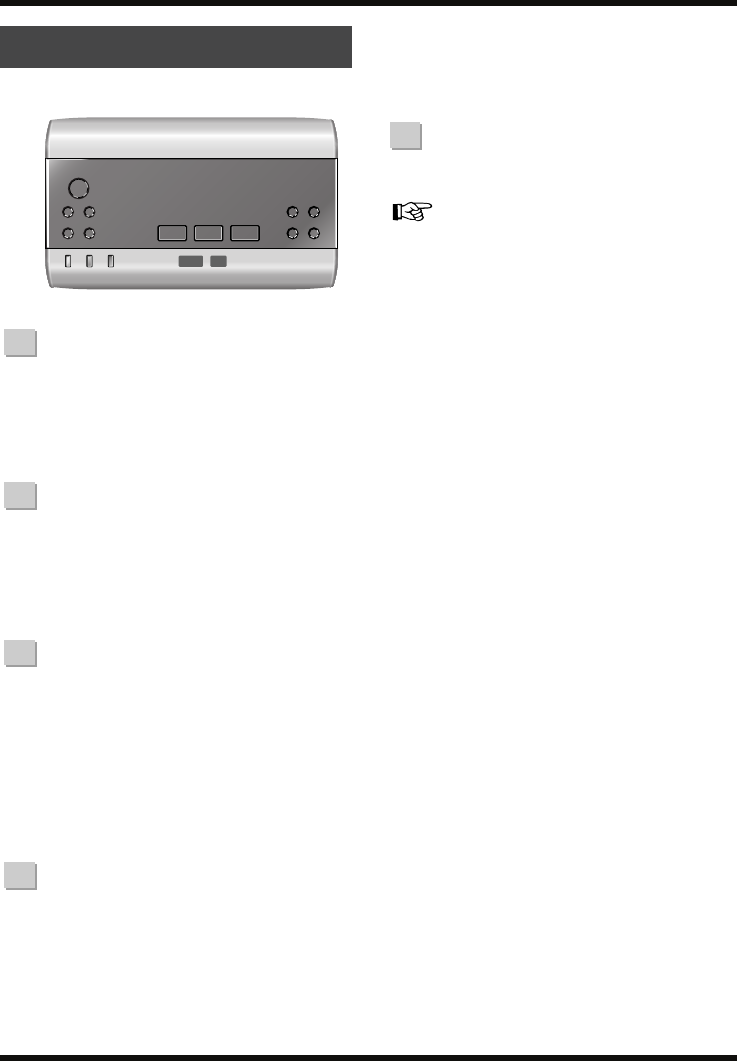
32
Creating a new song
Let’s try recording a performance.
1.
Hold down [EXIT] and press
[UTILITY] several times to select
normal recording mode.
Make sure that the display does not indicate
or .
2.
Press
The track select screen will appear. The
indication will blink in the screen, and
the MICRO BR will be in recording standby
condition.
3.
Press the [TR1]–[TR4] button of the
track that you want to record.
The indication will change to for the
track you’re recording.
fig.Disp-RecTrack-1.eps
4.
Press .
Recording will begin.
The Play screen will appear, and the
indication in the screen will change from
blinking to lit.
fig.Disp-Recording.eps
5.
Press .
Recording will stop.
For details on stereo recording, refer to “Selecting
the track to record” (p. 41).
Recording


















