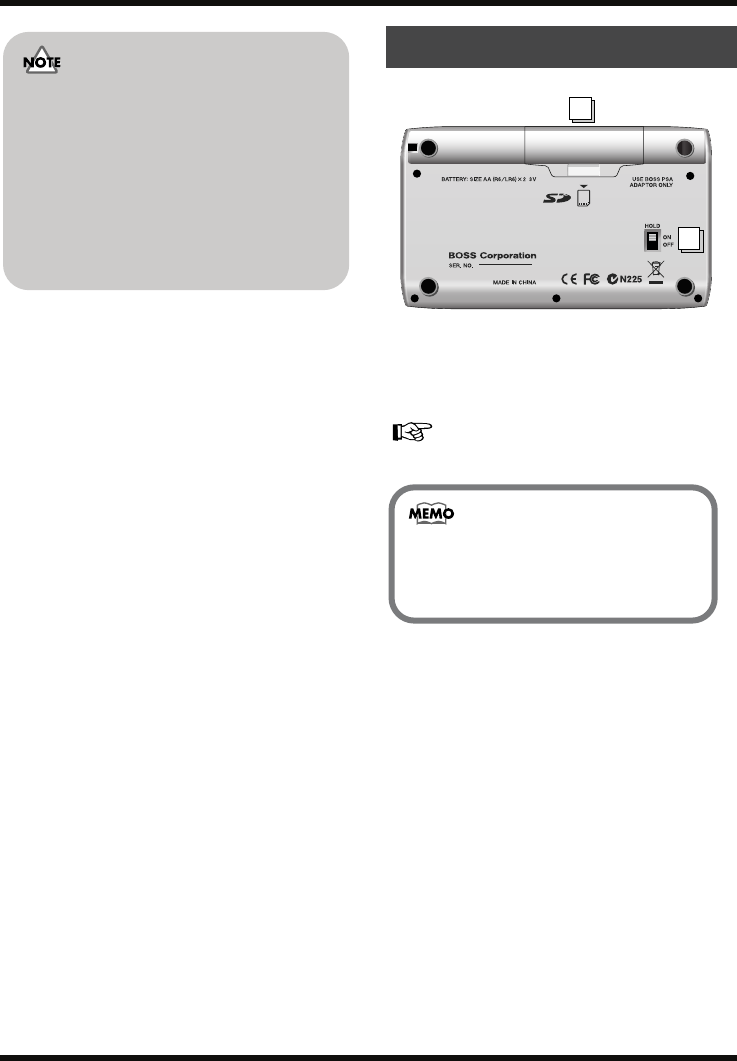
19
Panel Descriptions
3.
INPUT LEVEL
This dial adjust the input level. This specifies
the volume of the input source. This will
determine the level that is recorded on the
track.
988
4.
Strap Hole
The strap can be passed through this hole.
fig.bottom-panel.eps
1.
Battery Cover
Here you can insert batteries and a memory
card (SD memory card). You can’t record if
no memory card is inserted.
“Inserting batteries and a memory card” (p. 20)
2.
HOLD Switch
While the power is on, you can turn the
HOLD switch ON to disable the operation of
all buttons. However, even if HOLD is ON,
you will still be able to adjust VOLUME and
INPUT LEVEL.
If you turn the HOLD switch ON while the
power is off, pressing the [POWER] will no
longer turn on the power.
• A voltage of approximately 2.5V can
be supplied from the LINE IN/MIC
jack. Unlike phantom power, this
cannot supply 48V.
• If PlugInPower is turned ON, you
must connect only a condenser mic
that is compatible with plug-in power.
Connecting any other device may
damage that device.
Bottom panel
1
2
When the MICRO BR is shipped from the
factory, a SD card containing a demo
song is installed.
MICRO-BR_e1.book 19 ページ 2006年8月1日 火曜日 午後12時6分


















