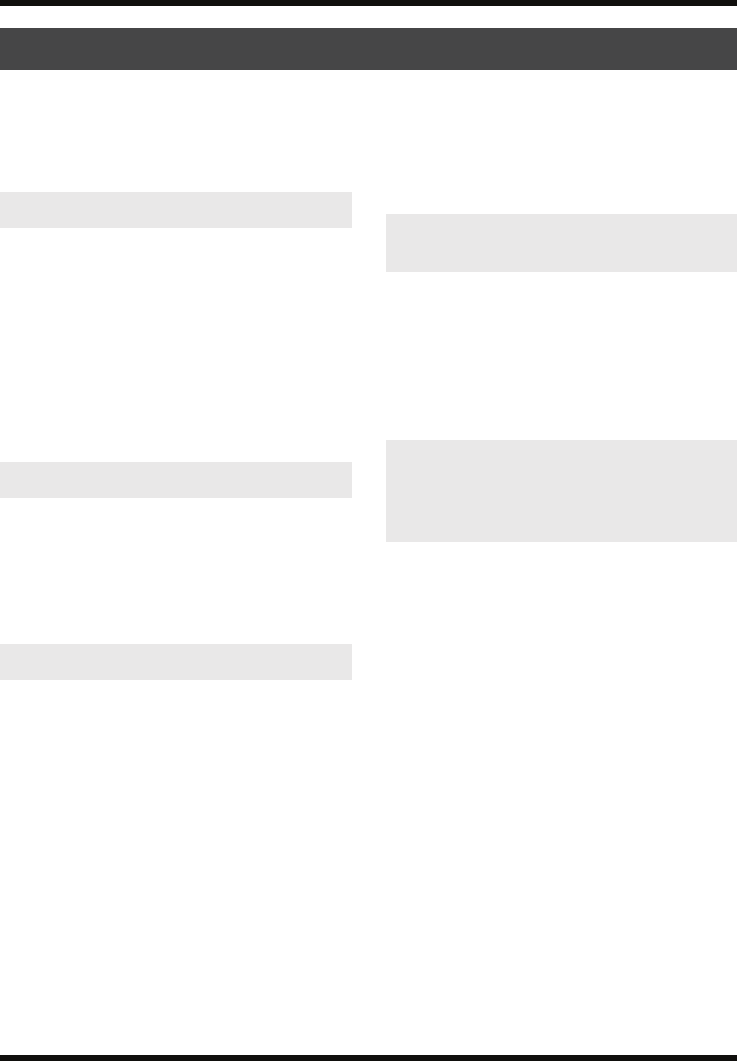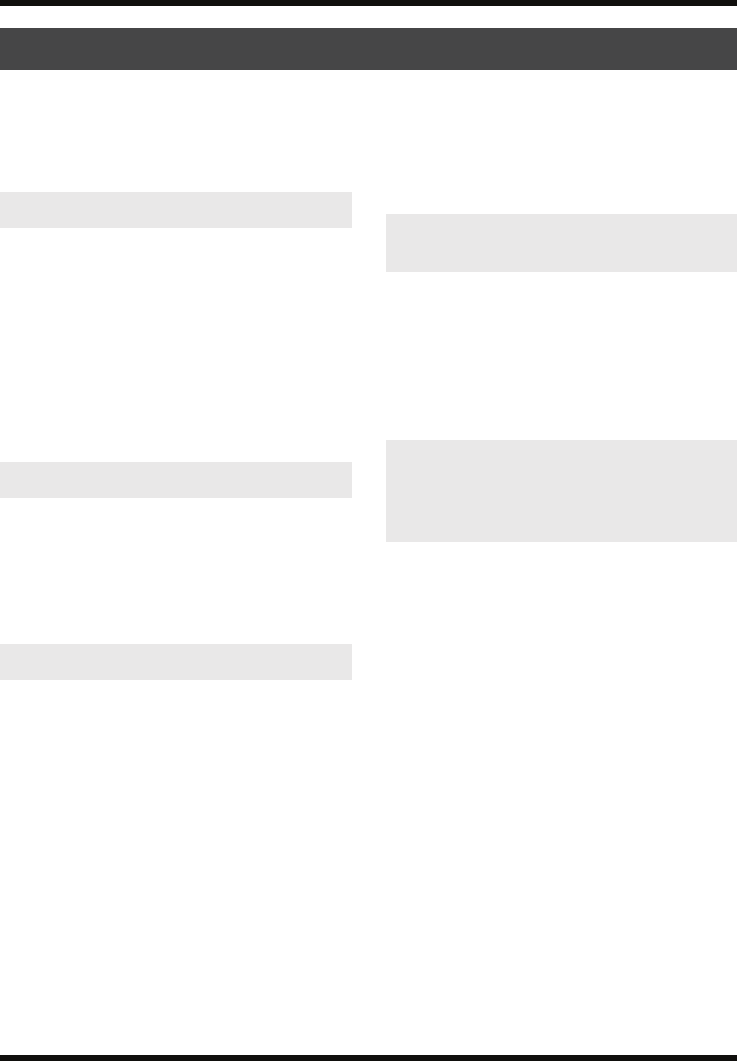
116
Troubleshooting
If the MICRO BR does not function as you expect,
please check the following points before
assuming that a malfunction has occurred.
If this does not resolve the problem, contact a
nearby Roland service center or your dealer.
• Is the power of the MICRO BR turned on?
See “Turning the power on” (p. 24).
• Are the batteries inserted?
• Are the batteries low or dead? (when you
use the batteries)
• Is the specified AC adaptor (PSA series; sold
separately) properly connected?
Never use any AC adaptor other than one
specified for use with the MICRO BR.
• Is a hold switch turned on?
• Is a hold switch turned on?
• Is The MICRO BR connected to your
computer via USB?
• Is a song protected?
• Is a memory card inserted?
• Is a memory card locked?
• Is the power of the MICRO BR and of the
connected equipment turned on?
• Are the audio cables connected correctly?
• Are any audio cables broken?
• Has the volume of the connected amp or
mixer been lowered?
• Has the OUTPUT LEVEL dial of the MICRO
BR been lowered?
• Is a memory card inserted?
• Has the wrong card been inserted?
You can use commercially available SD
Memory cards for the MICRO BR; see the
“About Memory Cards” (included).
• Are you attempting to play back a short
phrase of less than 1.0 seconds?
Phrases of 1.0 seconds or less cannot be
played.
• Are the audio formats supported by the
MICRO BR? (p. 88)
Does the MICRO BR supported the
sampling frequency and bit rate of MP3/
WAV file?
• Are the audio formats supported by the
MICRO BR? (p. 88)
Does the MICRO BR supported the
sampling frequency and bit rate of MP3/
WAV file?
• Does the MP3/WAV file exist in the MP3
folder?
• Could you be using a connection cable that
contains a resistor?
Use a connection cable that does not contain
a resistor.
• Did you adjust the each Sns parameters
(GTR, MIC, LIN or EXT)? (p. 39)
For best results, adjust the sensitivity as high
as possible without allowing the OVER
indication to appear in the display when the
input source is producing its loudest
volume. If the OVER indication appears,
decrease the Sns setting.
• Did you adjust the INPUT LEVEL dial? (p.
39)
• Did you adjust the volume of the connected
equipment?
• When the microphone that requires the
plug-in power is connected to the LINE IN/
MIC jack, is the power supplied to the
microphone? (p. 109)
Troubleshooting
Cannot display
Cannot operate
Cannot be heard
Cannot play an MP3/WAV
file
The volume level of the
instrument connected to
GUITAR IN jack or LINE IN/
MIC jacks is too low
MICRO-BR_e1.book 116 ページ 2006年8月1日 火曜日 午後12時6分