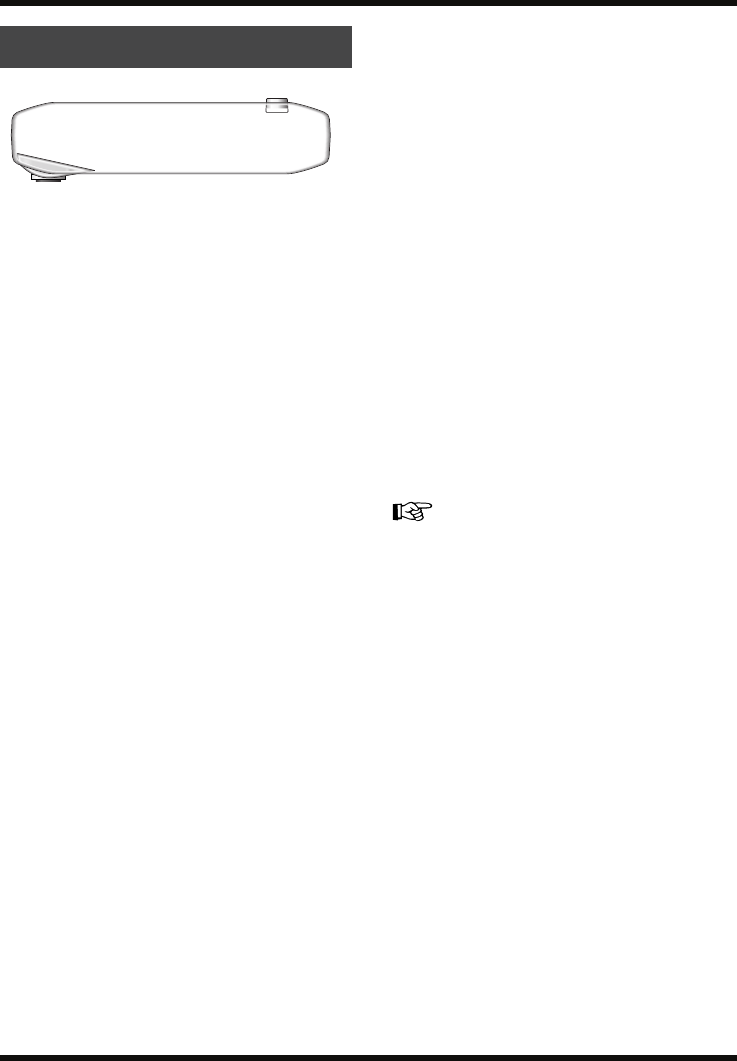
18
Panel Descriptions
fig.panel-L.eps
1.
DC IN (AC Adaptor) Jack
An AC adaptor (PSA series, sold separately)
can be connected here (p. 22). You can
purchase a PSA series from your musical
instrument dealer.
2.
VOLUME
Adjusts the volume of the output from
PHONES/LINE OUT.
3.
PHONES/LINE OUT Jack
This is an output jack for connecting stereo
headphones (sold separately) or external
audio equipment (e.g., stereo amp).
4.
USB Connector (MINI B type)
Use this connector to connect the MICRO BR
to your computer via a USB cable. This
allows data to be transferred between the
MICRO BR and your computer (p. 22), (p.
96).
fig.panel-R.eps
1.
GUITAR IN Jack (Phone type)
This is a high-impedance input jack for
directly connecting your guitar or bass.
2.
LINE IN/MIC Jack (Stereo mini type)
This is an input jack for analog audio
signals.
The output of your portable audio player,
other audio device, or microphone can be
connected to this jack.
If you’re using a miniature condenser
microphone that supports plug-in power,
turn the MICRO BR’s “PlugInPower” setting
on.
“Using plug-in powered microphone” (p. 109)
Side panel (left)


















