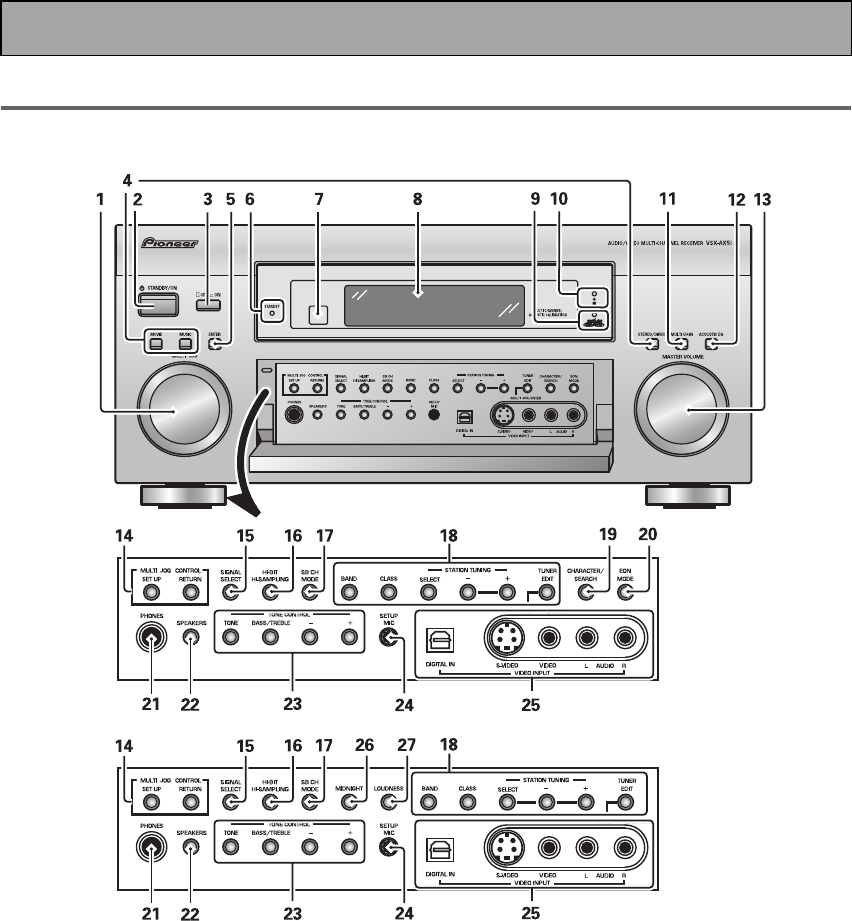
Displays and Controls
30
En
Front Panel
All the controls on the front panel are explained and/or referenced here. To open the front panel push gently
on the lower third of the panel.
1 MULTI JOG dial
You can use this dial for many purposes. When
you press the SET UP button (14), you can use it
to perform SYSTEM SETUP operations; select a
function or a listening mode or do TUNER EDIT
functions (in TUNER mode).
2 STANDBY/ON button
Press to switch the receiver ON or into STANDBY
mode.
3 OFF ON button
Press to switch the receiver between OFF and
STANDBY mode or ON.
4 Listening mode buttons (page 47)
There are two types of SURROUND modes:
MOVIE: Press to put the receiver into MOVIE
mode (see page 48).
MUSIC: Press to put the receiver into MUSIC
mode (see page 49).
STEREO/DIRECT (see page 47): Switches the
receiver into STEREO mode if it was in a different
sound mode or toggles between DIRECT and
STEREO mode.
5 ENTER button
Use this button to enter information concerning
the SYSTEM SETUP, listening mode or the tuner.
6 STANDBY indicator
Lights when the receiver is in STANDBY mode.
7 Remote sensor
Receives the signals from the remote control.
multi-voltage
model
European model
Displays & Controls
Displays and Controls
VSX-AX5i.book Page 30 Friday, May 23, 2003 6:33 PM


















