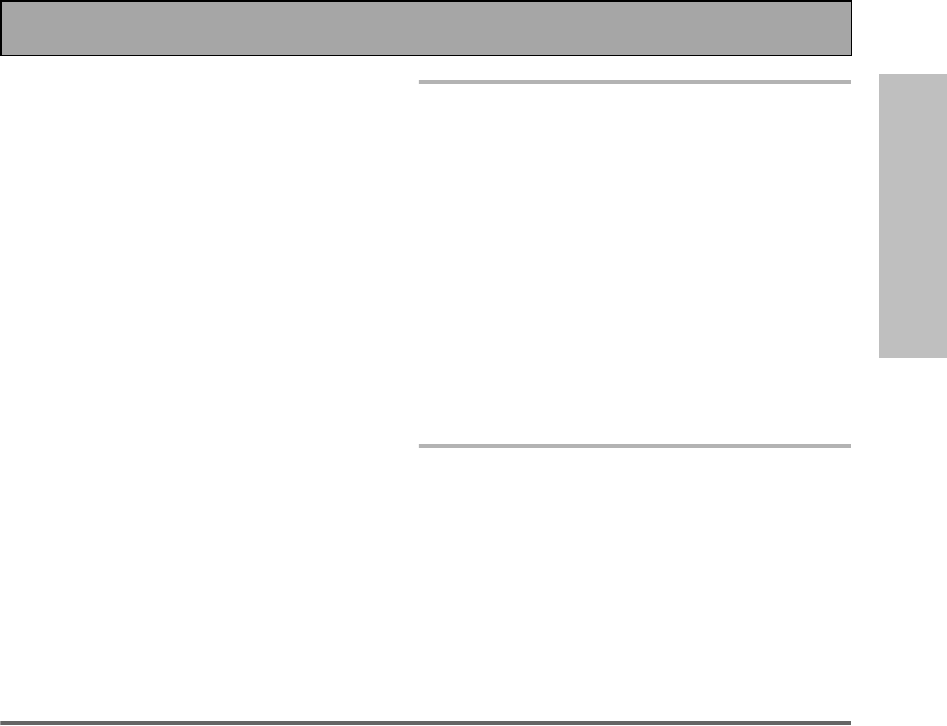
Easy Setup Guide Part 2
15
En
EASY SETUP GUIDE
12 Use the buttons to select a
speaker press ENTER. Then use the
buttons to select the size of
each speaker individually. Press
ENTER. Use the buttons to
select OK and press ENTER.
The system will output another series of test tones
to establish the proper channel level, channel
delay and acoustic calibration EQ. Again, be pre-
pared for loud test tones.
After it has finished, you see the SPEAKER SYS-
TEMS CHECK screen. If you want to view the set-
tings select NEXT and press ENTER repeatedly. If
not, simply go to the next step.
13 Select EXIT and press ENTER to go
back to the SURROUND SETUP
menu. Then choose EXIT twice to
return to normal use.
You should now have settings that will give you
good surround sound. The MCACC indicator will
light and the surround sound settings are com-
plete.
2 Playing a DVD with Surround Sound
1 Make sure the receiver, your TV, your subwoofer and your DVD player are
switched ON.
2 Press the DVD/LD button on the remote control.
You should see DVD/LD in the display on the receiver.
3 Play a DVD then adjust the MASTER VOLUME.
Memo:
To get a more refined sound, make the sound settings in “EXPERT Setup” on page 96.
If you're having trouble getting surround sound playback look at this Frequently
Asked Questions (FAQ) guide:
Q1: Even though I'm playing a DVD I'm not getting 5.1 channel playback.
A1: Either the DVD is not set for digital output, or the Dolby Digital/DTS output settings are not correct.
Set the DVD player to output a digital signal and set the Dolby Digital and DTS output properly. If you are
unsure how to do this check the DVD initial setup in the manual that came with your DVD player.
Q2: There is no sound from the subwoofer or it is very low.
A2: There is a good possibility you haven't reached a part of the DVD that has an LFE channel (which feeds
the subwoofer) yet. The LFE channel only appears in selected parts of the soundtrack. Continue playing
and listen for the subwoofer.
If you want to hear more sound from the subwoofer set it to PLUS (see page 41 for more information and con-
sult the Memo on page 42).
Memo:
• Make sure the room environment follows the
guidelines displayed on the OSD during auto
setup. If the room environment is not optimal
for auto setup (too much ambient noise,
obstacles blocking the speakers from the
microphone, etc.) the final settings may be
incorrect. Check for household appliances (air
conditioner, fridge, fan, etc.) that may be
affecting the environment and switch them off
if necessary.
• Screens will turn off after three minutes and
the receiver will automatically exit from the
setup process.
• If you leave CHECK!! or other error message
on the screen for three minutes, or you
choose CANCEL at anytime during the setup,
the settings made up to that point will be
cleared.
• After completing the Auto Surround Sound
Setup, ACOUSTIC CAL EQ ON (ALL CH
ADJUST) is set automatically.
• Some older TVs may interfere with the
operation of the mic. If this is the case turn the
TV off when doing Auto Surround Sound
Setup.
VSX-AX5i.book Page 15 Friday, May 23, 2003 6:33 PM


















