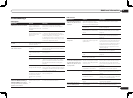ARC (Audio Return Channel)
When a TV supporting the HDMI ARC (Audio
Return Channel) function is connected to the
receiver, the sound of the TV can be input via
the HDMI OUT terminal.
The sound of the TV can be input from the
receiver’s HDMI OUT terminal, so connection
with the TV can be completed with a single
HDMI cable.
Network function
AirPlay
This receiver supports AirPlay audio streaming
from iPod touch (2nd, 3rd and 4th generations),
iPhone 4, iPhone 3GS, iPad with iOS 4.2 or later,
and iTunes 10.1 (Mac and PC) or later.
For more information, see the Apple website
(http://www.apple.com).
DLNA
The Digital Living Network Alliance (DLNA) is a
cross-industry organization of consumer elec-
tronics, computing industry and mobile device
companies. Digital Living provides consumers
with easy sharing of digital media through a
wired or wireless network in the home.
vTuner
vTuner is a paid online database service that
allows you to listen to radio and TV broadcasts
on the Internet. vTuner lists thousands of sta-
tions from over 100 different countries around
the globe. For more detail about vTuner, visit the
following website:
http://www.radio-pioneer.com
“This product is protected by certain intel-
lectual property rights of NEMS and BridgeCo.
Use or distribution of such technology outside
of this product is prohibited without a license
from NEMS and BridgeCo or an authorized
subsidiary.”
aacPlus
AAC decoder uses aacPlus developed by Coding
Technologies. (www.codingtechnologies.com)
FLAC
FLAC (Free Lossless Audio Codec) is an audio
format allows lossless codec. Audio is com-
pressed in FLAC without any loss in quality.
For more details about FLAC, visit the following
website:
http://flac.sourceforge.net/
Windows Media
Windows Media is a multimedia framework for
media creation and distribution for Microsoft
Windows. Windows Media is either a regis-
tered trademark or trademark of Microsoft
Corporation in the U.S. and/or other countries.
Use an application licensed by Microsoft
Corporation to author, distribute, or play
Windows Media formatted content. Using
an application unauthorized by Microsoft
Corporation is subject to malfunction.
Windows Media Player 11/
Windows Media Player 12
Windows Media Player is software to deliver
music, photos and movies from a Microsoft
Windows computer to home stereo systems
and TVs.
With this software, you can play back files
stored on the PC through various devices wher-
ever you like in your home.
This software can be downloaded from
Microsoft’s website.
! Windows Media Player 11 (for Windows XP or
Windows Vista)
! Windows Media Player 12 (for Windows 7)
For more information check the official
Microsoft website.
Windows Media DRM
Windows Media DRM is a DRM (Digital Rights
Management) service for the Windows Media
En
84
13 Additional information
Decoding
A technology for converting digital signals
that have been compressed upon recording
by a digital signal processing circuit, etc., into
the original signals. The term “decoding” (or
“matrix decoding”) is also used for the technol-
ogy which converts 2-channel sound sources
into multiple channels or expands 5.1-channel
signals into 6.1 or 7.1 channels.
Calibrating the sound field/
Improving the sound quality
Phase Control
The Phase Control technology incorporated into
this receiver’s design provides coherent sound
reproduction through the use of phase match-
ing for an optimal sound image at your listening
position.
Virtual Surround Back
When you’re not using surround back speakers,
selecting this mode allows you to hear a virtual
surround back channel through your surround
speakers. You can choose to listen to sources
with no surround back channel information.
Virtual Height
When you’re not using front height speak-
ers, selecting this mode allows you to hear a
virtual front height channel through your front
speakers.
Auto Sound Retriever
The Auto Sound Retriever feature employs
DSP technology to restore sound pressure
and smooth jagged artifacts left over after
compression.
With some audio inputs, the Sound Retriever
effect is automatically optimized based on the
bitrate information of the contents that have
been input to achieve high sound quality.
Sound Retriever Air
Sound Retriever Air compensates for reduced
sound quality due to compression when send-
ing Bluetooth signals.
PQLS
Jitterless high quality playback is possible by
connecting a PQLS-compatible player with
HDMI connections.
ALC (Auto Level Control)
In the Auto level control (ALC) mode, this
receiver equalizes playback sound levels.
Also, the low and high frequency sounds, dia-
logs, surround effects, etc., that are difficult to
hear when the volume is low are adjusted to be
optimal for the volume level. This mode is par-
ticularly optimum when listening at night.
Front Stage Surround Advance
With the Front Stage Surround Advance fea-
ture, you can enjoy seamless, natural surround
sound effects using only the front speakers,
without deteriorating the quality of the original
sound.
MCACC
The Auto MCACC Setup provides a quick but
accurate surround sound setup, which includes
the advanced features of Professional Acoustic
Calibration EQ.
HDMI
Control with HDMI function
Synchronized operations below with a Control
with HDMI-compatible Pioneer TV or Blu-ray
Disc player or with a component of another
make that supports the Control with HDMI
functions are possible when the component is
connected to the receiver using an HDMI cable.
! The receiver’s volume can be set and the
sound can be muted using the TV’s remote
control.
! The receiver’s input switches over
automatically when the TV’s input is
changed or a Control with HDMI-compatible
component is played.
! The receiver’s power is also set to standby,
when the TV’s power is set to standby.