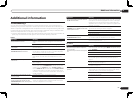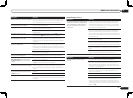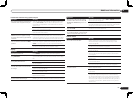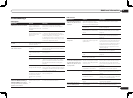En
73
13
Additional information
Symptom Remedy
Noise is output when scanning a DTS CD. This is not a malfunction of the receiver. The scan function of your
player alters the digital information, making it unreadable, result-
ing in noise being output. Lower the volume when scanning.
When playing a DTS format LD there is
audible noise on the soundtrack.
Make sure that the input signal type is set to DIGITAL (see Choos-
ing the input signal on page 37 ).
Can’t record audio. You can only make a digital recording from a digital source, and an
analog recording from an analog source.
For digital sources, make sure that what you’re recording isn’t
copy protected.
Subwoofer output is very low. To route more signal to the subwoofer, set it to PLUS or set the
front speakers to SMALL (see Speaker Setting on page 65 ).
Everything seems to be set up correctly,
but the playback sound is odd.
The speakers may be out of phase. Check that the positive/negative
speaker terminals on the receiver are matched with the corre-
sponding terminals on the speakers (see Connecting the speakers
on page 13 ).
The Phase Control feature doesn’t seem
to have an audible effect.
If applicable, check that the lowpass filter switch on your sub-
woofer is off, or the lowpass cutoff is set to the highest frequency
setting. If there is a PHASE setting on your subwoofer, set it to 0º
(or depending on the subwoofer, the setting where you think it has
the best overall effect on the sound).
Make sure the speaker distance setting is correct for all speakers
(see Speaker Distance on page 66 ).
Noise or hum can be heard even when
there is no sound being input.
Check that personal computers or other digital components con-
nected to the same power source are not causing interference.
Can’t select some Input functions by the
INPUT SELECTOR on the front panel or
the INPUT SELECT button on the remote
control.
Check the Input Skip settings in the Input Setup menu (see The
Input Setup menu on page 26 ).
Check the HDMI Input assignment in the Input Setup menu then
try OFF (see The Input Setup menu on page 26 ).
There seems to be a time lag between the
speakers and the output of the subwoofer.
See Automatically conducting optimum sound tuning (Full Auto
MCACC) on page 25 to set up your system again using MCACC
(this will automatically compensate for a delay in the subwoofer
output).
The maximum volume available (shown in
the front panel display) is lower than the
+12dB maximum.
Check that the Volume Limit is set to OFF (see Volume Setup on
page 69 ).
The channel level setting may be over 0.0dB.
The volume level drops automatically. The temperature within the unit has exceeded the allowable value.
Try moving the unit for better ventilation (see Installing the receiver
on page 6 ).
ADAPTER PORT terminal
Symptom Remedy
The Bluetooth wireless technology device
cannot be connected or operated. Sound
from the Bluetooth wireless technology
device is not emitted or the sound is
interrupted.
Check that no object that emits electromagnetic waves in the 2.4
GHz band (microwave oven, wireless LAN device or Bluetooth
wireless technology apparatus) is near the unit. If such an object
is near the unit, set the unit far from it. Or, stop using the object
emitting the electromagnetic waves.
Check that the Bluetooth wireless technology device is not too
far from the unit and that obstructions are not set between the
Bluetooth wireless technology device and the unit. Set the Blue-
tooth wireless technology device and the unit so that the distance
between them is less than about 10 m (33 ft.) and no obstructions
exist between them.
Check that the Bluetooth ADAPTER and the ADAPTER PORT of the
unit are correctly connected.
The Bluetooth wireless technology device may not be set to the
communication mode supporting the Bluetooth wireless technol-
ogy. Check the setting of the Bluetooth wireless technology device.
Check that pairing is correct. The pairing setting was deleted from
this unit or the Bluetooth wireless technology device. Reset the
pairing.
Check that the profile is correct. Use a Bluetooth wireless technol-
ogy device that supports A2DP profile and AVRCP profile.
Video
Symptom Remedy
No image is output when an input is
selected.
Check the video connections of the source component.
For HDMI, or when digital video conversion is set to OFF and a TV
and another component are connected with different cords (in
Setting the Video options on page 49 ), you must connect your TV
to this receiver using the same type of video cable as you used to
connect your video component.
Make sure the input assignment is correct for components con-
nected using component video or HDMI cables (see The Input
Setup menu on page 26 ).
Check the video output settings of the source component.
Check that the video input you selected on your TV is correct.
Some components (such as video game units) have resolutions
that may not be converted. If adjusting this receiver’s Resolu-
tion setting (in Setting the Video options on page 49 ) and/or the
resolution settings on your component or display doesn’t work, try
switching Digital Video Conversion (in Setting the Video options on
page 49 ) to OFF.