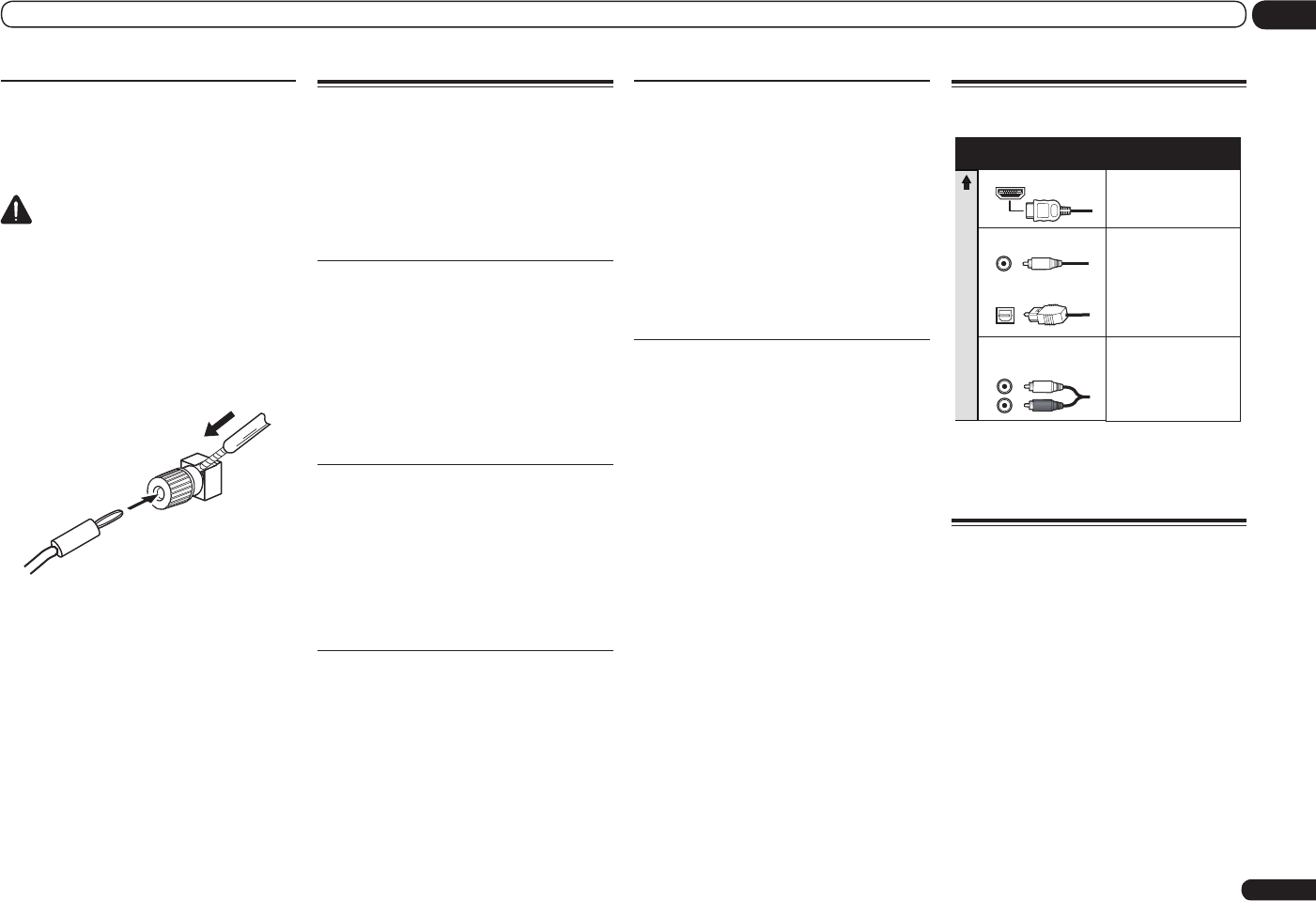
En
15
03
Connecting your equipment
Bi-wiring your speakers
Your speakers can also be bi-wired if they sup-
port bi-amping.
! With these connections, the Speaker System
setting makes no difference.
CAUTION
! Don’t connect different speakers from the
same terminal in this way.
! When bi-wiring as well, heed the cautions for
bi-amping shown above.
% To bi-wire a speaker, connect two
speaker cords to the speaker terminal on
the receiver.
Using a banana plug for the second connection
is recommended.
Selecting the Speaker system
The front height terminals can be used for front
wide and Speaker B connections, in addition to
for the front height speakers. Also, the surround
back terminals can be used for bi-amping and
ZONE 2 connections, in addition to for the sur-
round back speakers. Make this setting accord-
ing to the application.
Front height setup
*Default setting
1 Connect a pair of speakers to the front
height speaker terminals.
See Standard surround connection on page 14 .
2 If necessary, select ‘Normal(SB/FH)’
from the Speaker System menu.
See Speaker system setting on page 65 to do
this.
Front wide setup
1 Connect a pair of speakers to the front
height speaker terminals.
See Standard surround connection on page 14 .
2 Select ‘Normal(SB/FW)’ from the
Speaker System menu.
See Speaker system setting on page 65 to do
this.
Speaker B setup
You can listen to stereo playback in another
room.
1 Connect a pair of speakers to the front
height speaker terminals.
See Standard surround connection on page 14 .
2 Select ‘Speaker B’ from the
Speaker System menu.
See Speaker system setting on page 65 to do
this.
Bi-Amping setup
Bi-amping connection of the front speakers for
high sound quality with 5.1-channel surround
sound.
1 Connect bi-amp compatible speakers
to the front and surround back speaker
terminals.
See Bi-amping your speakers on page 14 .
2 Select ‘Front Bi-Amp’ from the
Speaker System menu.
See Speaker system setting on page 65 to do
this.
ZONE 2 setup
With these connections you can simultaneously
enjoy 5.1-channel surround sound in the main
zone with stereo playback on another compo-
nent in ZONE 2.
1 Connect a pair of speakers to the
surround back speaker terminals.
See Standard surround connection on page 14 .
2 Select ‘ZONE 2’ from the
Speaker System menu.
See Speaker system setting on page 65 to do
this.
About the audio connection
Transferable audio
signals
Sound signal priority
HDMI HD audio
Digital (Coaxial) Conventional digital audio
RCA (Analog)
(White/Red)
Conventional analog audio
Digital (Optical)
Types of cables and
terminals
! With an HDMI cable, video and audio signals
can be transferred in high quality over a single
cable.
About the video converter
The video converter ensures that all video
sources are output through all of the MONITOR
VIDEO OUT jacks. The only exception is HDMI:
since this resolution cannot be downsampled,
you must connect your monitor/TV to the
receiver’s HDMI output when connecting this
video source.
If several video components are assigned to
the same input function (see The Input Setup
menu on page 26 ), the converter gives priority
to HDMI, component, then composite (in that
order).


















