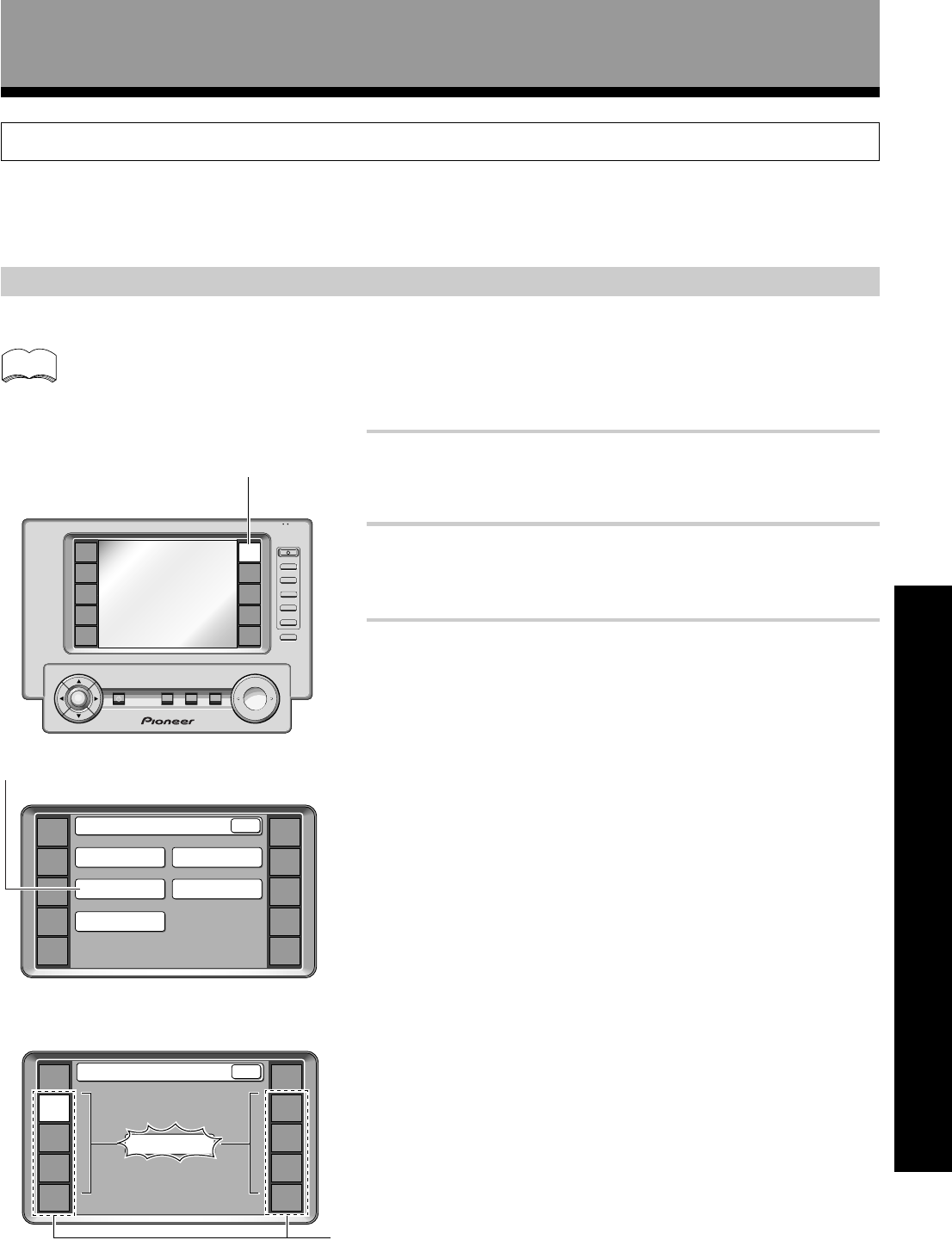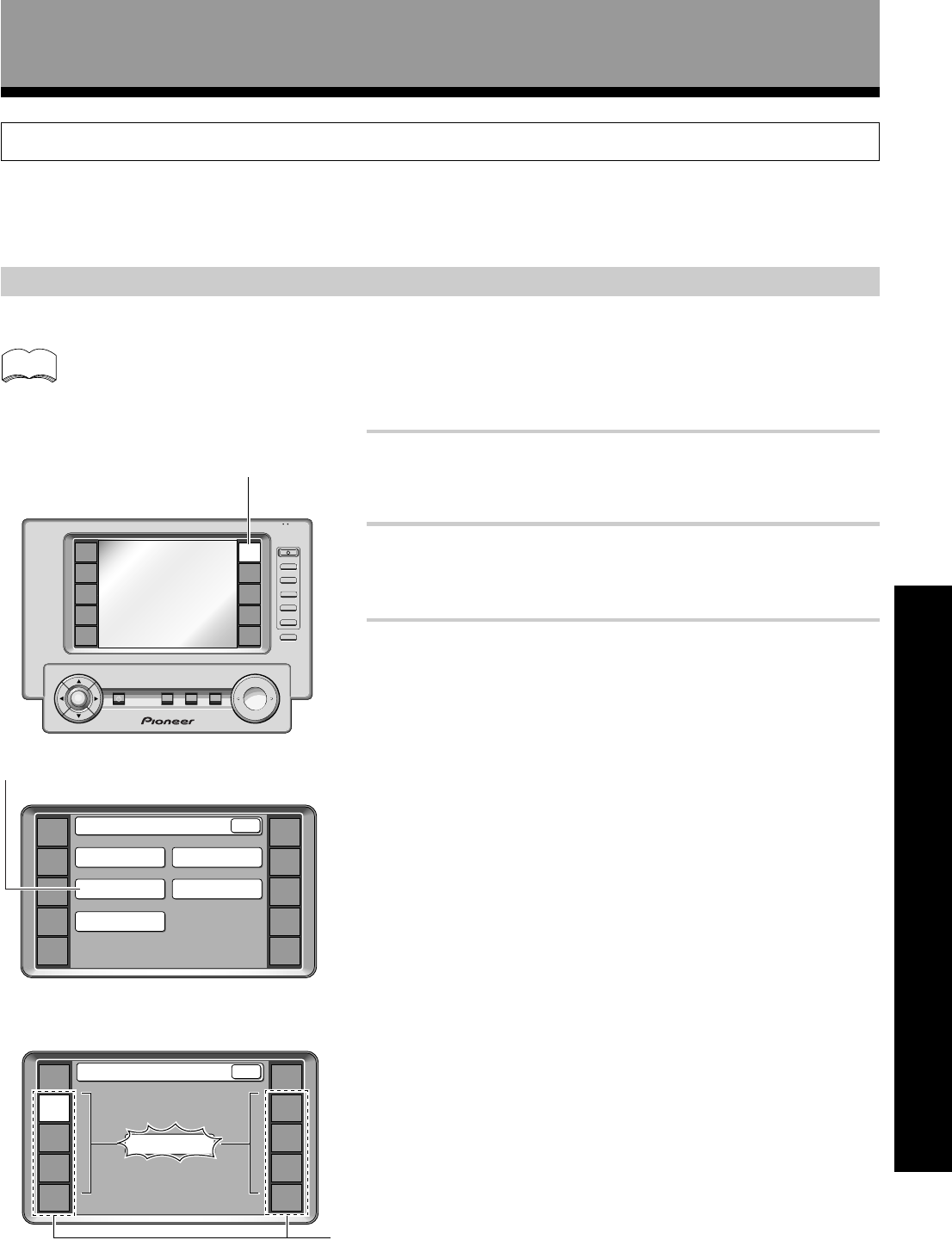
47
OPERATION
1 Press REMOTE SETUP.
The REMOTE SETUP menu appears on the remote control's
screen.
2 Press PRESET RECALL on the LCD screen.
The step by step process will appear on the screen.
3 SELECT FUNCTION will appear on the screen.
Choose the button (for example, DVD/LD) you want
to assign to control the component you want to
operate (the TUNER button cannot be assigned).
Naturally it's easiest and most logical to assign the button that
has the same name as the component you are setting up (for
example, choose the CD button for your CD player).
In some cases, however, you may need to assign a button to a
component with a different name.
For example, on button is marked MD/TAPE 1. If you assign this
button to your MD player you'll need to use a different button,
like VCR 2, for your tape deck.
Remote Control of Other components
Setting Up the Remote Control to Control Other Components
In addition to controlling the receiver, the supplied remote control can operate your other components (VCR, TV, LD,
CD, etc.) after you program it to do so. In this way, instead of fumbling with many different controls and buttons, you
only need to use one remote control. If your component(s) are listed in the remote control's memory, simply follow the
steps below. If your component(s) are not listed, or if you want the remote to learn additional operations, you can use
the learning mode to input the information from the remote controls supplied with your other components.
Recalling settings stored in the remote control
The following steps show you how to recall the setting stored in the remote control. Once a setting is recalled and the
component assigned, you can use this remote to easily operate the component.
• You can press the EXIT button at any time to go back a screen.
• See "Using Remote Control with Other Components" on pages 51 through 58 to operate your other
components.
memo
2
RECEIVER
DVD/LD
TV/SAT
VCR1
VCR2
REMOTE
SETUP
MD/TAPE1
CD
TUNER
TV
CONTROL
Remote Setup
LCD
COMMANDER
MULTI OPERATION
DIRECT FUNCTION
PRESET RECALL
LEARNING
EXIT
1
3
RECEIVER
DVD/LD
TV/SAT
VCR1
VCR2
REMOTE
SETUP
MD/TAPE1
CD
TUNER
TV
CONTROL
Preset Recall
SELECT FUNCTION
EXIT
+
VOL
+
ENTER
RECEIVER
DVD/LD
TV/SAT
VCR1
VCR2
REMOTE
SETUP
MD/TAPE1
CD
TUNER
TV
CONTROL
FUNCTION
TV
CONTROL
MUTING
MASTER VOLUME
SYSTEM
OFF
MULTI
OPERATION
STANDBY/ON
–
VOL
–
CH
–
CH
+
FUNCTION
BACK LIGHT
on off