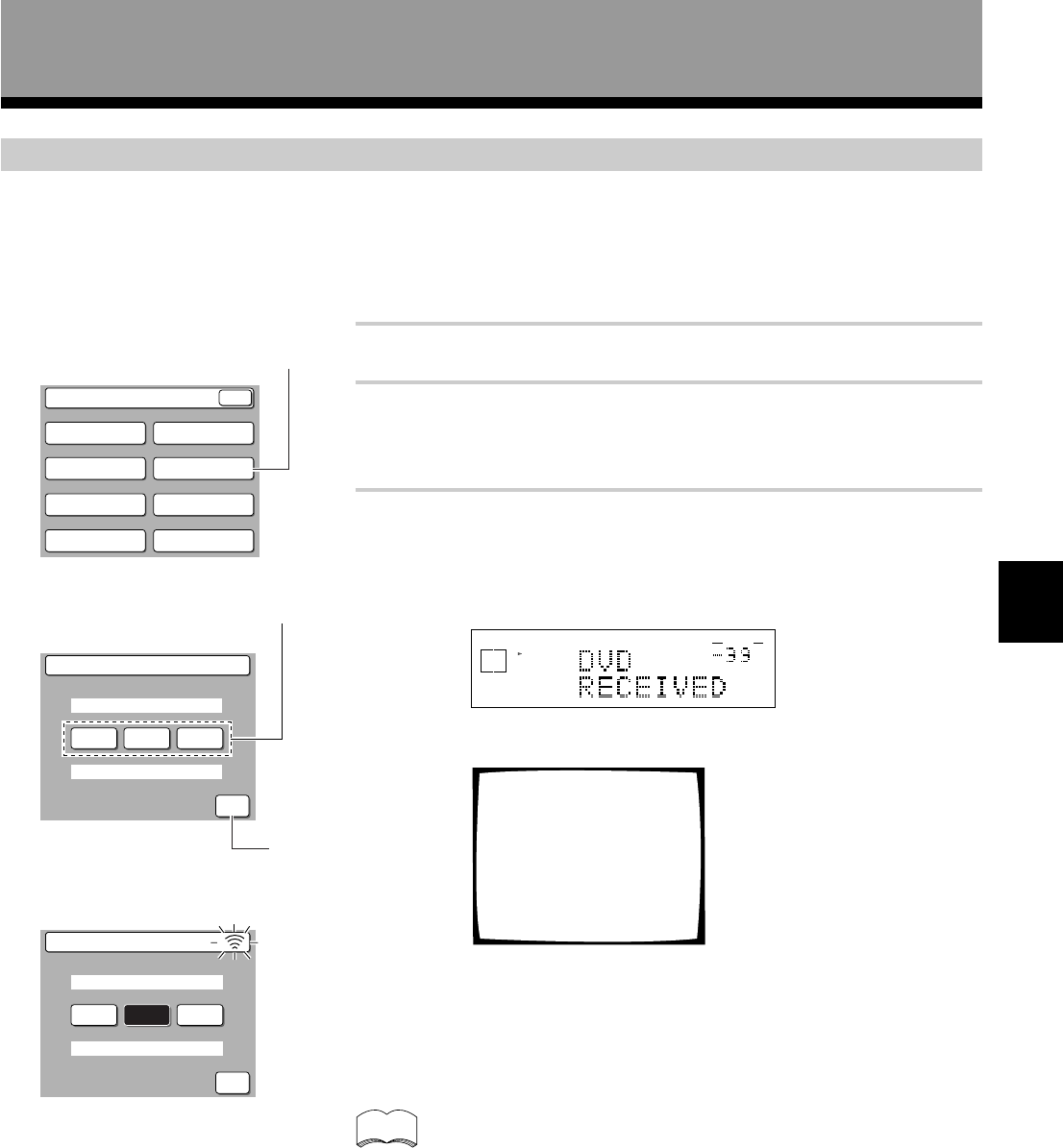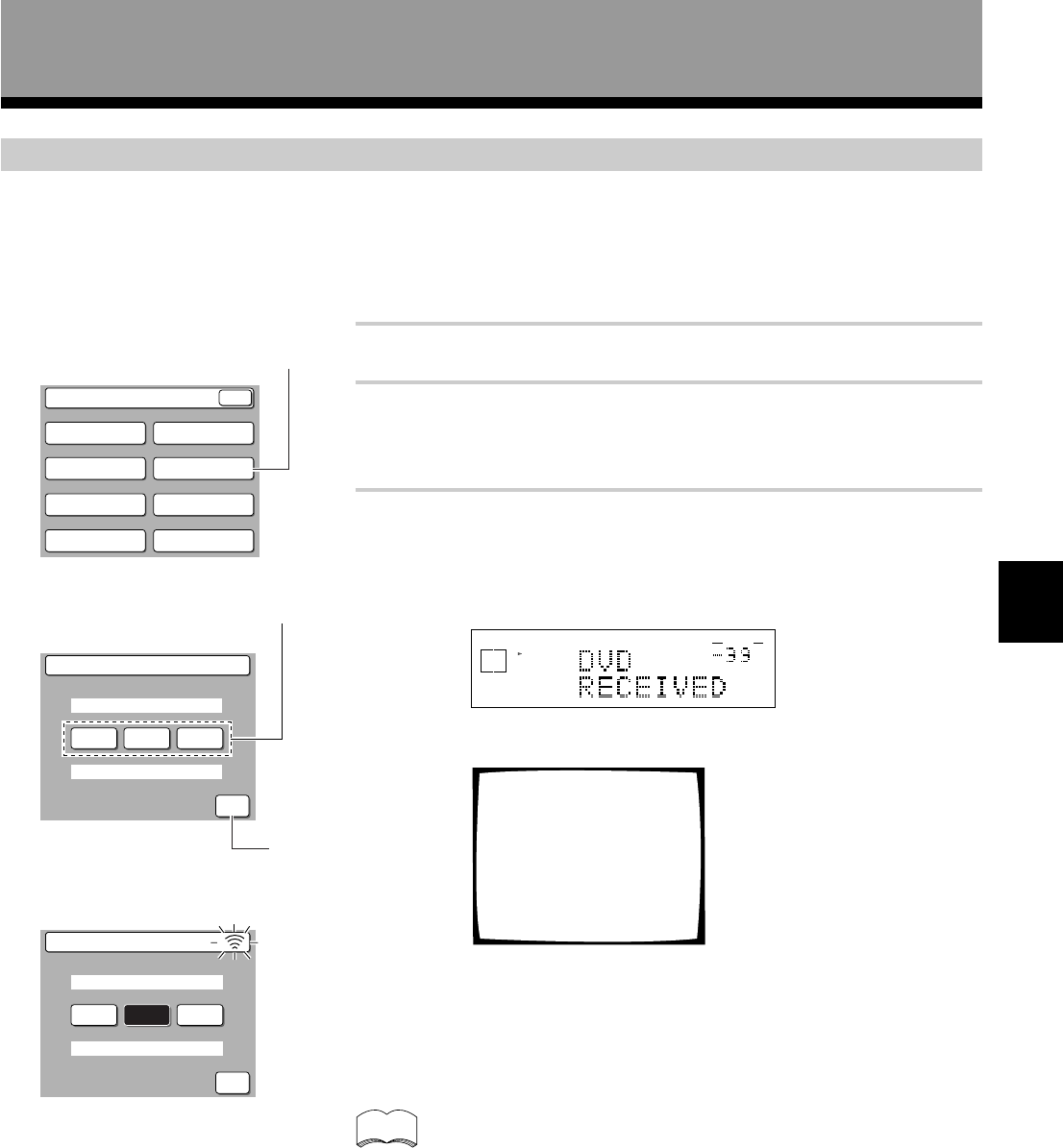
31
SET
UP
DYNAMIC RANGE CONTROL
This feature makes it possible to enjoy full surround sound effects on Dolby Digital sources even at low volumes. It
does this by compressing the dynamic range. Dynamic range is the difference between the loudest and the softest
sounds in any given signal. Compressing the range plays sounds so the quieter ones are audible and the louder ones
don’t get distorted or become overpowering. This feature only applies to Dolby Digital sources but the MIDNIGHT
LISTENING mode (explained on p.40) accomplishes the same end for a variety of sources. If continuing from BASS
PEAK LEVEL MANAGER go to step 1. If starting fresh, complete steps 1-3 in “Setting Up for Surround Sound“ (p.23)
first.
1 Press DYNAMIC RANGE CONTROL.
2 Choose the amount of DYNAMIC RANGE CONTROL, OFF,
MID or MAX, you want.
The default setting is OFF.
3 Press SETUP OK.
Hold the remote control pointed towards the receiver until you see the
“RECEIVED” display on the receiver.
If "ERROR" flashes in the display, perform the setup operations from
the first step again.
If you want to change a setting before proceeding
Choose a new DYNAMIC RANGE CONTROL setting.
You may need to experiment with different Dolby Digital sources
before you can use the DYNAMIC RANGE CONTROL setting to suit
your low volume listening needs.
Dynamic Range Control
Select Mode [MID]
(For Dolby Digital)
dB
SIGNAL
SELECT
ANALOG
SP
A
VOLUME
This information will be displayed on your TV.
If listening at loud volumes we recommend turning the Dynamic
Range Control OFF.
memo
Initial Set Up
2
3
Dynamic Range Control
SELECT MODE
FOR DOLBY DIGITAL
OFF MID MAX
SETUP
OK
1
System Setup
SPEAKER
SETTING
CROSSOVER
NETWORK
BASS PEAKLEVEL
MANAGER
DYNAMIC RANGE
CONTROL
DIGITAL INPUT
SELECT
MULTI ROOM
CHANNEL DELAY
CHANNEL LEVEL
EXIT
Dynamic Range Control
SELECT MODE
FOR DOLBY DIGITAL
OFF MID MAX
SETUP
OK
«