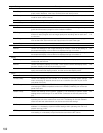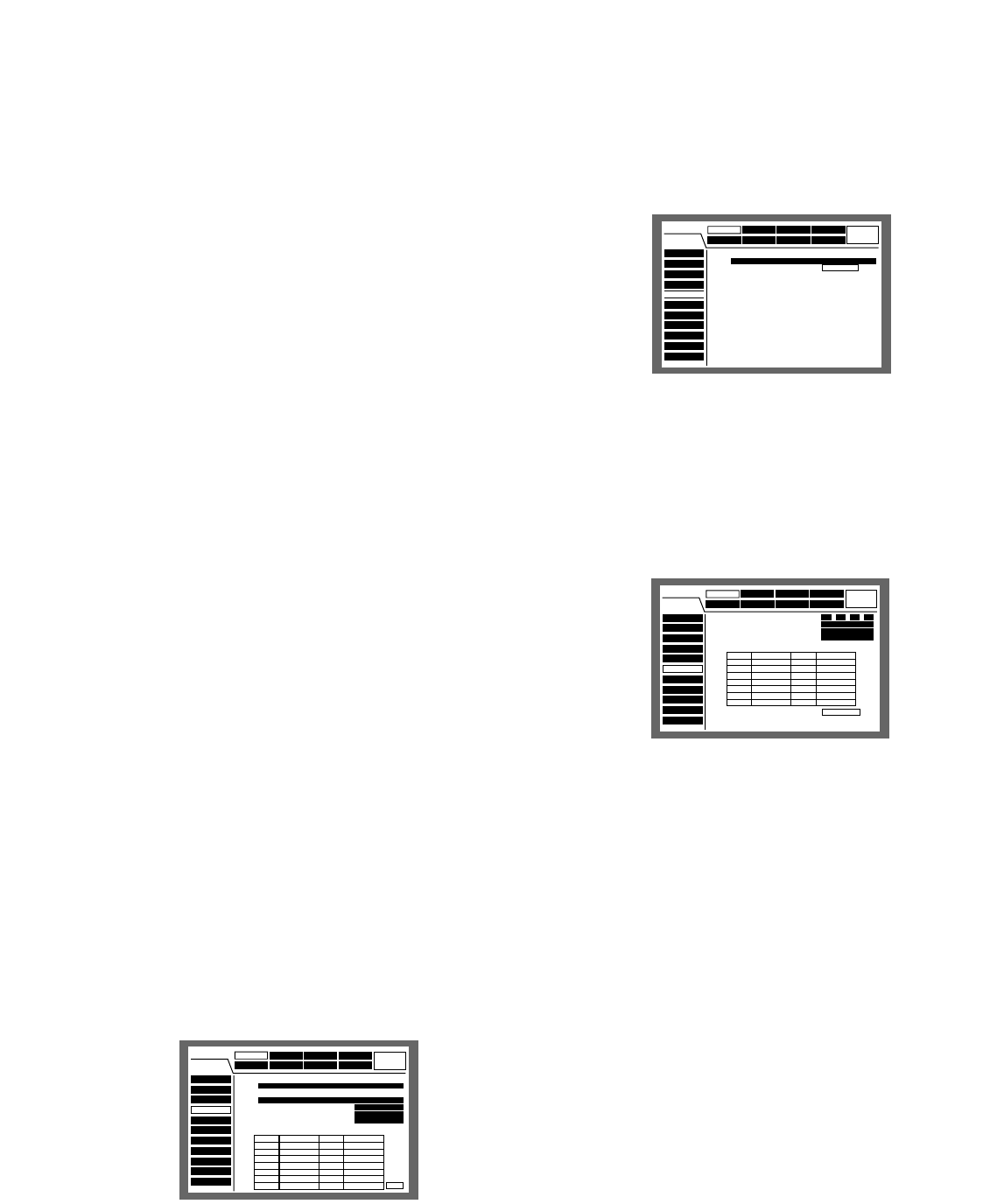
108
● [User Delete] Deletion of a registered user
It is possible to delete a registered user.
Move the cursor to "User Name" and rotate the jog dial to
select the user name. Move the cursor to "DELETE" and
press the SET button.
The selected user will be deleted.
● [Host Regist.] Registration of PC (host)
accessible to this unit
Register host information for the PC that accesses the unit
via a network such as a LAN.
Move the cursor to "SET" at the lower right on the menu and
press the SET button to complete registration.
8 Host IP Address
Enter the IP address. Move the cursor to "Host IP Address"
and rotate the jog dial to enter the IP address. For this unit,
enter 4 units from the decimal numbers (0-254).
Notes:
• Entering "*" validates all numbers.
• It is impossible to register "0.0.0.0" or "*.*.*.*".
8 Level
Select a user level from the following.
Setting of operable functions for each level is described in
"User Level" (Refer to page 109).
LV1/LV2/LV3
8 Priority
Assign priority (1 (highest) to 16 (lowest)) to hosts.
8 Default Screen
Select a startup display to be displayed after login from the
following.
CAM1 - 16 (for the WJ-HD316A)/CAM 1 - 9 (for the WJ-
HD 309A): Displays live images from the selected cam-
era channel on a single screen.
QUAD9 (only for the WJ-HD309A): Displays an image
from camera channel 9 on the upper left area on a 4-
split screen.
QUAD9 - 12 (only for the WJ-HD316A): Displays images
from camera channels 9 - 12 on a 4-split screen.
QUAD13 - 16 (only for the WJ-HD316A): Displays images
from camera channels 13 - 16 on a 4-split screen.
7SCREEN: Displays images from camera channels 1 - 7 on
a 7-split screen.
9SCREEN (only for the WJ-HD309A): Displays an image
from camera channel 1 - 9 on a 9-split screen.
9SCREEN1 - 9 (only for the WJ-HD316A): Displays
images from camera channels 1 - 9 on a 9-split screen.
9SCREEN10 - 16 (only for the WJ-HD316A): Displays
images from camera channels 10 - 16 on a 9-split
screen.
10SCREEN (only for the WJ-HD316A): Displays images
from camera channels 1 - 10 on a 10-split screen.
13SCREEN (only for the WJ-HD316A): Displays images
from camera channels 1 - 13 on a 13-split screen.
16SCREEN (only for the WJ-HD316A): Displays images
from camera channels 1 - 16 on a 16-split screen.
SEQ: Images will be displayed in the sequential display.
8 Camera Partitioning
Select a controllable range for each camera channel from
the following.
View/Operate: Displaying live images and operating the
camera are possible.
View: Displaying live images is possible but cameras can-
not be operated.
--: Both displaying live images and operating the camera
are impossible.
● [User Edit] Correction of the registered user
information
It is possible to edit the registered user information.
Move the cursor to "User Name" and rotate the jog dial to
select the user name.
The registered information will be displayed.
Editing can be performed in the same way as registration.
(Refer to page 107.)
Move the cursor to "EDIT" at the lower right on the menu
and press the SET button to complete editing.
Schedule
Comm
Switcher
SETUP MENU
LIVE
Recording Event
Display Maintenance
System
Basic Setup
Time & Date
User Regist.
User Edit
User Delete
Host Regist.
Host Edit
Host Delete
User Level
Save/Load
Quick Menu
■
User Name
DELETE
Advanced
Schedule
Comm
Switcher
SETUP MENU
LIVE
Recording Event
Display Maintenance
System
Basic Setup
Time & Date
User Regist.
User Edit
User Delete
Host Regist.
Host Edit
Host Delete
User Level
Save/Load
Quick Menu
CAM1
CAM2
CAM3
CAM4
CAM5
CAM6
CAM7
CAM8
CAM9
CAM10
CAM11
CAM12
CAM13
CAM14
CAM15
CAM16
View/Operate
View/Operate
View/Operate
View/Operate
View/Operate
View/Operate
View/Operate
View/Operate
View
View
View
--
--
--
--
--
■
User Name
■
User Password
■
Level
■
Priority
■
Default Screen
■
Camera Partitioning
LV 1
16 SCREEN
EDIT
16
Advanced
Schedule
Maintenance
System
Comm
Switcher
SETUP MENU
LIVE
Recording Event
Display
Basic Setup
Time & Date
User Regist.
User Edit
User Delete
Host Regist.
Host Edit
Host Delete
User Level
Save/Load
Quick Menu
■
Host IP Address
■
Level
■
Priority
■
Default Screen
■
Camera Partitioning
LV 1
000 ...000 000 000
CAM1
1
SET
CAM1
CAM2
CAM3
CAM4
CAM5
CAM6
CAM7
CAM8
CAM9
CAM10
CAM11
CAM12
CAM13
CAM14
CAM15
CAM16
View/Operate
View/Operate
View/Operate
View/Operate
View/Operate
View/Operate
View/Operate
View/Operate
View/Operate
View/Operate
View/Operate
View/Operate
View/Operate
View/Operate
View/Operate
View/Operate
Advanced