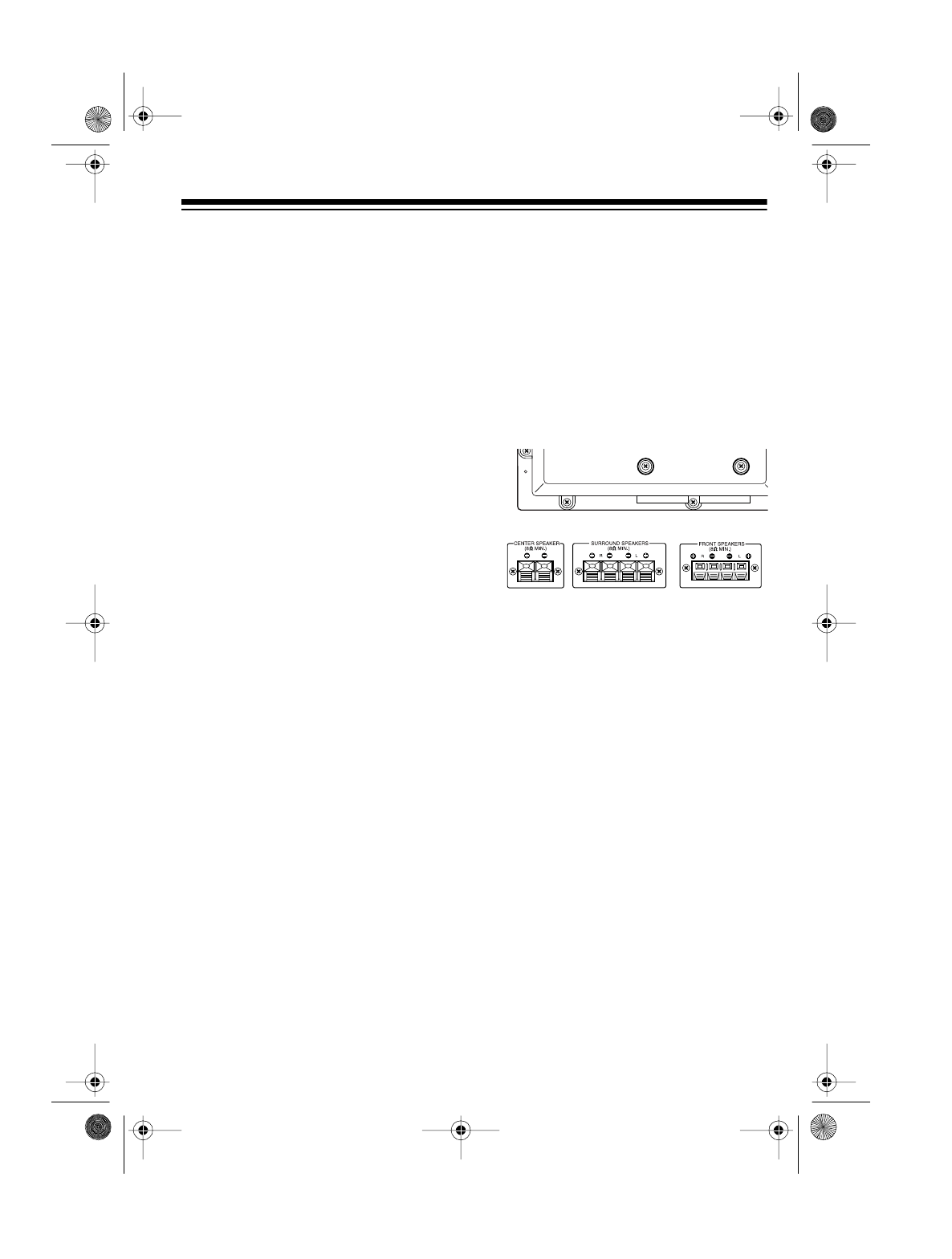
9
2. For the best stereo effect, place
the front speakers on each side of
the center speaker so:
• the distance between each
speaker and the center speaker
is the same
• the distance between the
speakers is the same as the
distance between the listening
area and the center speaker
Notes:
• To improve the stereo effect if
the distance between the
speakers is greater than the
distance between the listening
area and the center speaker,
angle the speakers in toward
you.
• To increase the bass effect,
place the front speakers in the
corners of the room, against the
wall, or directly on the floor.
• To decrease the bass effect,
move the front speakers slightly
away from the corners or raise
them 6 to 8 inches off the floor.
Your local RadioShack store
carries speaker stands.
3. Place the surround speakers to
the rear and sides of the listening
area.
CONNECTING THE
SPEAKERS
For the best results, connect the two
front speakers to the
FRONT SPEAK-
ERS
terminals, the center speaker to
the
CENTER SPEAKER
terminals, and
the two rear speakers to the
SUR-
ROUND SPEAKERS
terminals on the
back of the system.
Important:
• If you are using speakers other
than the ones supplied, remember
that each speaker connected to
the system’s speaker terminals
must have an impedance of at
least 8 ohms. Your local Ra-
dioShack store has a large selec-
tion of speakers.
• For maximum bass response and
best overall performance, con-
nect your speakers so their polari-
ties match (+ to +, and – to –).
Caution: Do not let the bare speaker
wires touch each other. This might
damage the system or the speakers.
13-1293.fm Page 9 Wednesday, July 14, 1999 6:49 PM


















