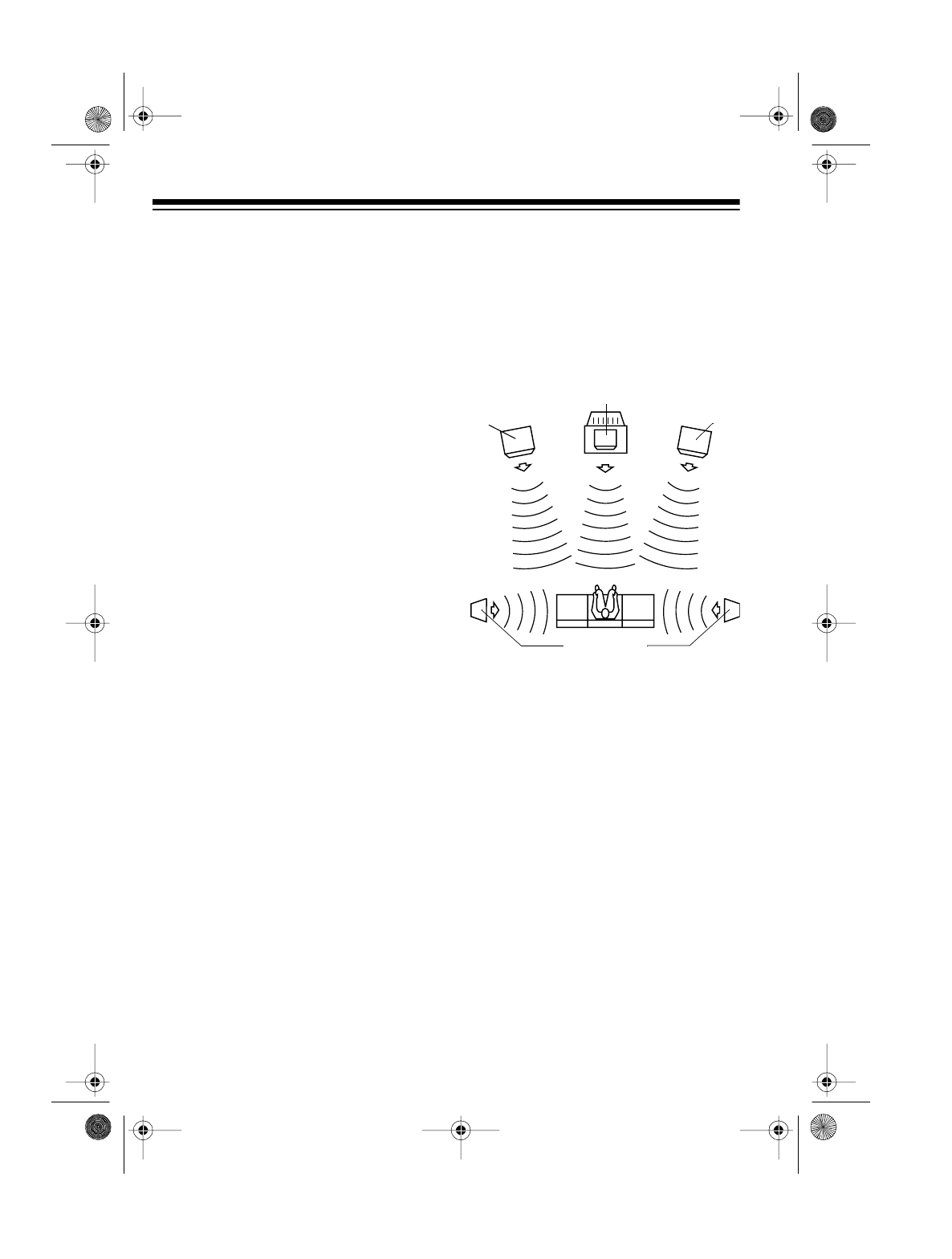
8
PREPARATION
Cautions:
• Do not connect the system to AC
power until you complete all other
connections.
• Be sure to follow all the instruc-
tions in the enclosed “Safety
Instructions” sheet.
UNPACKING THE
SYSTEM
The protective cardboard sheet in the
system’s CD compartment helps pro-
tect the system from damage during
shipment or while moving it. To re-
move the cardboard sheet, first re-
move all packing material from around
the system, then press
DOOR OPEN
.
When the CD changer’s door opens,
remove the cardboard sheet, then
close the door.
Note:
Save the cardboard sheet in
case you ever want to move the sys-
tem to another area. Before you move
the system, be sure there are no CDs
in the CD changer, then re-insert the
cardboard sheet into the CD chang-
er’s center slot.
The system speakers’ features and
specifications are packed with the
speakers.
PLACING THE
SPEAKERS
The System 745 includes one center,
two front, and two rear (surround)
speakers. Before you connect them,
follow these steps to place the speak-
ers.
1. Place the center speaker directly
in front of the listening area,
above or below the TV.
Note:
The center speaker is mag-
netically shielded to prevent video
distortion. However, if the TV pic-
ture has interference, increase the
distance between the TV and the
speaker, but keep the speaker in
line with the TV.
Rear Speakers
Front
Speaker
Front
Speaker
Center Speaker
13-1293.fm Page 8 Wednesday, July 14, 1999 6:49 PM


















