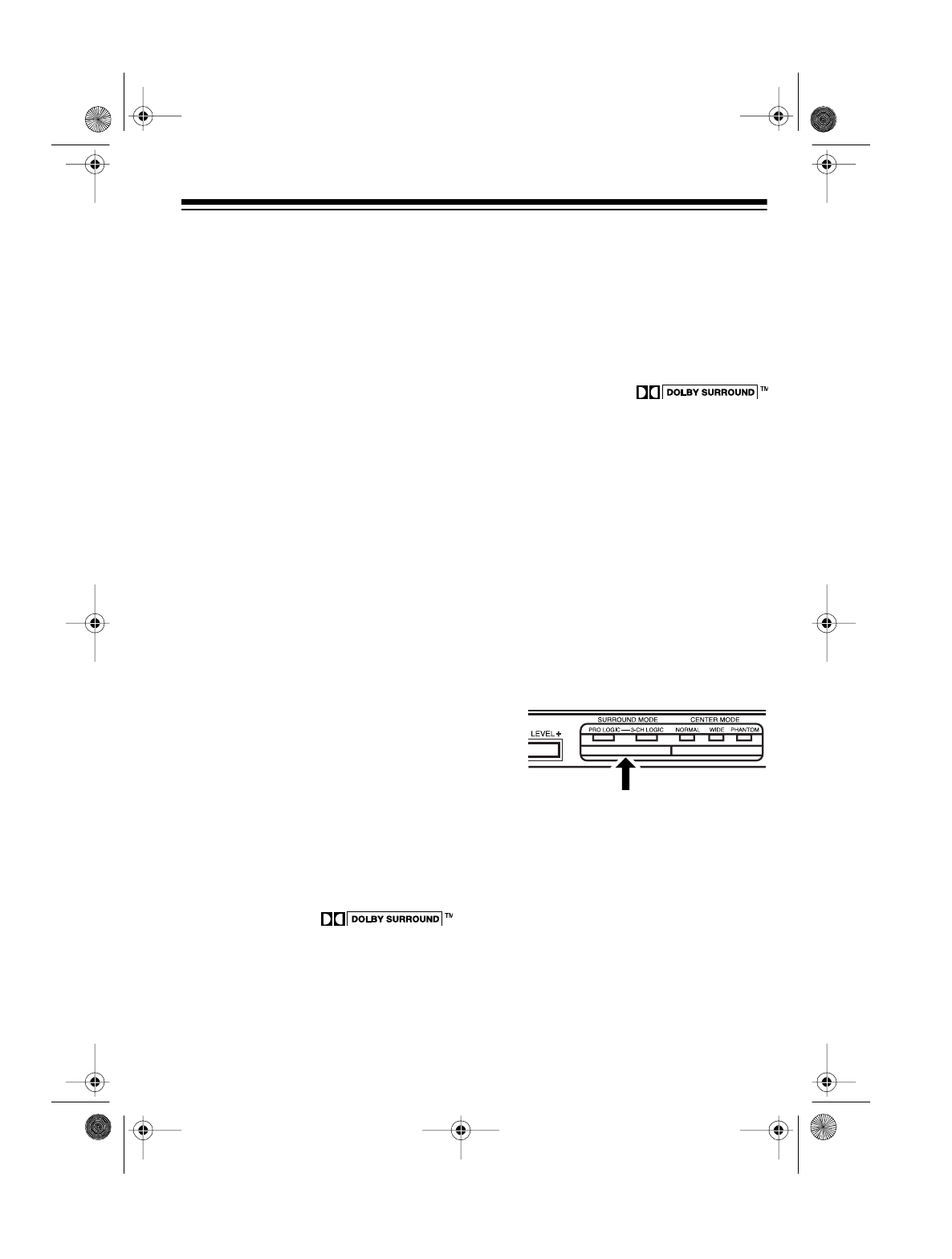
17
DOLBY PRO LOGIC
SURROUND
Dolby Surround is a process that
makes movies more exciting by creat-
ing a more realistic audio experience
to accompany the action on the
screen. Rather than all the sound
coming from the front of the theater (or
your living room), the sound seems to
surround you, making you feel like you
are closer to the action.
The Pro Logic technology makes
home theater sounds more realistic.
The Pro Logic decoder separates the
audio according to the apparent loca-
tion of the source. You hear dialogue
from the center speaker, normal ste-
reo background sound from the left
and right front speakers, and en-
hanced surround sound from the rear
speakers.
Dolby Surround Encoded
Material
Program sources such as laser discs,
video tapes, and cable broadcasts are
usually direct copies of the original
motion picture’s sound track. All these
sources have surround sound audio if
the original sound track had it. Many
video tapes and laser discs are
marked with the
logo. However, many that are not
marked also have surround sound au-
dio.
In addition, many television stations
broadcast regular programs with Dol-
by Surround. Also, most satellite pro-
grams, especially movies, are
broadcast with Dolby Surround.
The System 745 gives you the best
sound performance from music sourc-
es that have the
logo.
Selecting the Dolby Surround
Mode
When playing a program source en-
coded with Dolby Surround Sound,
follow these steps to select the proper
surround mode.
1. Repeatedly press
SURROUND
MODE
until the desired Dolby Pro
Logic Surround mode (PRO
LOGIC or 3-CH LOGIC) indicator
lights.
• Select PRO LOGIC when using
front, center, and rear speakers.
• Select 3-CH LOGIC when using
only front and center speakers.
The sound that would normally
come from the surround (rear)
speakers is routed to and com-
bined with the sound that
comes from the left and right
front speakers.
13-1293.fm Page 17 Wednesday, July 14, 1999 6:49 PM


















