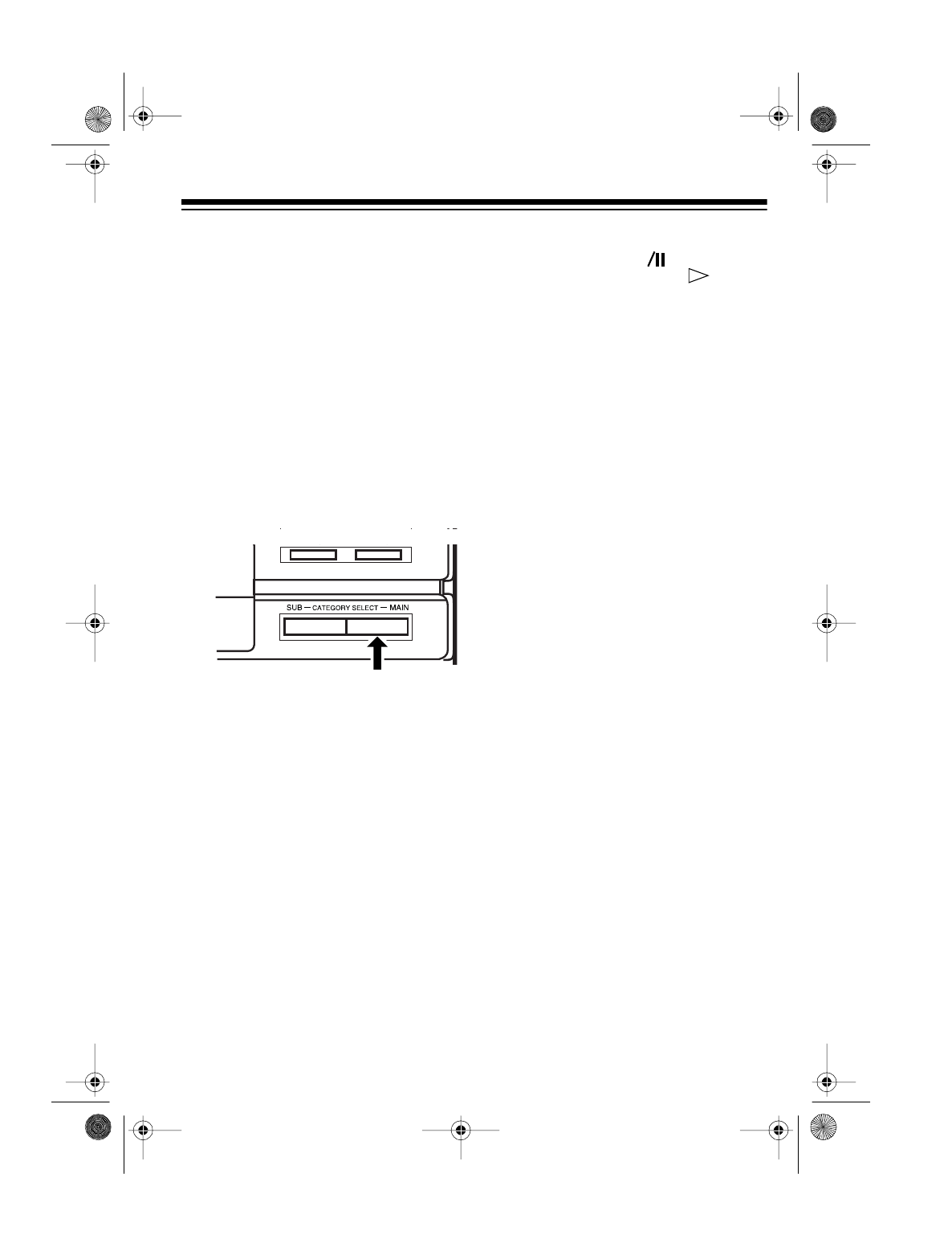
35
Category/Subcategory Play
Note:
You can randomly play tracks
on CDs by category or subcategory
(see “Random Play” on Page 29).
Follow these steps to play only those
CDs assigned to a specific category or
subcategory.
1. With play stopped, repeatedly
press
CATEGORY SELECT MAIN
on the CD changer (or
CATEGORY
MAIN
on the remote control) until
CATEGORY
and the category
name appears.
As each category name appears,
the display shows only the disc
numbers assigned to that cate-
gory.
2. If desired, repeatedly press
CATE-
GORY SELECT SUB
on the CD
changer (or
CATEGORY SUB
on
the remote control) until the sub-
category name appears. As each
subcategory name appears, the
display shows only the disc num-
bers assigned to that subcategory.
Note:
If you have not assigned a
subcategory name to a disc num-
ber,
SUB
CATEGORY
NOT
USED
scrolls across the display.
3. Press
PLAY/PAUSE
on the CD
changer (or
CD
on the remote
control).
PLAY and
appear,
and
SEARCHING
DISC
and the
CD’s disc number scroll across
the display. After a few seconds,
the first CD in the category or sub-
category plays.
After playing all the CDs with the
same category or subcategory name,
the CD changer automatically stops
but the category or subcategory stays
selected.
To stop play before the CD changer
automatically stops, press
STOP
any
time.
To clear the category or subcategory
selection, with play stopped, press
STOP
or turn the CD changer off.
t
13-1293.fm Page 35 Wednesday, July 14, 1999 6:49 PM


















