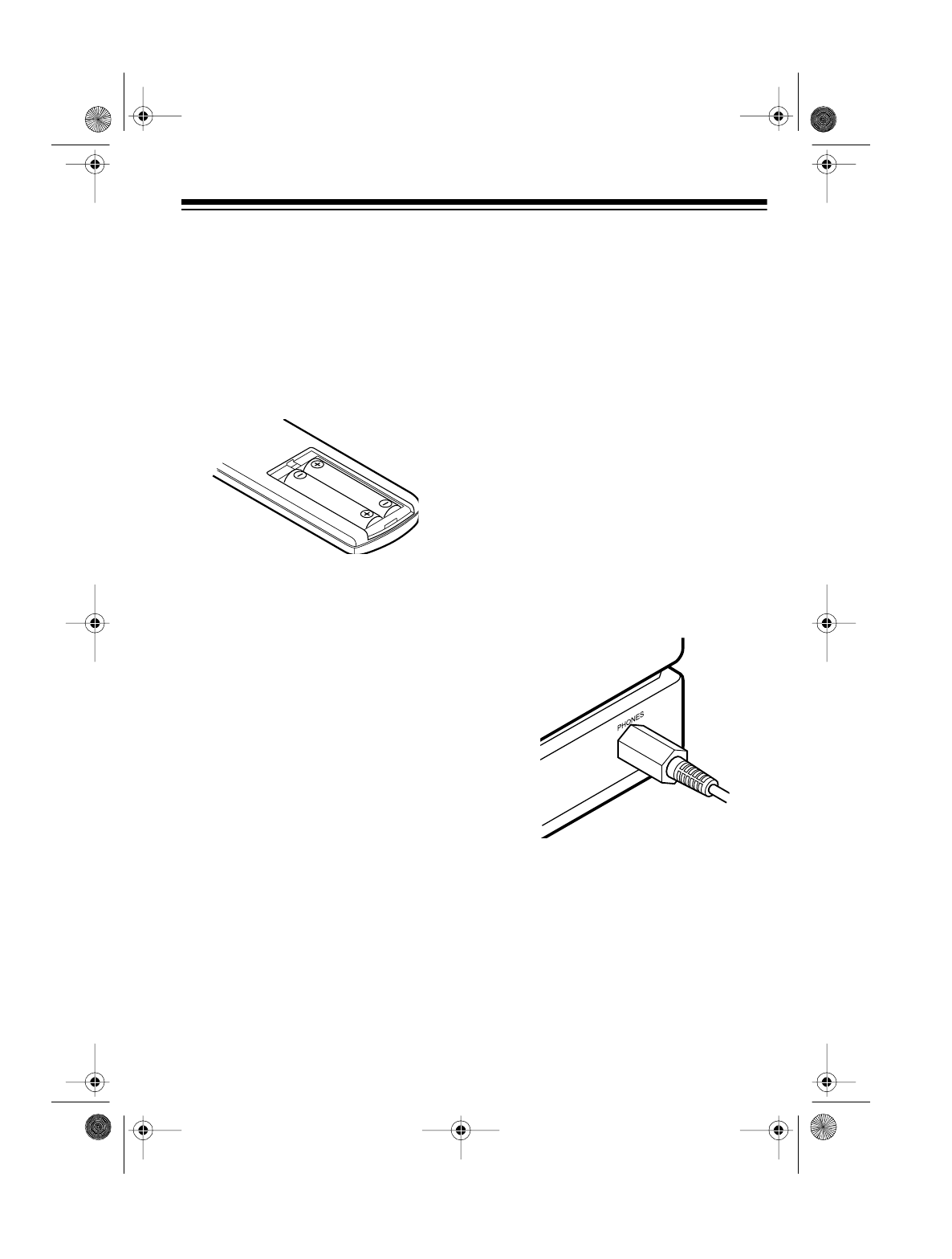
13
PUTTING BATTERIES IN
THE REMOTE CONTROL
The system’s remote control requires
two AA batteries (not supplied) for op-
eration. For the longest life and best
performance, we recommend alkaline
batteries, such as RadioShack Cat.
No. 23-557.
1. Remove the battery compartment
cover by pressing down the top of
the cover while sliding it away
from the remote control.
2. Insert two fresh AA batteries in the
compartment as indicated by the
polarity symbols (+ and –) marked
inside the compartment.
Cautions:
• Use only fresh batteries of the
required size and type.
• Do not mix old and new batter-
ies, different types of batteries
(standard, alkaline, or re-
chargeable), or rechargeable
batteries of different capacities.
3. Replace the cover.
If the remote control does not work or
has poor range, replace both batter-
ies.
Cautions:
• Dispose of batteries promptly and
properly; do not bury or burn
them.
• Never leave dead or weak batter-
ies in the remote control.
CONNECTING
HEADPHONES
You can connect a pair of head-
phones to the System 745 to listen in
private. Your local RadioShack store
has a wide selection of headphones.
To connect headphones to the sys-
tem, put the headphones’
1
/
4
-inch plug
into the
PHONES
jack on the system.
Note:
Connecting the headphones
automatically disconnects the external
speakers. If you are using the sur-
round mode, however, connecting the
headphones does not disconnect the
center and rear speakers.
13-1293.fm Page 13 Wednesday, July 14, 1999 6:49 PM


















