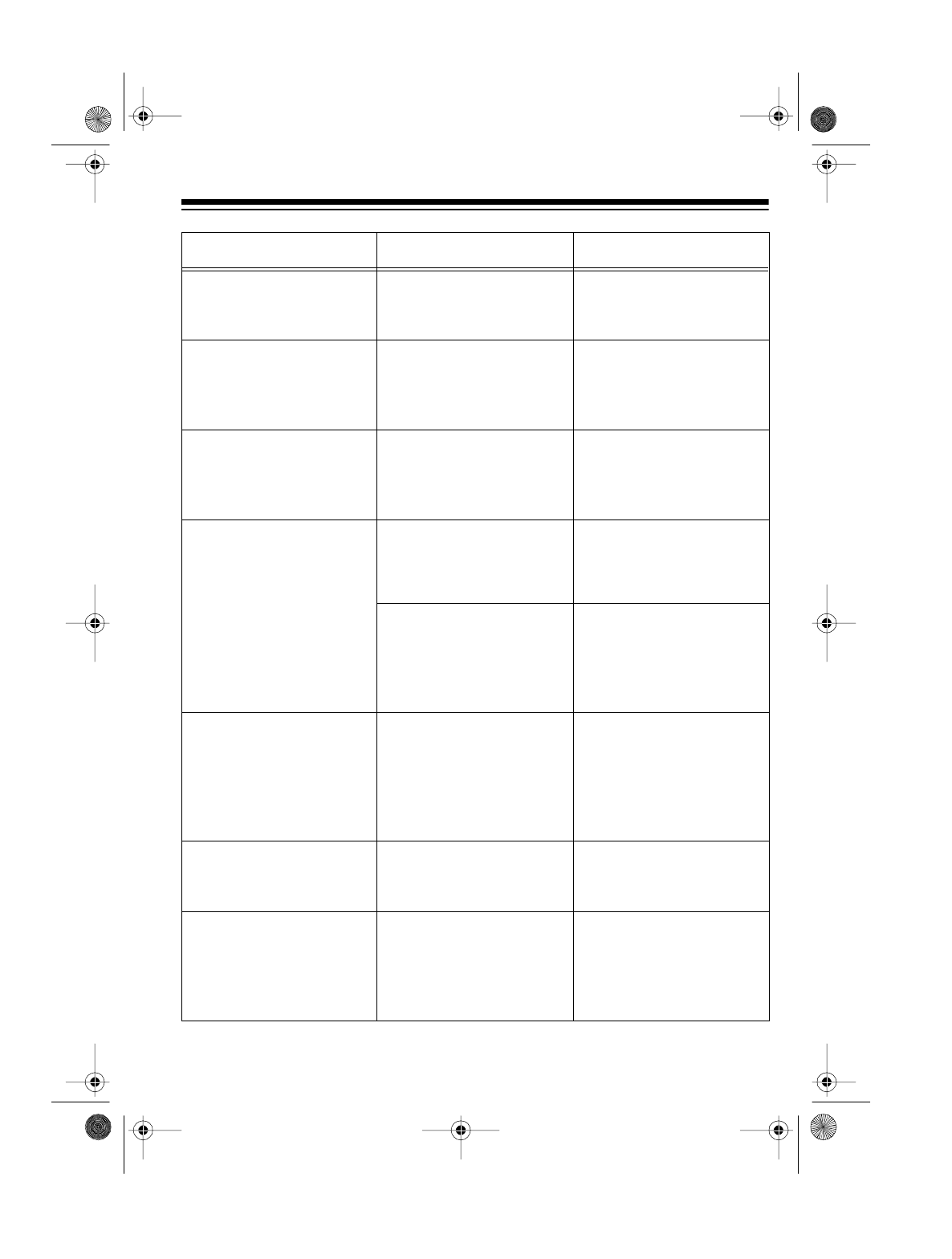
47
Abnormal CD or display
operation.
System memory must be
reset.
Reset the system (see
“Resetting the System”
on Page 14).
Poor sound quality dur-
ing cassette tape play-
back.
Cassette tape heads,
capstans, tape guides,
or pinch rollers are dirty.
Clean the cassette tape
decks (see “Cleaning the
Tape-Handling Parts” on
Page 49).
Cannot record. Erase-protection tabs
are removed from the
cassette tape.
Put tape over the erase-
protection tab holes (see
“Tape Tips” on Page
45).
Output sound is not ste-
reo.
FM/TUNE MODE
set to
MONO
.
Repeatedly press
FM/
TUNE MODE
until
AUTO
STEREO
appears on
the display.
The station you are lis-
tening to is an AM sta-
tion, or an FM station
that you are not receiv-
ing in stereo.
Tune to an FM stereo
station.
Poor sound quality when
playing back a record-
ing of an AM radio pro-
gram.
HIGH SPEED DUBBING/
BEAT CANCEL
must be
set.
Press
HIGH SPEED DUB-
BING/BEAT CANCEL
to
whichever position,
HIGH/2
(in) or
NORMAL/1
(out) that gives the best
recording quality.
Flickering
STEREO
indi-
cator.
Weak signal. Reorient the FM antenna
or install an outdoor FM
antenna.
Remote control does not
work.
Batteries in the remote
control are weak.
Replace the batteries
with fresh ones (see
“Putting Batteries in the
Remote Control” on
Page 13).
Symptom Possible Cause Suggestion
13-1293.fm Page 47 Wednesday, July 14, 1999 6:49 PM


















