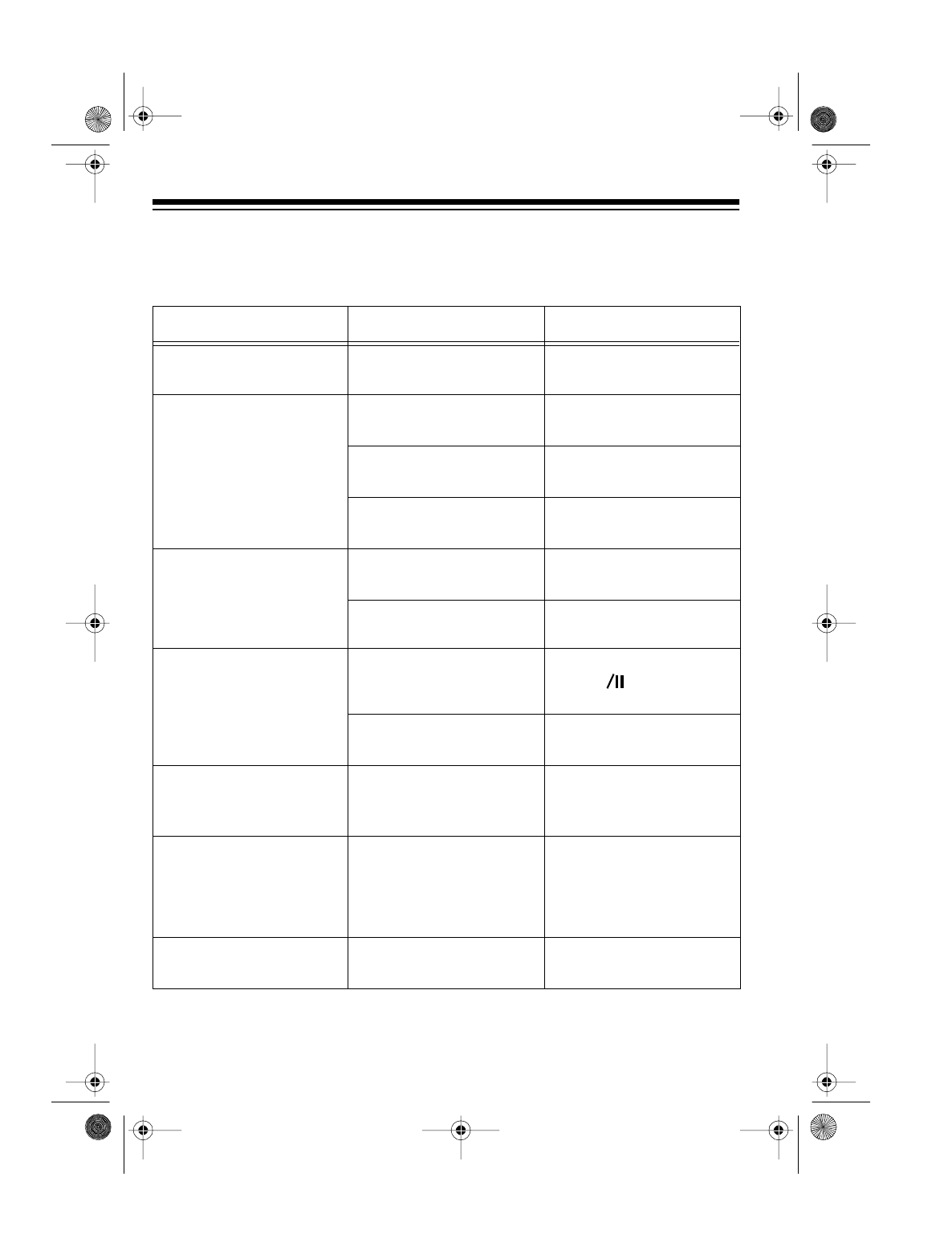
46
TROUBLESHOOTING
If your system is not working as it should, these suggestions might help you elimi-
nate the problem. If the system still does not operate properly, take it to your local
RadioShack store for assistance.
Symptom Possible Cause Suggestion
No power when
POWER
is pressed on system.
Power problem. Check the power cord
and AC outlet.
No sound.
MASTER VOLUME MIN/
MAX
set to
MIN
.
Adjust
MASTER VOLUME
MIN/MAX
.
Wrong function is
selected
Select the correct func-
tion.
Speakers connected
incorrectly.
Check speaker connec-
tions.
Sound from one speaker
only.
Speakers connected
incorrectly.
Check speaker connec-
tions.
BALANCE
is set incor-
rectly.
Adjust
BALANCE
.
CD changer does not
work.
CD not selected.
Press
CD
on the system
or
CD
on the remote
control.
CD loaded incorrectly. Remove the CD and re-
load it.
M-ERROR
scrolls across
the display.
System memory must be
reset.
Reset the system (see
“Resetting the System”
on Page 14).
DISC ERROR
scrolls
across the display, or
the graphic around the
disc number blinks on
the display.
CD loaded incorrectly. Remove the CD and re-
load it.
Sound from CD skips. CD is dirty or damaged. Clean the CD and reload
it, or try a new one.
t
13-1293.fm Page 46 Wednesday, July 14, 1999 6:49 PM


















