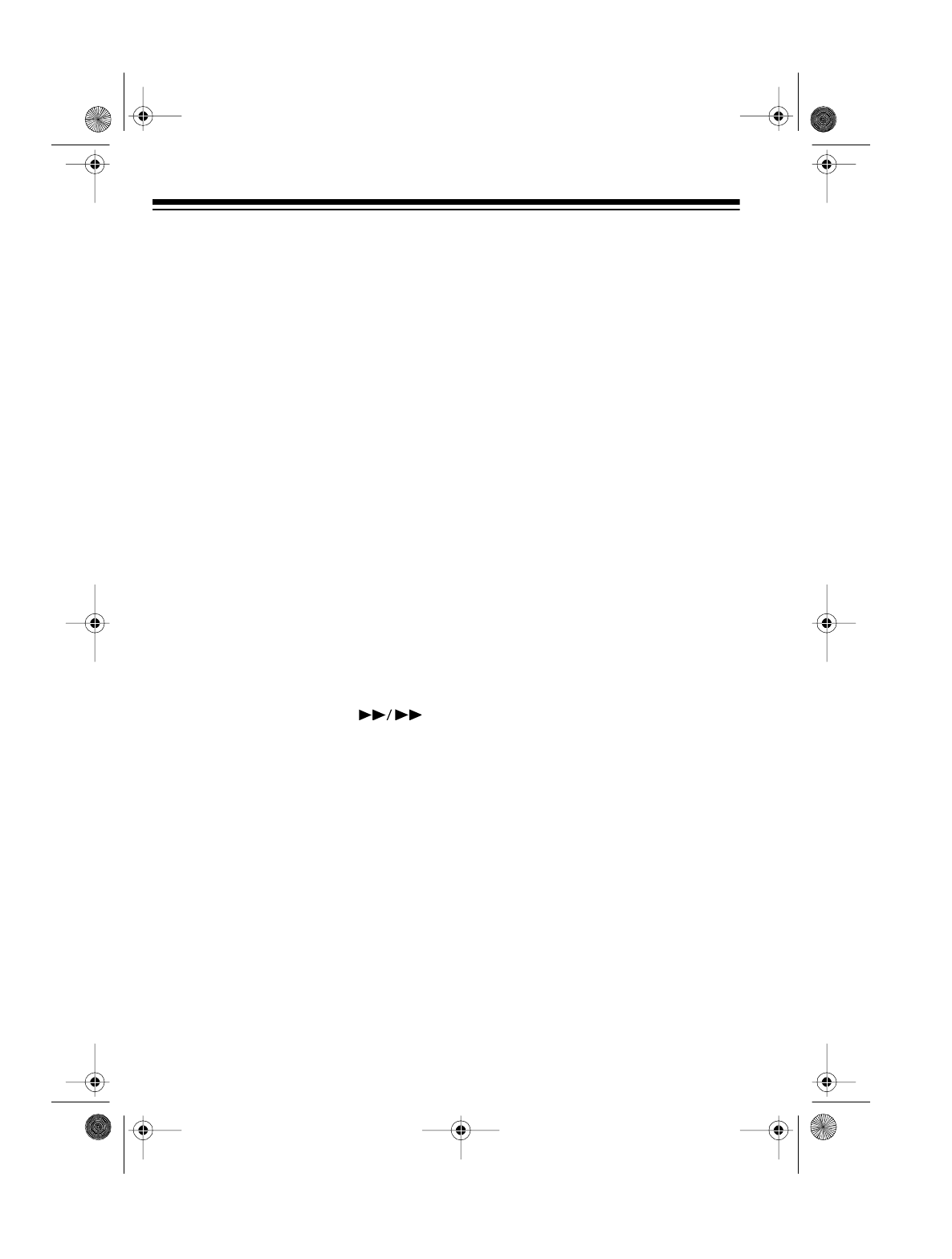
34
Changing/Erasing Category
and Subcategory Names
When you change or erase a CD’s
category name, the CD changer auto-
matically erases the previously as-
signed subcategory name. When you
erase a subcategory name, the CD
changer also automatically erases the
category name.
Follow these steps to change a CD’s
category or subcategory name.
1. With play stopped, select the
desired CD.
2. Press
ENTER CATEGORY MAIN
on
the CD changer. If you want to
change only the subcategory
name, press
ENTER CATEGORY
SUB
on the CD changer. The cur-
rent category and/or subcategory
name and
CATEGORY
or
SUB
CATEGORY
flash.
3. Press
SKIP/SEARCH
once. The first letter of the cate-
gory or subcategory name
flashes.
4. Follow Steps 3–6 under “Creating
and Assigning New Category
Names” on Page 32 or Steps 4–7
under “Creating and Assigning
Subcategory Names” on Page 33
to change the displayed category
or subcategory name.
Follow these steps to erase a CD’s
category and subcategory name.
1. With play stopped, select the
desired CD.
2. Press
ENTER CATEGORY MAIN
on
the CD changer. The category
name and
CATEGORY
flash on
the display.
3. Press
CLEAR
on the CD changer.
PRESS
CLEAR
KEY
AGAIN TO
ERASE
scrolls across the display
twice.
4. Press
CLEAR
on the CD changer
again.
ERASED
briefly appears.
Note:
If you clear a main category
name and it is not stored in any of the
other CDs, that category name is re-
moved from the system’s memory and
is no longer a preset option.
13-1293.fm Page 34 Wednesday, July 14, 1999 6:49 PM


















