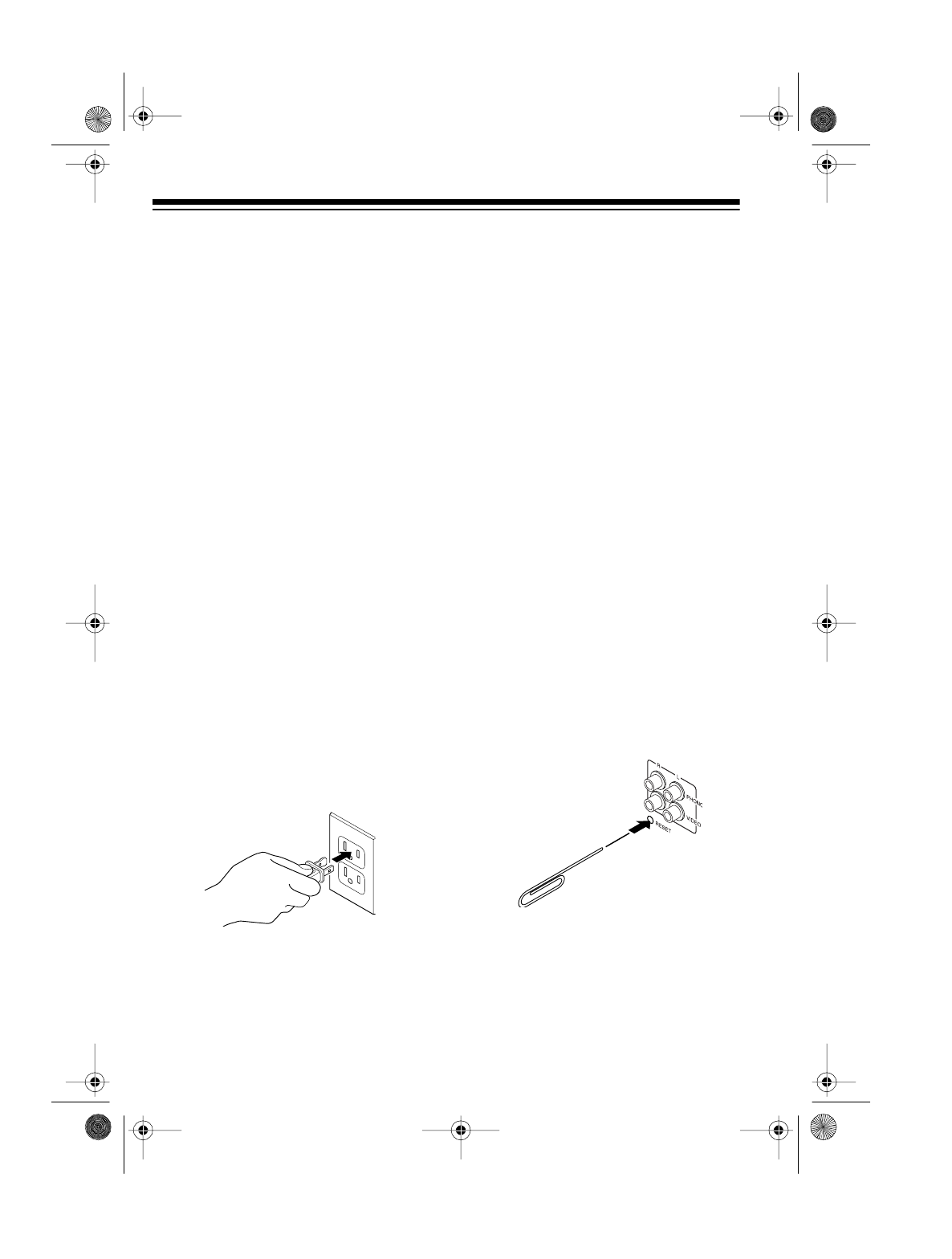
14
Listening Safely
To protect your hearing, follow these
guidelines when you use headphones.
• Set the volume to the lowest set-
ting before you begin listening.
After you begin listening, adjust
the volume to a comfortable level.
• Do not listen at extremely high
volume levels. Extended high-
volume listening can lead to per-
manent hearing loss.
• Once you set the volume, do not
increase it. Over time, your ears
adapt to the volume level, so a
volume level that does not cause
discomfort might still damage your
hearing.
CONNECTING POWER
After you make all other connections,
plug the system’s power cord into a
standard AC outlet. The red STAND-
BY indicator lights when the system is
connected to AC power but the sys-
tem is turned off.
Note:
The system saves all stored
stations and category and subcatego-
ry names even when you unplug it
from the AC outlet.
RESETTING THE
SYSTEM
If
M-ERROR
scrolls across the dis-
play, or the system does not work
properly when CD is selected, make
sure the protective cardboard sheet
has been removed. After removing the
cardboard, if the system still does not
work properly, you might need to reset
it.
Note:
If you have programmed a se-
quence of tracks to play (see “Pro-
grammed Play” on Page 36), resetting
the System 745 clears that sequence
from memory.
Follow these steps to reset the sys-
tem.
1. Unplug the power cord from the
AC outlet.
2. Use the straightened end of a
paper clip to hold down
RESET
on
the back of the system for about
20 seconds.
3. Plug the power cord back into the
AC outlet.
4. Press
POWER
to turn on the sys-
tem. The STANDBY indicator
turns off.
13-1293.fm Page 14 Wednesday, July 14, 1999 6:49 PM


















