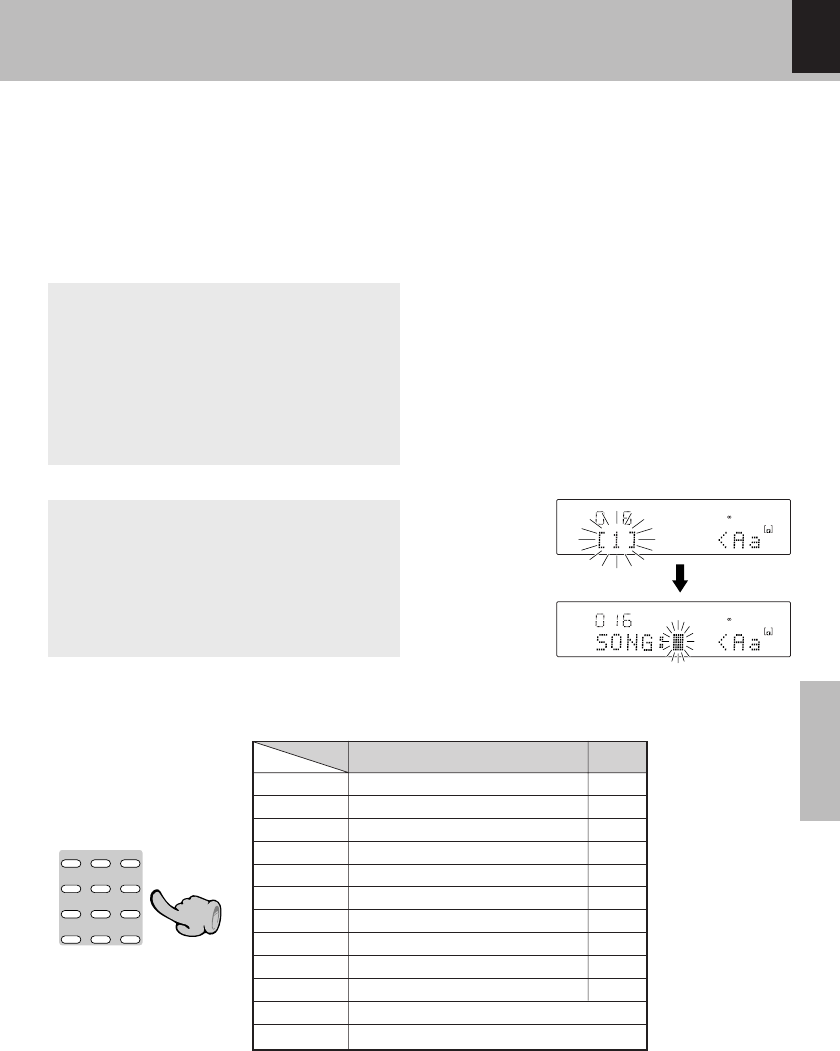
HD-5MD/EN
63
Application
L
R
30
10 5310(–dB)
MD
DIGITAL
L
R
30
10 5310(–dB)
MD
DIGITAL
12
ABC
4
GHI
5
JKL
6
MNO
7
PQRS
&( )-
8
TUV
9
WXYZ
+100
0 +10
',:
3
DEF
Use of title memo (TITLE MEMO)
Characters to be entered repeatedly can be stored in the title memos 1, 2, and 3 ([1], [2], or [3]), and can
be called at the time of input for easy input.
For example, in case of input of "SONG:A", "SONG:B", "SONG:C":
Store "SONG:" in the title memo 1, and at the time of track title input, "SONG:A" will be entered with
title memo 1 (indication of [1]) and input of "A".
Input of a name memo
1 Select title memo [1], [2], or [3] during the
title editing procedure.
(Steps 2 and 3 on page 60)
2 Enter the characters.
(Steps 4 and 5 on page 61)
Use of a title memo
1 Select the character group "Aa" with title in-
put operation.
2 Press the character key (numeric key) "1"
and select [1], [3], or [3].
3 Press the "SET" key
"[1]" : (title memo 1)
"[2]" : (title memo 2)
"[3]" : (title memo 3)
Name editing character table
The following types of letters and symbols can be selected.
Group
"Aa"
"12"
1 space [1] [2] [3] 1
2ABC ABC abc or abc ABC 2
3DEF DEF def or def DEF 3
4GHI GHI ghi or ghi GHI 4
5JKL JKL jkl or jkl JKL 5
6MNO MNO mno or mno MNO 6
7PQRS PQRS pqrs or pqrs PQRS 7
8TUV TUV tuv or tuv TUV 8
9WXYZ WXYZ wxyz or wxyz WXYZ 9
00
+10' , : ' , : ? ! ; . * _ ` $ space
+100&()- & ( ) - / + ✶ = < > # % @


















