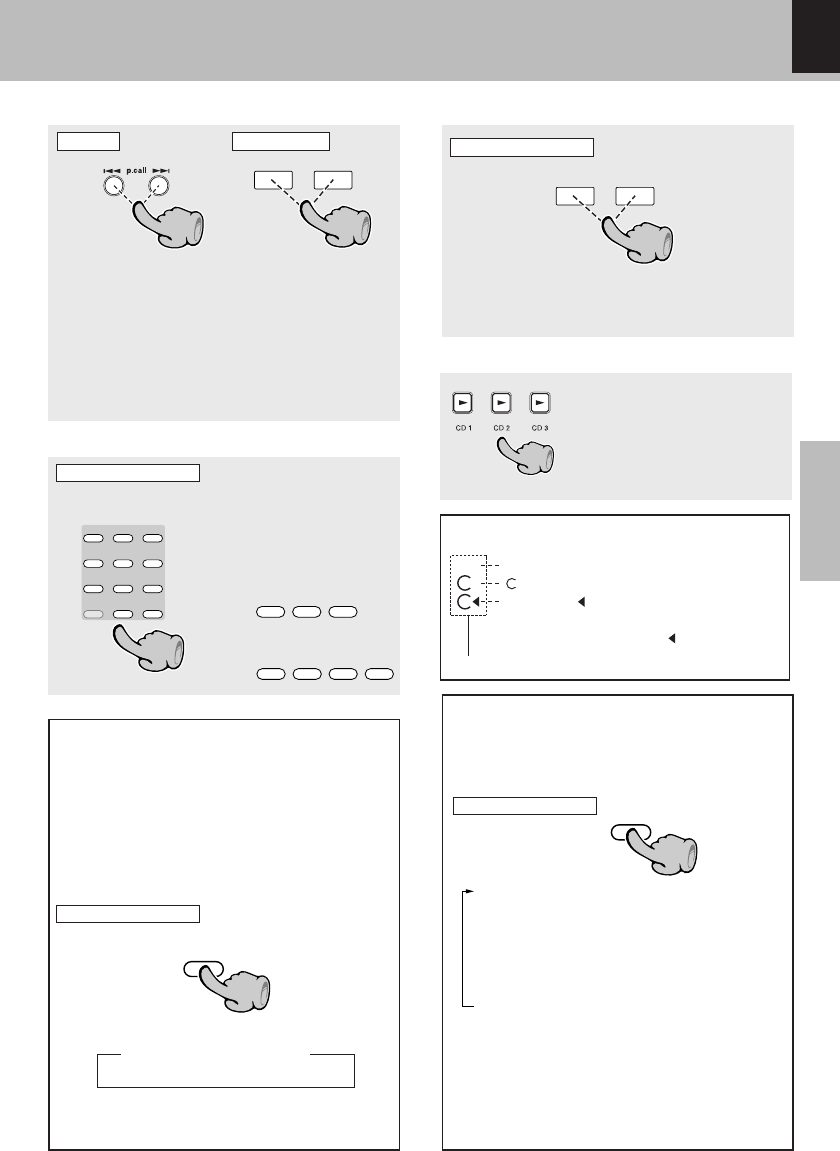
HD-5MD/EN
21
Basic
Skipping tracks
÷The track in the direction of the key pressed
is skipped, and the selected track will be
played from the beginning.
÷When the 4 key is pressed once during
playback, the track being played will be
played from the beginning.
÷To skip further to a track located before the
current track, press the 4 key quickly.
Remote controlMain unit
1
¡
TUNING
DOWN UP
÷Press and hold one of the keys during play-
back. Normal playback resumes at the point
where the key is released.
Press the numeric keys as
shown below....
To select track No. 23
:
+10
',:
+10
',:
3
DEF
,,
To select track No. 30
:
+10
',:
+10
',:
,,
+10
',:
0
,
Playback from desired track
Select the desired track No.
12
ABC
4
GHI
5
JKL
6
MNO
7
PQRS
&( )-
8
TUV
9
WXYZ
+100
0 +10
',:
3
DEF
Remote control unit only
In regard to display of the CD time
Each time the "TIME/SPACE" key is pressed
during CD playback, the time display on the
display is switched.
TIME
/SPACE
1 Elapsed time of the track
: 1:23
2 Remaining time of the track
: REMAIN display 2:37
3 Total elapsed time of the disc
: TOTAL display 23:50
4 Total remaining time of the disc
:REMAIN TOTAL display 36:50
÷Only 1 and 2 are displayed during random
playback and single track repeat.
÷At the time of program playback, 4 be-
comes the display of the total time for the
programmed tracks.
In regard to title display
When a disc conforming to CD TEXT is played
and the "DISPLAY/CHARAC." key is pressed
during CD playback (or during stop), the char-
acter information recorded on the CD can be
displayed on the display. Each time the dis-
play key is pressed, switching is done be-
tween the following items.
Remote control unit only
Disc title
*1
→Track No. → Track title
*1
*1
The disc title is displayed during stop.
The track title is scrolled during playback.
Playback of CD
To fast forward and backward
4¢
P.CALL
Remote control unit only
Start of playback from a desired disc
÷Press the key for the de-
sired disc.
÷When no disc has been
set for the selected tray,
playback will start from
the next disc.
Disc number indication.
is displayed when the disc information is read in.
The symbol lights at the selected disc number.
When the CD 0 key is pressed, playback starts
from the disc with the symbol .
1
2
3
Disc indication
In regard to display of the disc indication
DISPLAY
/CHARAC.
Remote control unit only


















