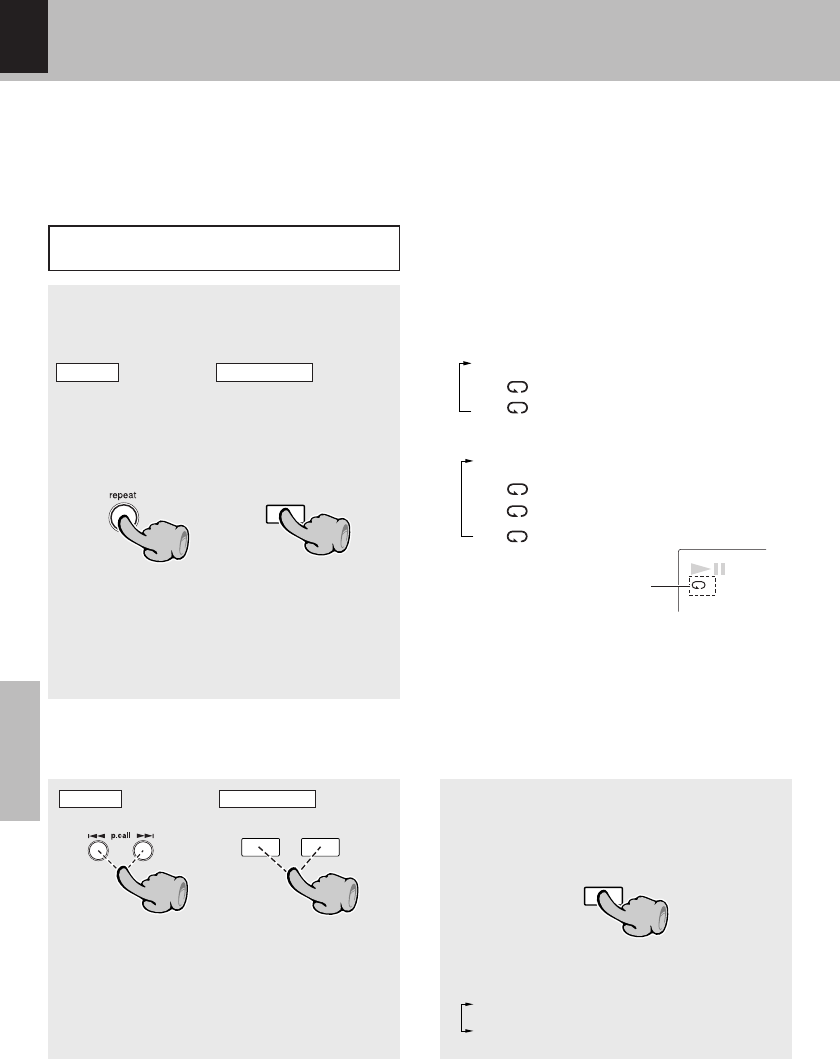
HD-5MD/EN
38
Application
You can repeatedly listen to a favorite track or disc.
1 track repeat ............ The selected track will be repeated.
All repeat ................... The entire disc will be repeated.
Repeated playback
Set the source CD or MD in advance to stop sta-
tus. )™
Press the "REPEAT" key ("repeat" key) during
playback or stop.
Remote controlMain unit
REPEAT
Each press switches the repeat mode.
(At MD)
1 Off : ..........Repeat deactivated
2 "
1
" : ....
One track repeat
3 "
" : .......
All repeat
(At CD)
1 Off : ..........Repeat deactivated
2 "
1
" : ....
One track repeat
3 "
1
DISC
" :
One disc repeat
4 "
ALL
DISC
" :
All disc repeat
1
Repeat mode
indication
÷ To cancel repeat mode, press the "REPEAT" key ("re-
peat" key) repeatedly to make the repeat indication
disappear.
Changing to the next track during play-
back of a track
4¢
P.CALL
Remote controlMain unit
÷When the ¢ key is pressed during play-
back, play will skip to the next track.
÷When the 4 key is pressed once during
playback, the track being played will be
played from the beginning.
Repeat playback of programmed tracks
1 Perform programming. º
2 Press the "REPEAT" key.
Each press switches the repeat mode.
1 Program repeat ON.
2 Program repeat OFF.
REPEAT
Various CD /MD playback features


















