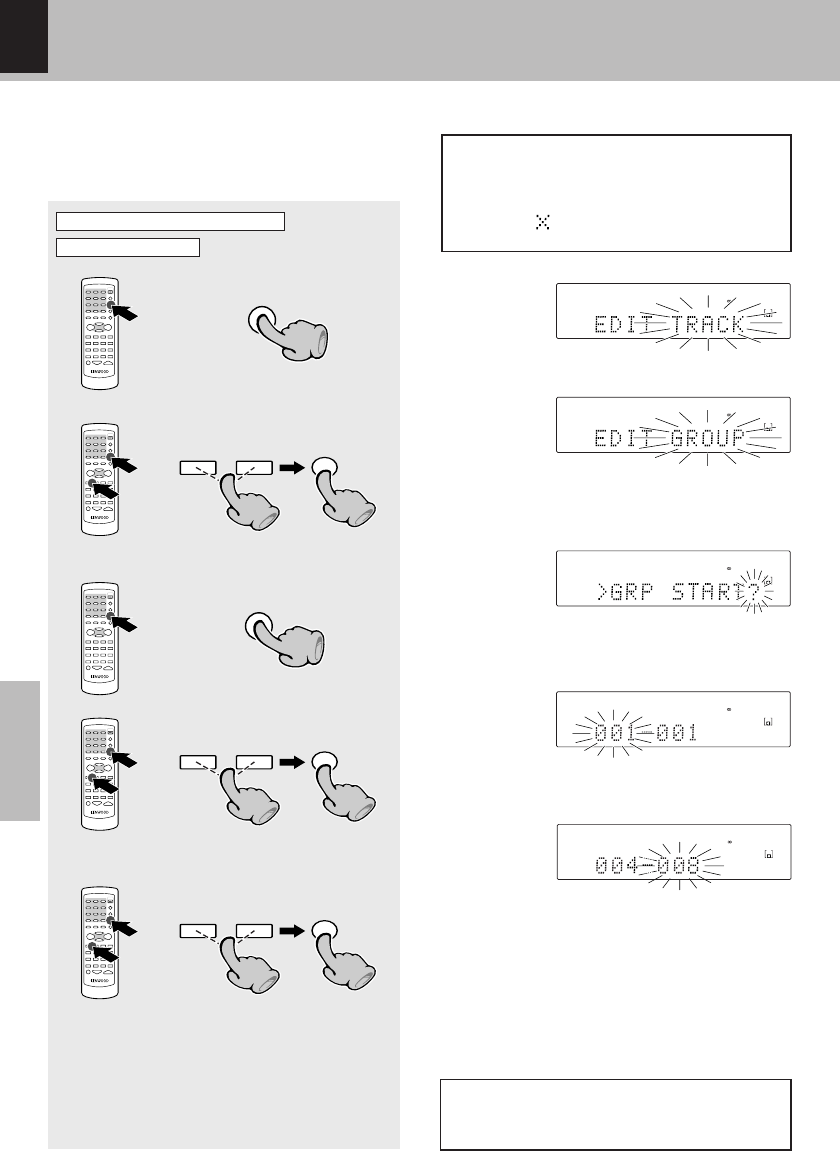
HD-5MD/EN
48
Application
MD Edit Functions
TRACK EDIT
SET
4¢
P.CALL
SET
4¢
P.CALL
SET
4¢
P.CALL
SET
L
R
30
10 5310(–dB)
MD
DIGITAL
L
R
30
10 5310(–dB)
MD
DIGITAL
L
R
30
10 5310(–dB)
MD
DIGITAL
L
R
30
10 5310(–dB)
MD
DIGITAL
L
R
30
10 5 3 1 0(–dB)
MD
DIGITAL
Dividing a recorded MD into groups
Create and register groups of consecutive tracks.
Up to 99 groups can be created.
Even a single track can be made a group.
Remote control unit only
Select MD and obtain stopped condition.
1 Press the "TRACK EDIT" key.
2 Press the 4P.CALL¢ keys re-
peatedly to select "EDIT GROUP"
and press the "SET" key.
3 Press the "SET" key when "GRP
START ?" flashes.
4 Press the 4 P.CALL ¢ keys
to select the first track of the
group and press the "SET" key.
5 Press the 4 P.CALL ¢ keys
to select the last track of the
group and press the "SET" key.
6 Press the "ENTER" key to deter-
mine the group.
7 After editing has been com-
pleted, press the 0 key to eject
the minidisc.
÷When the editing is to be abandoned, press
the "TRACK EDIT" key to stop the editing and
to return to the original condition.
÷When an item which cannot be edited is se-
lected, an
will be shown at the beginning
of the display.
÷ MD edit mode is reached.
Return to the original status is made when no opera-
tion is performed within 20 seconds.
While "MD WRITING" is displayed, information
is being written to the minidisc, and the unit
should not be subjected to vibrations or shocks.
÷ When all tracks already have been registered in groups,
or when there are already 99 groups, no more groups can
be created. Even when there are fewer than 99 groups, it
may not be possible to create a new group when much
character information has been entered for the MD.
The editing may be aborted when the MD is removed or
the power is switched off while "EDIT NOW" is being dis-
played.
÷ Remove the minidisc after the editing information has been
written to the minidisc with display of "MD WRITING".


















