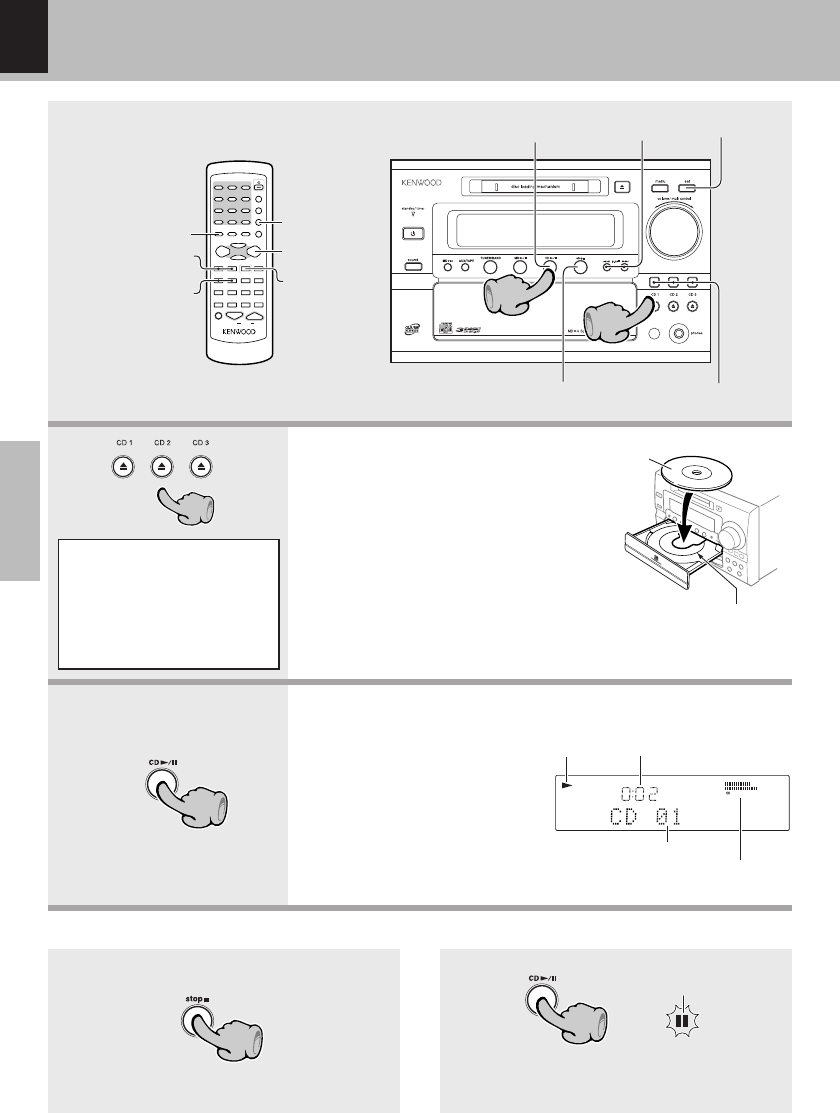
HD-5MD/EN
20
Basic
DOWN UP
VOLUME
1
POWER
2
ABC
4
GHI
5
JKL
6
MNO
7
PQRS
&( )-
8
TUV
9
WXYZ
+100
0 +10
',:
3
DEF
TITLE INPUT
TRACK EDIT
SET
ENTER
DISPLAY
/CHARAC.
TIME
/SPACE
CLEAR
/DELETE
TUNER/BAND
MD
6
AUX
/TAPE
CD
6
1
¡
4¢7
P.CALL DISC SKIP
TUNING
DOWN
SLEEP REPEAT RANDOM P.MODE
BEST HITS TIMER SOUND MUTE
PERV.–GROUP–NEXT
UP
STOP
AUTO/MONO
O.T.E.
11
22
2
7STOP
7STOP
CD1, CD2, CD3
SET
CD6
CD6
SET
1
¡
4¢
P.CALL
4¢
P.CALL
DISPLAY
/CHARAC
TUNING
Playback of CD
1. Load a disc.
1Open the CD tray.
2Place a disc.
3Close the CD tray.
÷ Always press the 0 key to close the CD tray.
÷ Do not touch the played side of disc.
÷ Be sure to place a disc horizontally. Placing it
with an inclination will result in malfunction.
Label side
Recess for
single CD (8 cm)
2. Start playback.
÷ After a few seconds, play
starts from track No.1.
÷ When more than one disc has
been set in this unit, the next
disc will be played automati-
cally when playback of one
disc ends. Playback will stop
when all discs have been
played. (Relay playback)
Track No. being played
Elapsed time of
track being played
L
R
30
10 5 3 1 0(–dB)
DIGITAL
Playback
indication
Level
indication
To pause playbackTo stop playback
Lit
÷Each press pauses and plays the CD
alternately.
Repeat 1 to 3 to set up to three discs.
When one of the keys CD1 to CD3 is
pressed, the CD tray with that number
will open, and when the key is pressed
again, the tray will close. When a key
with a different number is pressed
while a tray is open, the open tray will
close and then the CD tray correspond-
ing to the pressed key will open.


















