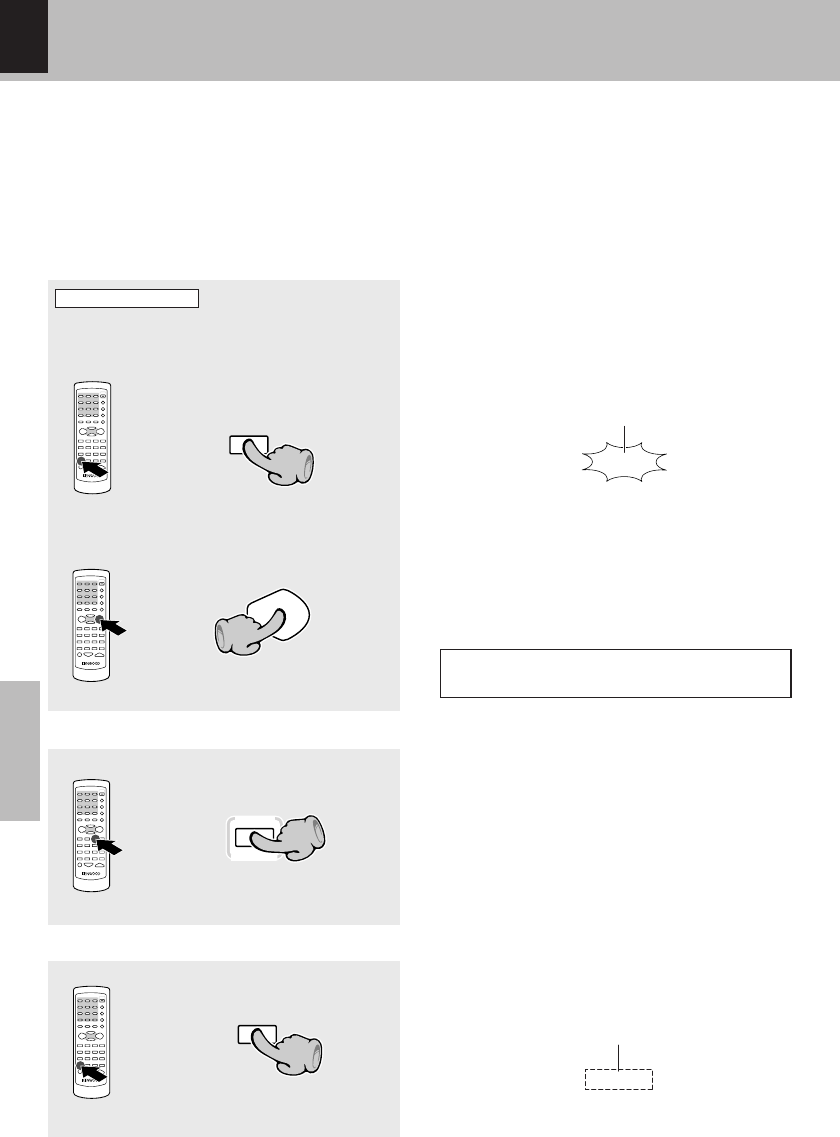
HD-5MD/EN
40
Application
Only the first track of the set CDs will be played.
As it is possible to exchange the CDs in the other trays while one CD is being recorded, this can be used
conveniently to continue playback or recording the hits of single CDs.
(BEST HITS program recording. t )
Playback only the first track of selected CDs (BEST HITS program
playback)
Remote control unit only
1 Set a disc into the CD tray.)
2 Enter CD stop status. )
3 Press the "BEST HITS" key.
1 Press the CD 6 key.
BEST HITS
CD
6
÷ The first track of the selected disc will be played,
and then the unit will switch to the first track of the
next disc.
÷ BEST HITS program playback in combination with
repeat playback is not possible.
BEST HITS
Lit
Stop the BEST HITS program playback.
7
STOP
AUTO/MONO
Cancel the BEST HITS program playback.
BEST HITS
Press the BEST HITS key in the BEST HITS pro-
gram mode.
BEST HITS
Goes off
Playback in sequential order can be continued by se-
quentially replacing the discs.


















