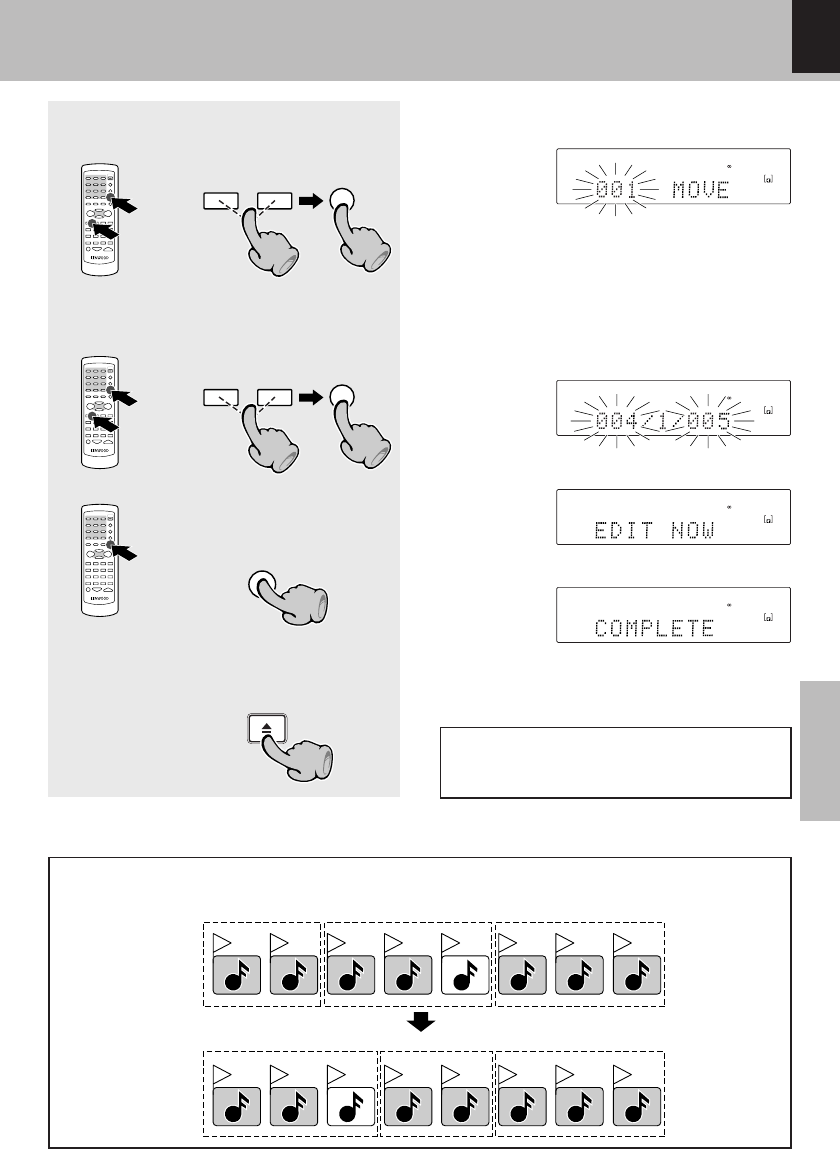
HD-5MD/EN
53
Application
MD Edit Functions
ENTER
L
R
30
10 5310(–dB)
MD
DIGITAL
L
R
30
10 5310(–dB)
MD
DIGITAL
A
1
B
2
C
3
D
4
E
5
F
6
G
7
A
1
B
2
E
3
C
4
D
5
F
6
H
8
H
8
G
7
L
R
30
10 5310(–dB)
MD
DIGITAL
4¢
P.CALL
SET
4¢
P.CALL
SET
L
R
30
10 5310(–dB)
MD
DIGITAL
5 Press the 4P.CALL¢ keys to
select the track to be moved, and
then press the "SET" key.
6 Press the 4P.CALL¢ keys to
select the movement destination
and press the "SET" key.
7 Press the "ENTER" key to de-
termine the movement desti-
nation.
8 After editing has been com-
pleted, press the 0 key to eject
the minidisc.
(Main unit)
÷ The movement destination is shown by the directly
preceding and the directly following track number,
and it moves forward or back each time the key is
pressed.
While "MD WRITING" is displayed, information
is being written to the minidisc, and the unit
should not be subjected to vibrations or shocks.
÷ Remove the minidisc after the editing information has been
written to the minidisc with display of "MD WRITING".
Even after minidisc editing has been completed, it is possible to delete the editing up to that point and to
return to the condition at the time of disc insertion. ‰
Image of moving grouped tracks
Group 1 Group 2 Group 3
Group 1 Group 2 Group 3


















