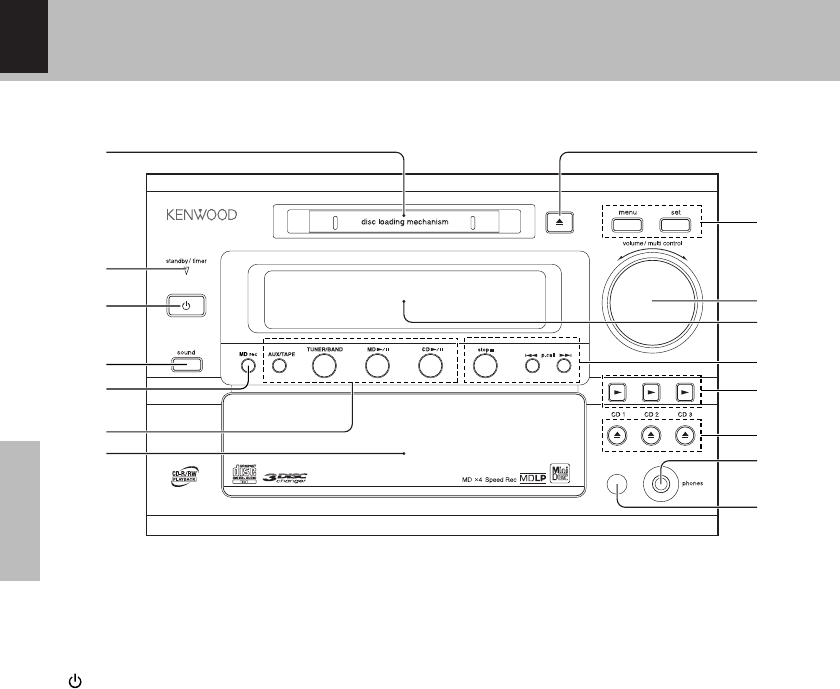
HD-5MD/EN
12
Basic
1
2
3
4
5
6
7
8
9
0
!
@
#
$
%
^
1 Mini Disc insertion slot
2 standby/timer indicator
Standby status (power OFF): Red
Timer standby status (power OFF): Green
Energized (power ON): Not lit
3
key ^
Press to set the unit to On or Standby.
4 sound key &
Used to switch the sound.
5 MD rec (record) key ‹
Used to record to Mini Disc.
6 Input selection keys
AUX/TAPE º
Selection of AUX (externally connected equip-
ment) or tape.
TUNER/BAND ¢
Used to switch the broadcasting band (AM or
FM) when listening to the radio.
MD 6 ™
Used to select MD for playback and for pausing.
CD 6 )
Used to select CD for playback and for pausing.
7 CD tray )
8 0 key ™
To eject a MD.
9 menu key &
Used for application operations for each source.
set key &
Used to confirm a function selected in the
menu.
0 volume/multi control knob ^&
Used for volume adjustment and to select items
in the setting menus.
! Display panel
@ stop 7 key )™
Press to stop a disc.
When this is pressed in standby mode, the
present time is displayed for 5 seconds.
4 p.call ¢ key
CD, MD : skip CD or MD tracks ¡£
TUNER : select a preset radio station ¢
# 3 keys ¡
Select the CD1, CD2 or CD3 and start playback.
$ 0 keys )
Open or close the CD1, CD2 or CD3 tray to load
or eject a CD.
% Headphone jack ^
Connect headphone with a stereo mini-plug (op-
tionally available).
^ Remote sensor %
This window receives signals from the remote
control unit.
Controls and indicators
Main unit


















