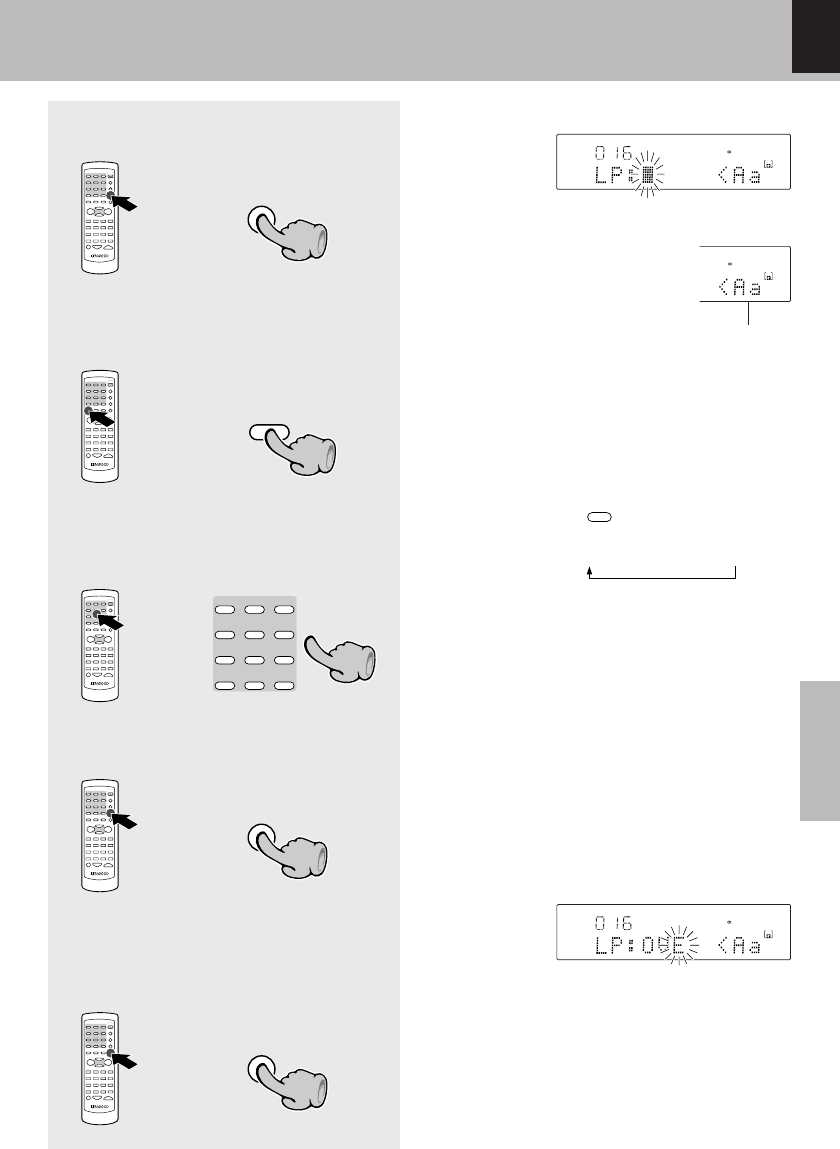
HD-5MD/EN
61
Application
The character groups are as shown below.
"Aa" group
A to z, symbols, and name memos ("[1]", "[2]",
"[3]")
"12" group
0 to 9 and symbols
When the same key is pressed repeatedly, the character
will change.
Example: Pressing
2ABC
Each time the key is pressed, the character will
change as shown: A → B → C → a → b → c
÷ The input location (cursor) can be moved left and right
with the 1, ¡ keys.
÷ Input errors can be deleted with the "CLEAR/DE-
LETE" key.
÷ Press the "TIME/SPACE" key to enter a space.
÷ The input is determined when a different character
key, the ¡ key, the "DISPLAY/CHARAC." key, etc.
is pressed.
MD Edit Functions
12
ABC
4
GHI
5
JKL
6
MNO
7
PQRS
&( )-
8
TUV
9
WXYZ
+100
0 +10
',:
3
DEF
SET
DISPLAY
/CHARAC.
L
R
30
10 5310(–dB)
MD
DIGITAL
L
R
30
10 5 3 1 0(–dB)
MD
DIGITAL
SET
L
R
30
10 5310(–dB)
MD
DIGITAL
ENTER
3 Press the "SET" key to deter-
mine the track (or disc, title
memo number) to be given a
title.
4 Enter the title.
1 Press the DISPLAY/CHARAC.
key repeatedly to select the
character group.
2 Press the character input
keys (10keys) to select the
character.
3 Press the "SET" key to deter-
mine (enter) the character.
4 Repeat the steps 1 to 3.
5 Press the ENTER key to deter-
mine the entered title.
The character groups
÷ After the litle display has been scrolled, return is made
to the display of step 2 with the next title selected.
÷ When the power is switched off (standby) or the
"TITLE INPUT" key is pressed to cancel the setting,
the entered contents will be erased.
Continued on next page


















