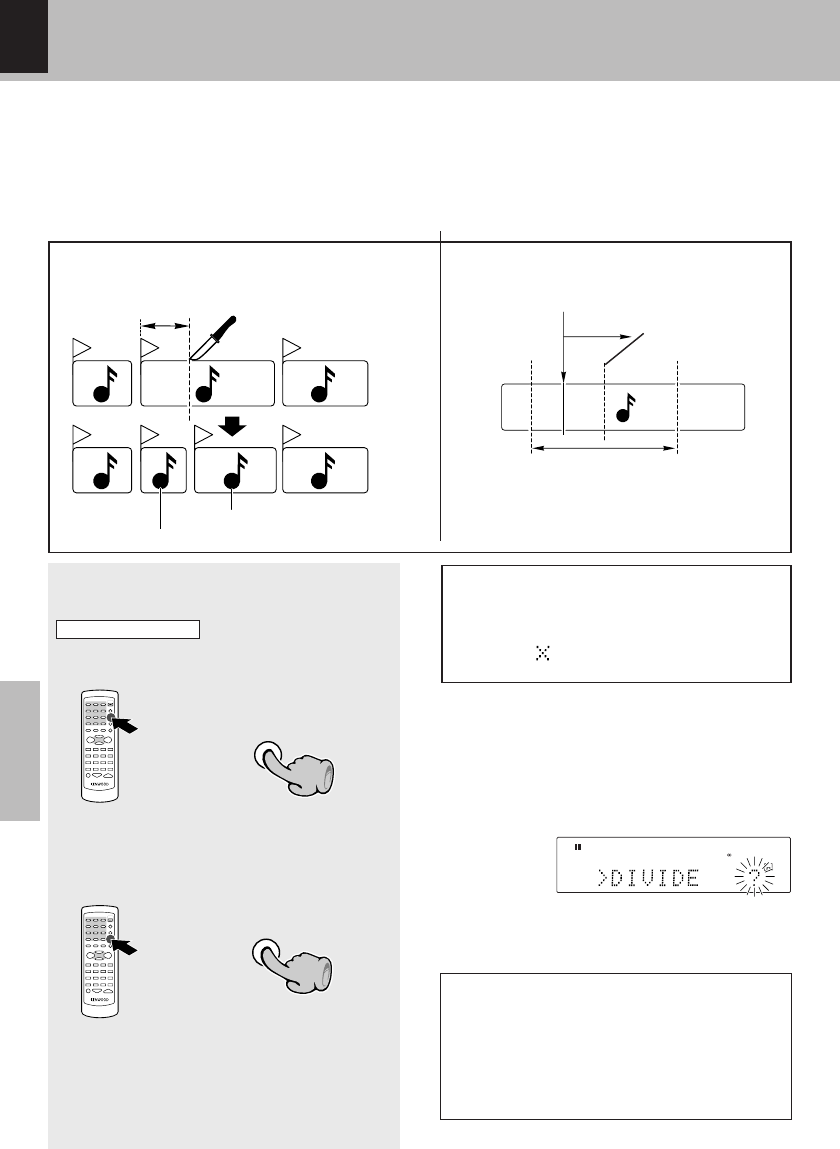
HD-5MD/EN
54
Application
MD Edit Functions
A B C
12 3
A B C
12 43
TRACK EDIT
SET
L
R
30
10 5310(–dB)
MD
DIGITAL
Tracks can be divided by adding a track number (track number) somewhere in a track. When a track track
number is added at a position you like, this is convenient for skipping to that position at the time of play-
back. The tracks after the divided track will be renumbered automatically in consecutive order. The pre-
view function can be used for repeated listening to the part where the track is to be divided in order to
perform fine adjustment.
Tracks registered in a group also can be divided.
Dividing tracks (DIVIDE)
Image of dividing a track
(Example: In case of STEREO mode)
Preview playback image
About 2 sec or
more required
Divided track (latter part)
Divided track (first part)
Point selected by fine adjustment for
the division point (playback for 3 sec).
Point where the "EDIT"
key has been pressed
Fine adjustment range
Perform the operation after the display of
"GROUP" and "PGM" has been extinguished.
Remote control unit only
1 Press the "TRACK EDIT" key
during playback at the desired
division location.
2 Confirm that "DIVIDE ?" is dis-
played and press the "SET" key.
÷When the editing is to be abandoned, press
the "TRACK EDIT" key to stop the editing and
to return to the original condition.
÷When an item which cannot be edited is se-
lected, an
will be shown at the beginning
of the display.
÷ The unit will pause in MD edit mode.
Return to the original status is made when no opera-
tion is performed within 20 seconds.
÷ When something else is being displayed, press the
4 P.CALL ¢ keys to switch, and then press the
"SET" key.
÷ When a title is to be divided, set the division point
at least 2 seconds from the start of the title.
Division into titles of about 2 seconds or less is not
possible. (4 seconds in case of LP2/MONO mode
and 8 seconds in case of LP4 mode)
÷ No unrecorded part will be created at the end of
the divided title and the beginning of the newly
created title (before and after the division point).
Continued on next page


















