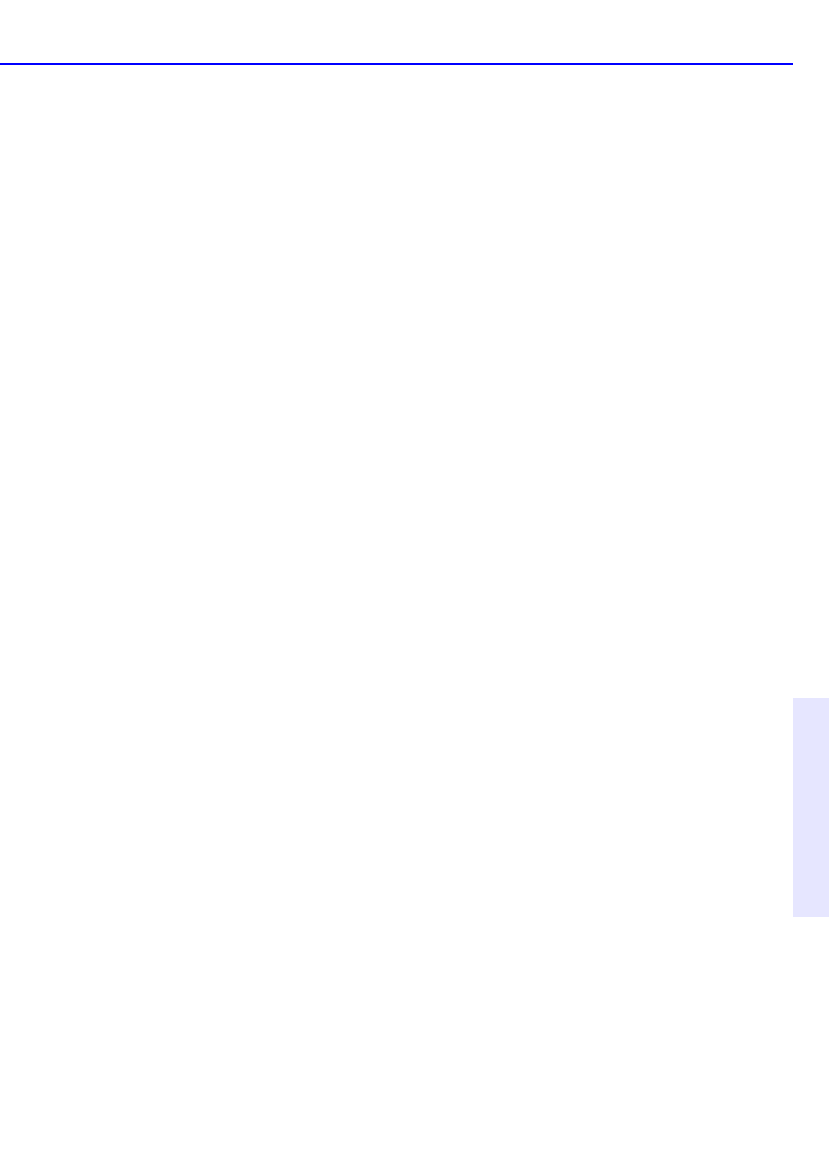
HP Simple Trax Control Panel Overview 9-11
Chapter 9: HP Simple Trax
If you do not know the name of the file(s) or folder(s) you want to find,
click the Date tab to search the information vault for items created,
modified, or protected during a specified period of time.
Click a file with the right mouse button to retrieve it or view protected
versions.
The HP Simple Trax Find menu provides additional options. Refer to the
on-line Help for complete information.
HP Simple Trax Control Panel Overview
The HP Simple Trax Control Panel provides access to many HP Simple
Trax options. The HP Simple Trax Control Panel has three notebook tabs
that organize the available functions:
■ Selection: The Selection tab gives you full control over the HP Simple
Trax Protection List, allowing you to add and remove files and folders
as needed to protect your valuable information.
■ Schedule Setup: The Schedule Setup tab allows you to schedule
automatic protection of all items in the Protection List.
■ Error Logs: An error log is automatically created during every
protection or retrieval session whether or not an error occurs. You
may wish to consult the error log for additional information in the
event that an error message appears during an operation.
To run the HP Simple Trax Control Panel, double-click the HP Simple
Trax Control Panel shortcut on your desktop or click the Start button,
point to Programs, then to HP CD-Writer Plus, then to HP Simple Trax,
and click Control Panel.


















