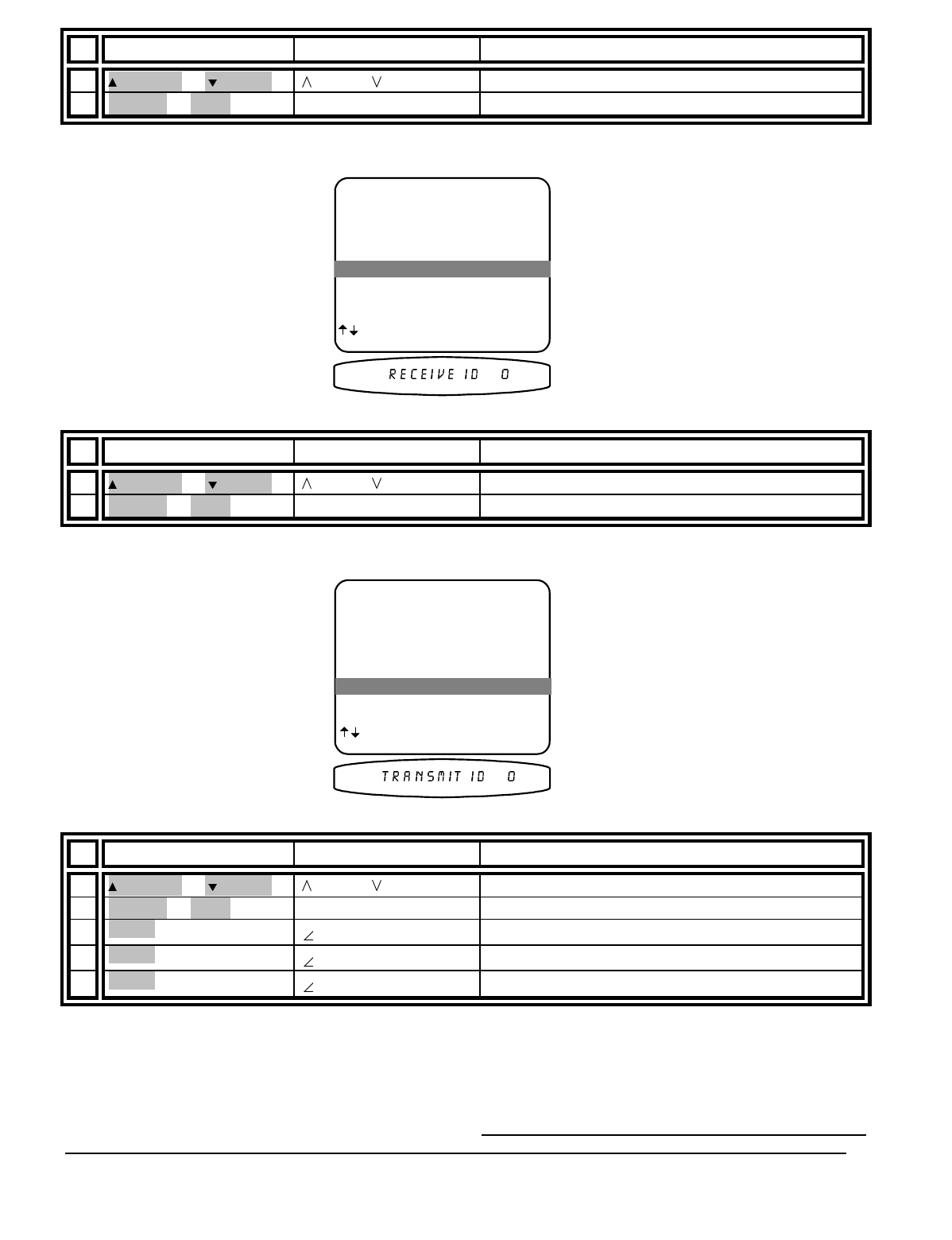
13258 11/01
75
From Remote From Front Panel Action
1
(PAUSE) or
(STOP)
(UP) or (DOWN) move to Update
2
X
(REW) or
W
(FF)
VOLUME KNOB select Enable or Disabled
RS-232 receive ID -
From Remote From Front Panel Action
1
(PAUSE) or
(STOP)
(UP) or (DOWN) move to Receive ID
2
X
(REW) or
W
(FF)
VOLUME KNOB select desired receive ID
RS-232 transmit ID -
From Remote From Front Panel Action
1
(PAUSE) or
(STOP)
(UP) or (DOWN) move to Transmit ID
2
X
(REW) or
W
(FF)
VOLUME KNOB select desired transmit ID
3
MENU
MENU
return to ADVANCED SYSTEM SETUP
4
MENU
MENU
return to SYSTEM SETUP
5
MENU
MENU
return to MAIN MENU
After completing all of your advanced settings you may wish to backup the settings. Refer to Memory
Backup/Restore under the MAIN MENU or see the Setup section of this manual
FACTORY RESET
Should you ever need to completely reset the processor to the original factory settings from the front panel press
the SLEEP, DOWN, and MENU buttons simultaneously.
The processor will perform a complete reset and
erase all user-programmed presets, menu settings, and the memory backup if you have performed one.
RS-232 PORT SETUP
1 Port Enable
2 Baud Rate 9600
3 Echo Enable
4 Update Enable
5 Receive ID 0
6 Transmit ID 0
next item SEL select
MENU advanced setup
5 Receive ID 0
RS-232 PORT SETUP
1 Port Enable
2 Baud Rate 9600
3 Echo Enable
4 Update Enable
5 Receive ID 0
6 Transmit ID 0
move to new line
next item SEL select
MENU advanced setup
6 Transmit ID 0


















