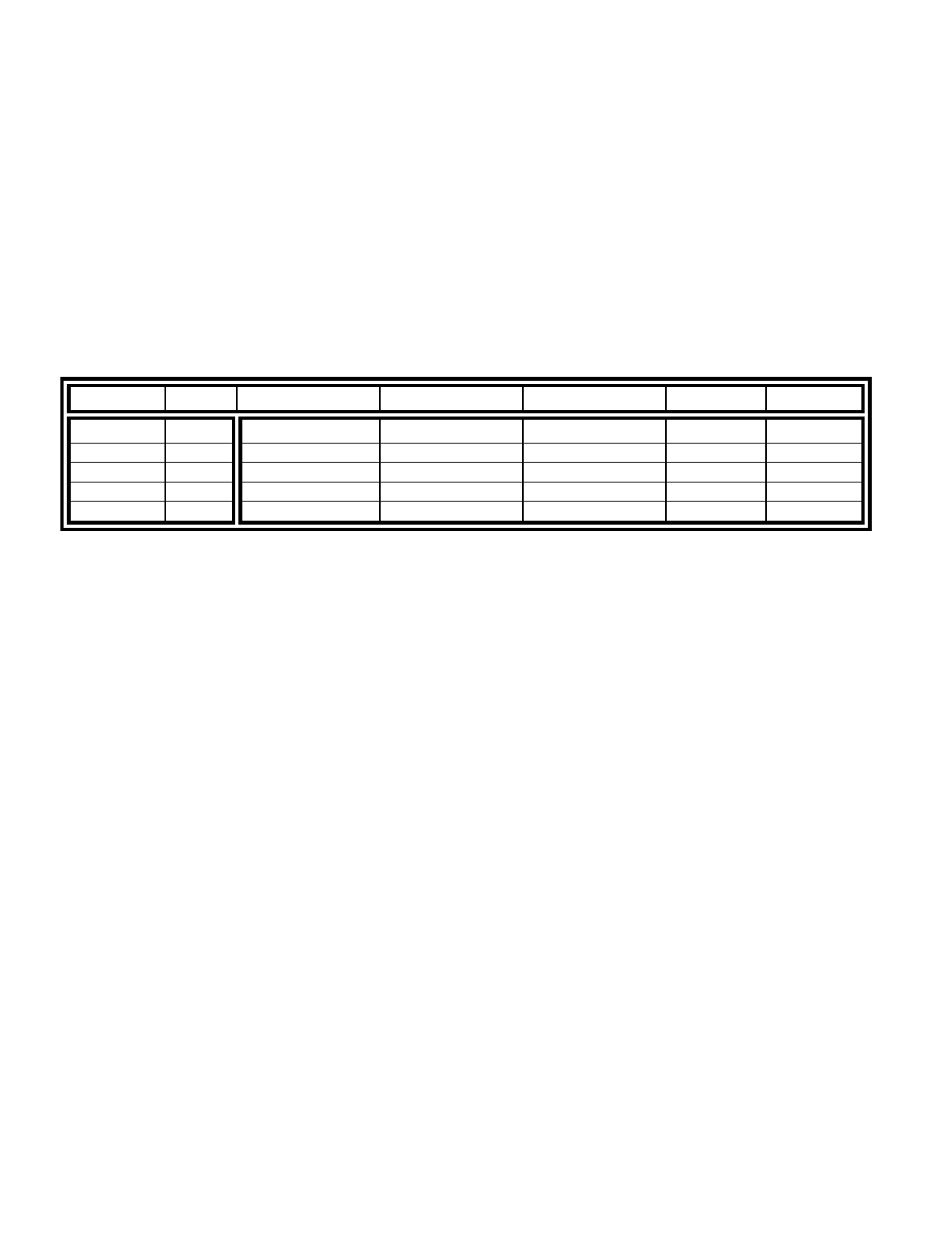
13258 11/01
52
EQUALIZATION ‘EQ’
Selecting an EQ function via the remote control
- allows you to override how the audio is currently being
processed. This is where you may set the Dynamic Range to either Normal (default) or Limited for late night
listening while using Dolby Digital bit streams.
Settings made here are intended for occasional adjustments for a particular source material. They affect all inputs
but are temporary. After turning the system off and on, the original parameters from the SETUP menus are
restored. If there are temporary settings you use often, you may wish to store them in a preset for instant recall
See PRESETS.
You may select EQ, Off ‘EQ 0”, Variable ‘EQ 1’, Loudness ‘EQ 2’ or Theater ‘EQ 3’.
The table below shows the various audio modes and how the EQ feature may be used. Under normal usage a
user would select one of these EQs to either correct or enhance their processed audio.
Note, while in ‘DIRECT’ or ‘LtRt’ (speaker selections 8 & 9) the equalizer feature of your unit is not available and
disabled (see EQUALIZATION ‘EQ’).
Mono Stereo Surround DVD Audi
o
EQ Name EQ #
Off 0 bypassed bypassed bypassed bypassed
Variable 1 Bass and Treble
Bass and Treble
Bass and Treble
bypassed
Loudness 2 fixed response fixed response fixed response bypassed
Theater 3 fixed response fixed response fixed response bypassed
Select off ‘EQ 0’ -
disables the use of any preset equalization curves or bass and treble settings. Note the notch
filter settings made under Setup Room Equalization are still in effect.


















