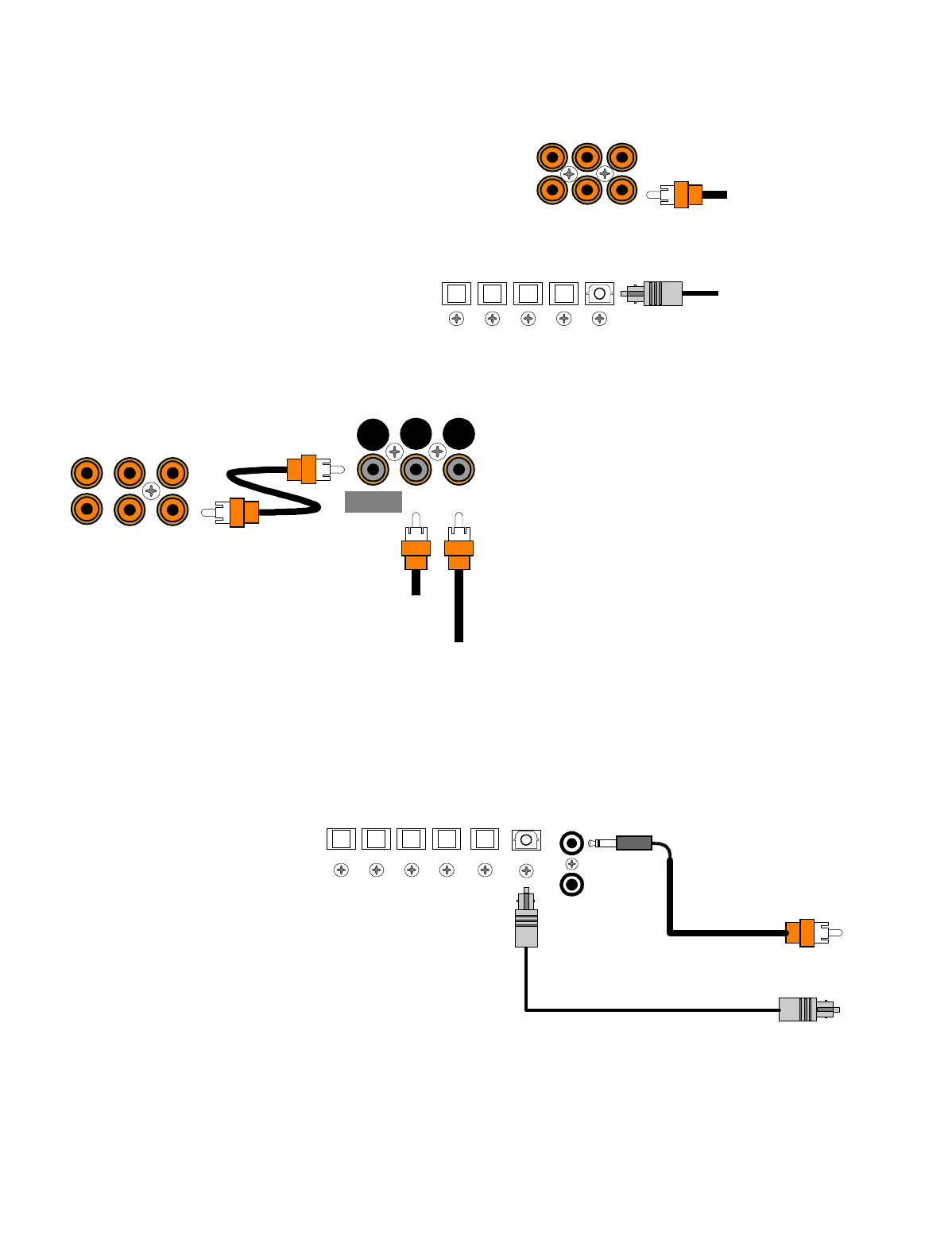
13258 11/01
16
DIGITAL CONNECTIONS
Connect digital inputs (DVD, VLD, etc.) to the processor. You will need either coaxial or optical digital inputs to
play Dolby Digital (AC-3) or DTS surround sound processing. Digital connections are also recommended for PCM
sources. If your source has both optical and coaxial
outputs connect only one.
Coaxial digital inputs
- standard RCA type connectors.
Attach one end of your digital coaxial cable to your source
coaxial digital out and the other end to the appropriate
processor coaxial digital (orange) input.
Optical digital inputs -
First, remove the cap on
the optical digital input. Save the cap. Attach one
end of your digital optical cable to your source and
the other end to the appropriate digital input on the
back of the processor.
Connecting A Laser disc Player -
Dolby Digital
(AC-3) laser discs use a special technique called AC-
3 RF to encode the Dolby Digital bitstream. If the
laser disc player is capable of playing back Dolby
Digital discs it will have a separate output for this
bitstream in addition to the normal coaxial and/or
optical outputs. Do not connect the AC3-RF output
directly to your processor. The AC-3 RF bitstream
must first be converted to a normal (non-RF) Dolby
Digital type signal. It is recommended that a B&K
DT-1 be used to convert and select between the
Laser’s AC-3 RF and PCM/DTS signals. The output
from a DT-1 will automatically select between the
connected PCM/DTS bitstreams and the converted
AC-3 RF Dolby Digital signal. Other AC-3 RF to
Dolby Digital decoders may not make this switch
automatically. Connect the laser disc’s AC3-RF output to the DT-1’s AC-3 RF input. Connect either the laser disc
player’s PCM coaxial or optical digital output (not both) to the DT-1’s coaxial or optical input. Connect the DT-1’s
coaxial output to the desired coaxial digital input on your processor.
Digital Outputs -
Separate
and independent coax digital
outputs are available for
Zone 1 (A) and Zone 2 (B).
Connect to a digital recorder
(CD-R, mini disc, DAT,
personal computer, etc.)
These signals are the same
as the incoming digital signal
from the selected source on
each zone. If your digital
recorder has both optical and
coaxial inputs you need only
connect one. Zone 1 (A)
selected digital input is
converted to both coaxial and
optical. You may connect one
digital recorder to the optical
output and another recorder to
the coaxial output.
Coax digital input
from DVD output
SAT
DVD
CD
TV-V3
V2
V1
COAX DIGITAL INPUTS
V2
DVD
CD
SAT
OPTICAL DIGITAL
Optical digital output
from source
V1
Coax digital input
from VLD output
SAT
DVD
CD
TV
V2
V1
COAX DIGITAL
MAIN
OUTPUT
AC-3 RF
INPUT
COAX
INPUT
AC-3 RF input
from VLD output
DT-1
Zone 1 (A) Optical digital
output to digital recorder
V2
DVD
CD
SAT
OPTICAL DIGITAL INPUTS
V1
Zone 1 (A) Coax digital
output to digital recorder
DIGITAL OUTPUTS
OPTICAL
3.5mm COAX
V3
3.5mm
COAX INPUT


















